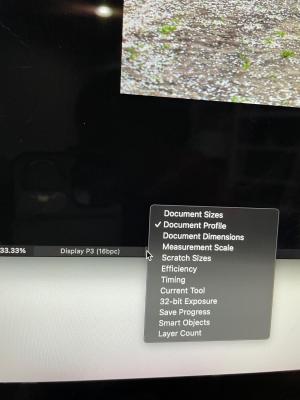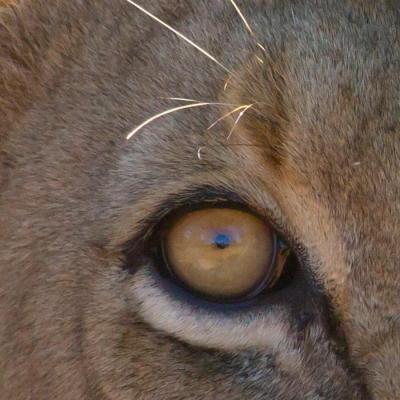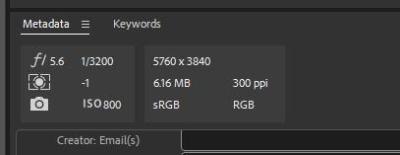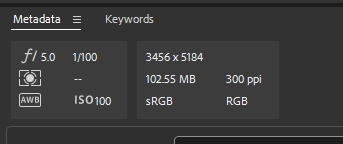All Activity
- Today
-
Not enough to make a real-world difference.
-
SRGB question
Angelblade131 replied to Angelblade131's topic in Monitor calibration questions or problems
Got it! Done. Thank you -
Ok, will do. Quick question though - if I have a photo where the subject is well in focus but I have to reduce the noise for the background quite a bit, would that affect the good focus of the subject?
-
Of course it's too noisy. You'll need to fix that in your raw processing as usual.
-
Great, thanks so much. I was a bit nervous as the bokeh (I think it's called) behind looks "noisy" but the subject was ok.
-
That one is excellent.
-

SRGB question
Damien Symonds replied to Angelblade131's topic in Monitor calibration questions or problems
Yeah, that's very very bad. https://www.damiensymonds.net/art_tscs000.html -
SRGB question
Angelblade131 replied to Angelblade131's topic in Monitor calibration questions or problems
-
How's this one? (If this one is no good, I'll have a camera play day and get some new photos just for the course I think. I haven't had a play with the camera for a while and am using some older photos). Thanks D.
-

SRGB question
Damien Symonds replied to Angelblade131's topic in Monitor calibration questions or problems
Screenshot please. -
I'm in the process of calibration. I'm following the guide but when it came to check the color space I don't see the option my computer has. When I click on document profile it says Display P3 (16bpc)
- Yesterday
-

I need to buy a calibrator for my desktop Mac
Damien Symonds replied to Angelblade131's topic in The Macintosh User Group
https://www.damiensymonds.net/calibration-instructions/ -
I need to buy a calibrator for my desktop Mac
Angelblade131 replied to Angelblade131's topic in The Macintosh User Group
Where can I find the instructions to start calibration? - Last week
-
You will never win the "Catch Up" Game, unless you have the money sitting in your bank account, ready to go...at all times. I will say this, if your computer is on its last legs, go ahead and purchase a M3 Mac Studio. I guarantee you that M3 Studio will be light-years faster than what you currently have. In addition, since we are being forced to purchase the Apple Studio Display, you can always upgrade the computer at a later time and keep the display! The nice part with Apple, is the prices stay the same year-after-year. Sure there are minor adjustments, but by-in-large...prices are consistent. So a new Mac will set you back about $4600 this year...or in 2025. If you haven't already, give this article a read. The Mac Studio that I've configured has a lot of life in it, at least for the next 7 years or so. Remember, folks in this group tend to use Photoshop and even though it's getting more bloated and AI-based, it's still Photoshop.
-
Thanks so much Brian. Huge help. I'll hold off until October and hope you don't mind but will contact you then and see what I should get. I don't see my computer lasting until next April
-
If you are staying with Mac, the next round of updates should apply to the Macbooks and Mac Minis, and they will have M4 Chips. Other computers, like the Mac Studio, will likely see an update to M4 in 2025, possibly late 2025. At least that's what the rumors have stated. So keep saving and make a educated decision this coming October. I do not see any major upgrades for computers and such for June; likely it's just iPad Updates and the MacBook Air line. Yep. This is a very common issue and Sandisk seems to be one of the hottest in the market, temperature-wise. The faster something runs, the more heat it generates. With the bandwidth that CFExpress has, it's no wonder things get a little toasty. I have seen some CFExpress Readers that are mostly made out of Metal, which helps with heat dissipation. But honestly? I'd try a Delkin CFExpress or a Prograde CFExpress card next. They seem to run cooler. Also, do not let the card sit in your reader when not in use and use a USB-C Cable hooked up to your Thunderbolt Port to do data transfers.
-
Hi Brian, I have CF express type b card (San Disk 128 GB) that when I put it in the ProGrade card reader, gets hot pretty quickly. I notice it when I take it out. Anything I should worry about. I am thinking I should have another card on hand - it is my only one. Any card in particular that you recommend? Also, I am holding off on getting a new computer until later this year. Is there anything new about buying a computer that you haven't said in the Jan-Apr. note that you made or will you be making an update? As usual, thanks a million!
-
Ok. I’ll try another tomorrow. Thanks 🙏
-
It's not good, is it
-
Hi Damien - I have really only adjusted the exposure and white balance as I am yet to re-take the raw class. Also, I used the auto de-noise as that is now offered in PS. Hopefully what I'm sending is ok. Let me know if I need to re-do. Thanks, Deb
-

From phone photo to beautiful b&w
Damien Symonds replied to Roxy Clark's topic in How to achieve a certain look or effect
Don't worry, most people for whom English IS their first language would make the same error. -
From phone photo to beautiful b&w
Roxy Clark replied to Roxy Clark's topic in How to achieve a certain look or effect
Ha! Learn something new every day! Thanks for that Damien ☺️ You have probably guessed it by now, but English is not my first (actually it's my 4th but the one I speak the most these days) language, so I always seek to improve my grammar and vocabulary. Although my grammar sucks a bit, as at times I no longer know which way is right and which one is wrong, as it's all muddled up in my head 🤪 -

From phone photo to beautiful b&w
Damien Symonds replied to Roxy Clark's topic in How to achieve a certain look or effect
By the way, here's your nerdy trivia for the day ... the word is "piqued". -
From phone photo to beautiful b&w
Roxy Clark replied to Roxy Clark's topic in How to achieve a certain look or effect
Good question! I actually have no idea why!! Maybe because I am not that proficient in Photoshop and I'd really like to be. To be as comfortable in Photoshop as I am in Excel. Thank you! I've seen you do this but have never attempted it myself just yet, so I guess that's my cue. -

From phone photo to beautiful b&w
Damien Symonds replied to Roxy Clark's topic in How to achieve a certain look or effect
I don't know why you're so obsessed with this? He just added a black Solid Color layer then masked it around the boy. It's kindergarten Photoshop. He used the Shift key of course. https://www.damiensymonds.net/2010/10/shift-while-brushing.html