
AmandaNicole
-
Posts
589 -
Joined
-
Last visited
Posts posted by AmandaNicole
-
-
eeek 😳 I guess I should worry about my editing first! Lesson learned.
I will be patient and finish the classes. Is start to finish editing covered somewhere in one of the classes? I jumped into trying to edit skin and clone/heal while in the b&w levels because on the order of editing I saw that needed to be done before levels. Should I learn how to do that properly now, or hold off and continue doing levels without doing any of that?
And for future reference, would the cheek be the paint on some skin method?
Thanks Damien!
-
-
I cropped to a 4:5 for both instagram and facebook and then instagram i did 1080px and facebook I did 2048px. After I sharpened them, before posting I zoomed in and it looked great to me. Then when zooming in a little on social media, it looks not as sharp. Not blurry, just not like it should? Which I'm totally guessing, but thinking I sharpened too much making it look like that. I have posted soft or noisy photos (prior to taking your classes of course) and the quality didn't drastically change once uploaded. Which is why I don't think this is social media just degrading the quality, I am clearly just doing something wrong.
-
I'm sorry, I wasn't sure where to ask this since I can't leave comments on the tutorials. I did read your "sharpening for web" as well as some of the things you wrote about the unsharp mask. Do you have any advice for recommended unsharp mask numbers specifically for FB, INSTAGRAM, vs sending a copy to a family member via email. Is it better to go easy with sharpening for social media or is higher sharpening needed for those places? I sharpened using your guidelines and it looks great to me on my computer and even if I send to my phone or email, but then when I post to social media I see horrible halos (I think that is what it's called/too much sharpening). Would this mean the sharpening numbers are appropriate for sending via email but I need to lower the threshold for instagram and facebook? Would your sharpening for print class help me get a grasp on how to sharpen better for digital, or is it strictly to help with for prints.
-
Should Instagram quality be exported between 70-90/high ...same as facebook?
-
Understood. Thank you for these amazing actions!!
-
So sorry, I meant to say change the "canvas size" on each action. I have my actions for all my different watermarks for FB and INSTAGRAM, changed the place, fit, etc. but just realized I left the canvas size the same as the first watermark i measured. Wondering if it was fine to leave without changing the canvas
-
If I have different watermark designed, do I need to record again with new measurements for each one? Obviously not for just the change of color versions I can just duplicate, but for completely different watermark design? What exactly is this step doing...changing the size of the box handles that fits around the watermark?
-
$500 is perfect...no clue what size, but I see your recommendation and that is extremely helpful. Thank you so much for all the information Brian!
-
Hi Brian!
I was wondering if you could recommend a good desktop screen?
Thank you!
-
Yes ma'am, I received! Thank you!
-
 1
1
-
-
Understood! Thank you very much, excited to get started!
-
 1
1
-
-
Hello, I signed up and paid via paypal - where do I go from here?
-
-
On it! I will figure out how.
Thank you!
-
 1
1
-
-
Is is safe to assume this means white LED?? (Lenovo Yoga 7i intel core i5):
- Display Type: 15.6″ FHD (1920 x 1080) IPS, glossy, touchscreen with Dolby Vision™, HDR 400, 500 nits
- Enjoy vibrant FHD visuals on a 15.6 inch up to VESA400 HDR display featuring 100% SRGB color accuracy. Optimized with Dolby Vision and Intel Iris Xe graphics, your visuals will pop.

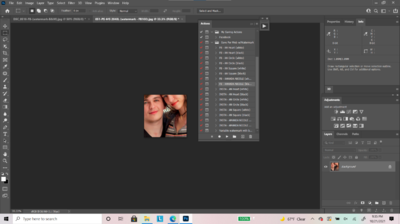
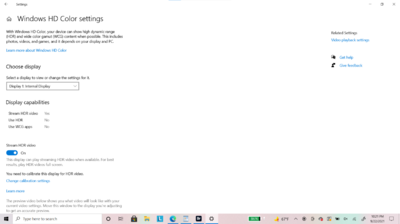
Lost Windows Profile
in The Windows & PC Hardware Forum
Posted
Happy New Year Brian!
I restarted my laptop today, and was unable to log into my profile - it had me in a temp profile.
I followed this: How to Recover Your Lost Windows 10 User Profile (makeuseof.com) and it worked, however, I keep getting an error (see photo). How do I fix this?
Thank you!