
Mary Burgy
-
Posts
6,516 -
Joined
-
Last visited
-
Days Won
1
Posts posted by Mary Burgy
-
-
-
And then can you direct me back to the part of the training where I set up everything again?
-
So basically we have no idea why it looks this way and I have to reset it?
Can you remind me what to watch that tells everything I need to do please?
-
-
-
Correct but I don't remember how to change it...
I assume that is what got jacked up -
-
-
-
Is this the same for Mac?
-
I just calibrated my monitor. The Spyder Xpro had me upgrade. I logged in today and got the "you need to calibrate" message due to it exceeding the timeframe.
Where can I go to determine what profile (or whatever it is called) is being used. I just want to make sure it is using the one I saved.
Thanks! -
-
I was back over at her house tonight. She confirmed I shot with the lights off. I do understand flash photography but was trying to shut out the ambient backlight in this case to create a different look. I chose upping the SS whereas I should have chosen aperture instead. Per another group, they said the lines were due to the way I had the shutter set. I have now changed it to mechanical shutter. I agree, I shouldn't have used that high of SS, but I had never seen that before. The light is fine. I was using my AD200 which is fine for indoors. It did great on the normal photos where I wasn't trying to block the backlight. Thanks for the explanation and I will check out the videos.
-
I don't even know if I Had the lights on in the room. I honestly don't think I did. If that was the case, wouldn't I see it in all the photos though? The other photos with more ambient light did not have this issue. With a SS that fast, wouldn't it block the ambient from them anyway?
-
In photo groups I was able to determine my new camera was somehow set to electronic shutter. I have updated it to manual.
Any other feedback you may have to avoid something like this again or do you agree?
-
-
-
-
When I am editing in bulk, I save images this way.
I want to be able to upload to facebook with their original date. In the past, I had no issues. Now, facebook sees the date as the date the jpeg was saved.
Both the creation date and modification date is shown below on a jpeg. I am not sure if I changed something with the way I save files or if Fbook changed. I just can't individually change the date on every pic once they are uploaded.
Suggestions?
-
-
-
I edit with the lights on..... but feel I need to stock up on lamps for this room. My friend was saying she took classes and you are not supposed to edit in a bright room but I thought you had told me otherwise. No worries, I edit this way but want to go even brighter.
Enjoy your family time! I will try and leave you alone some.....
-
Do you have it bright when you edit too or just when you compare prints
-
Okay - I have a lamp on and windows open and I can go brighter with my screen.
It is odd that you make a room so bright when peoples house's don't look this bright.
What watt bulbs do you use.... I have a chandelier with 5 and I feel like I need to go get some higher power if this is what is needed.


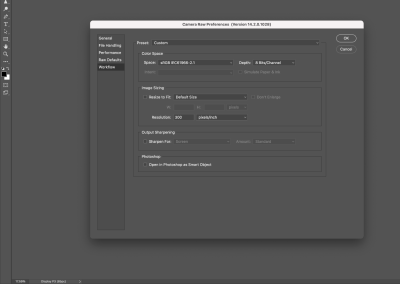
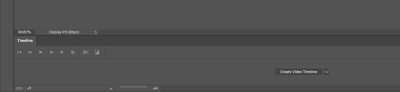
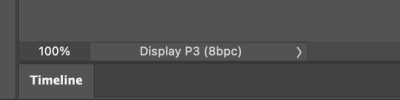
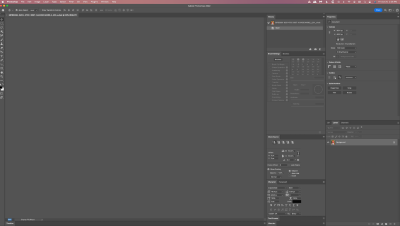
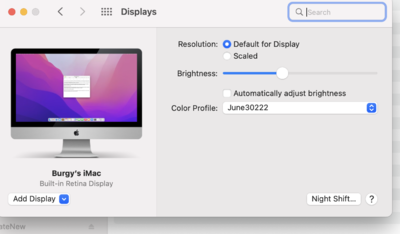
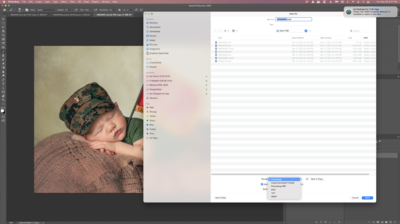


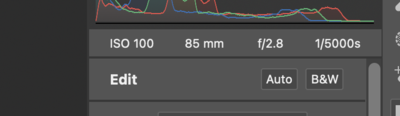
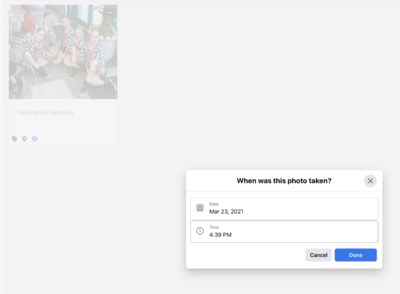
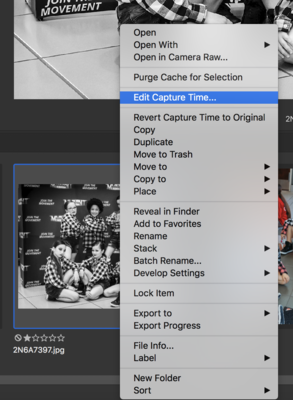
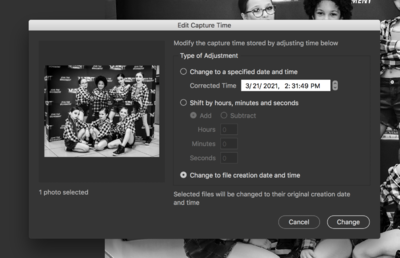
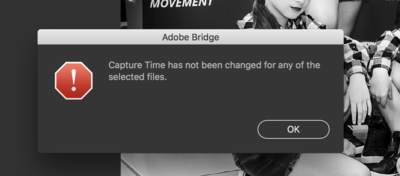
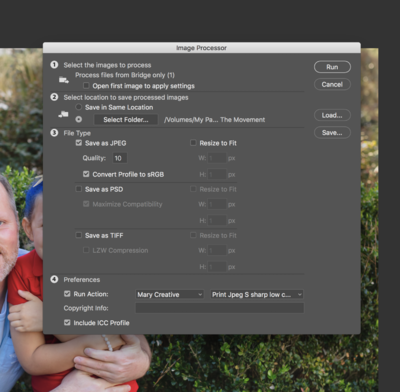
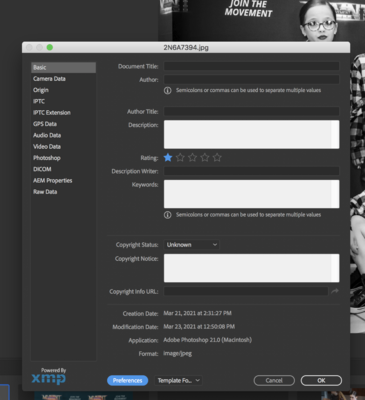


Backdrop question
in Help with editing
Posted
She just did her best with cloning/patch.
She doesn't know how to use PS and I wasn't going to take that on for her.