-
Posts
198,355 -
Joined
-
Last visited
-
Days Won
2,906
Posts posted by Damien Symonds
-
-
Important reading: The Exposure Triangle is a Hoax
-
Yeah, this one doesn't pass. Too much motion blur.
-
 1
1
-
-
2 hours ago, Janice Smith said:
#1- when I adjust my brightness (pre-calibration and during) do I adjust my contrast too?
No, never. Contrast remains at factory default.
3 hours ago, Janice Smith said:I can't possibly tell that without being in the room with you, sorry. That's your call to make.
3 hours ago, Janice Smith said:Gosh yes, it's great.
-
Yep, for ISO320 this is really good.
-
 1
1
-
-
No.
Contrast should remain at the factory default setting.
-
For ISO400, it's great.
Of course if you'd been in better light and been able to use ISO100 it would have been even better.
-
 1
1
-
-
This is good. Easily passable focus.
-
PLEASE read the Bridge Class again. If you've forgotten this, how much else have you forgotten?
-
-
What about when you copy the files from the card to your computer? Does Bridge recognise them after that?
-
Well, if I was doing it, I'd just add a Levels layer, and move the middle slider on the Green channel to 0.87, and the middle slider on the Blue channel to 0.78.
-
This is a non-question. Just look at the action steps to see what it does.
-
And? Can you choose Photoshop as the target application?
-
7 minutes ago, Lori B. said:
Do I unplug the color checker display pro from my monitor after calibration until the next time I calibrate?
Yes.
-
I'm always so happy when I meet someone who doesn't know how to install actions. It means they're going to be MUCH easier to teach how to edit.
Um, it should simply be a matter of double-clicking the file. It should automatically install in Photoshop. Then when you go to Photoshop and look in the Actions panel, it should be there.
But let me know if it isn't.
-
I don't know why those things are there, sorry. It's like that for me too.
-
7 minutes ago, hsmith said:
Hi Damien. On my laptop I have some holiday photos in a folder on my desktop. There are no other folders or files on the desktop apart from recycle bin. ‘My computer’ shows just the photos folder (not the recycle bin), but the folders panel in Bridge is showing a whole bunch of other files (eg dropbox, libraries, user etc). Is there any way to hide these other files? I made the mistake of showing files from sub folders to assign keywords and realised there was a problem when there were thousands of photos showing instead of just the holiday snaps. Thanks
Screenshot please.
-
Wow, lovely.
-
5 minutes ago, Françoise B said:
Thank you so much to help me at this late hour of the day.
It's just after breakfast on Sunday here
 A grey rainy morning so I have nothing better to do
A grey rainy morning so I have nothing better to do 
-
Also, it's really important that you understand this: https://www.damiensymonds.net/one-correct-raw-edit.html
-
And it will work for all the others too.
Please don't spend too much time on this. Finish the Bridge Class then start the Raw Class, at which point you will realise how shitty all your old edits were anyway, and you won't ever want to look at them again.
-
-
@Françoise B let's bring this here.
May I see screenshots? I need to see what you're seeing.
Show me a screenshot of one of your virtual copy files in Lightroom.
-
Well done.
-
 1
1
-



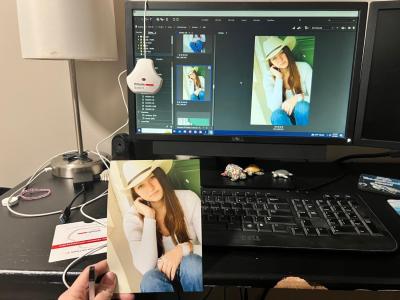

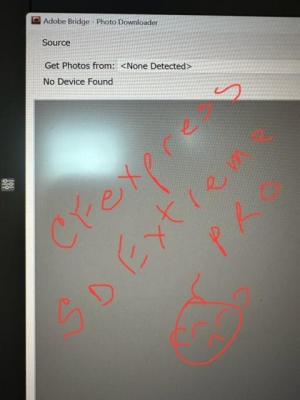
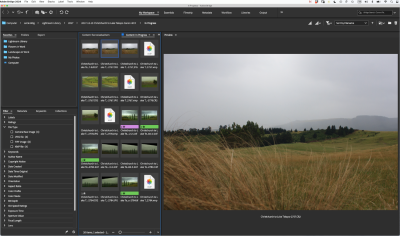
idisplay pro , need to be replaced?
in Monitor calibration questions or problems
Posted
You should definitely try using it.
You'll likely need to get the ccProfiler software (second one on this page: https://calibrite.com/us/software-downloads/ )