
Monique Graham
-
Posts
32 -
Joined
-
Last visited
Posts posted by Monique Graham
-
-
-
-
Hi Damien,
I'm having trouble with Moire again. Please see attached close up crops, both from the same photo. I've also included a slightly larger crop in case that helps. There are about 7 photos in this series where the blue shirt is the main problem. The boy's pants only seem to be a problem in this photo.
I'm fairly certain there wasn't sharpening applied to the Raw File. I'm in the unfortunate situation where the external hard drive I've been working from has stopped working and I'll need to recover the files, so I can't check the Raw files. I did save the PSD files to my dropbox though, so this is what I have to work with for now.
I'd really appreciate your help!
Thanks so much,
Monique
-
Thank you!
-
 1
1
-
-
-
Will give that a go. Thanks Damien!
-
-
-
-
-
-
Thanks for the reply Damien. Not sure I'm doing it right, it just made it all monochrome.
So I open the photo in Photoshop, create new channel mixer adjustment layer, then go to the red channel and adjust to the values R +101, G 0, B -2, the go to green channel and put in those values you listed and so on?
-
-
Thanks Damien!
-
-
Thanks Damien, will ask for reprints.
-
Phew, thank you!
Do you have any idea what might be causing it? Never seen this before!
-
Sorry, yep...just sending now
-
-
Hello,
With a recent batch of prints, some of them came back with these strange lines on them. But only about half of them. They are 6x4" prints on fine art paper. When you look at the print in landscape orientation the lines run vertically but only on parts of the image, mainly the shadows.
Any ideas on what might be causing this? Is it my files or the printing process?
Files saved as 6x4" 300dpi
Thanks!
-
Ok, thanks Damien, I'll do some test prints and see how they turn out.
-
Ok, maybe I'll try a couple on Lustre and see what results I get...do these look flat to you though?
-
Hi again Damien, so I went and spoke to the lab yesterday. These were printed on Matte paper, which I have done in the past without too much of a change. The manager pulled up the photo of the boy I posted above on his computer to compare to the print, and thought they printed correctly. He said that looking at my histogram it was already a quite a "flat" image and then the Matte paper made it even more flat looking. Here is the histogram...I kind of see what he's saying, but contrast-wise it looks quite good on my screen. He suggested adding more "pop" to the images and try reprinting. Does he have a point do you think?
-
Thank you, good to know, going into the lab to talk to them tomorrow. Thanks Damien















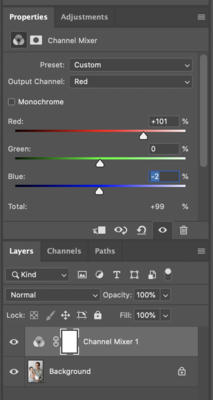
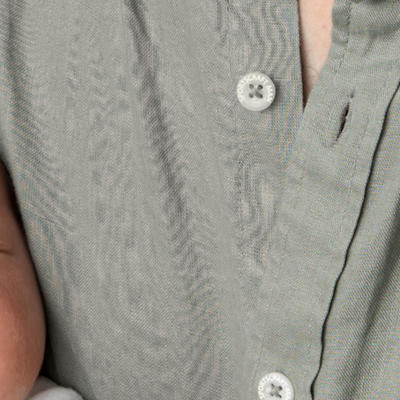



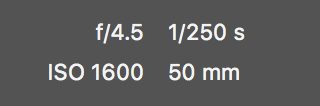




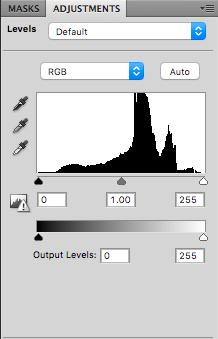
Help with Moire please!
in Help with editing
Posted
Yep, that helped to bring the colour back.
Can't thank you enough Damien! You are a lifesaver!