
Royal Jayhawk
-
Posts
384 -
Joined
-
Last visited
Posts posted by Royal Jayhawk
-
-
19 minutes ago, Brian said:
Yeah, these software packages are not fool proof. Also, having a single file of 24GB is not a good thing. With FAT32, the maximum single file size is slightly less than 4GB. So you might want to create a bunch of chunks from that 24GB file before attempting a transfer, like creating 12 2GB chunks.
Oh, I wasn't entirely clear. This was the parent folder of quite a few sub folders - I just wasn't thinking about that when I moved all of my other photos (which are in separate folders by session with no real "parent folder" yet). I will try much smaller batches of copy & paste.
I am going to retract my statement about being computer savvy. I will say that I once WAS computer savvy, which probably makes me more like "computer dangerous" today... hahaha. But I will say that I'm not scared to learn.

-
27 minutes ago, Brian said:
How about test driving this program for me?
http://www.mediafour.com/software/macdrive/So this was awesome (partially). It saved me a ton of time because I could skip the FAT 32 hassle (e.g., formatting on windows --> then uploading all of my mac to ehd --> then ehd to pc). It really was as simple as: download program --> ehd to pc.
The only issue is that it would not transfer a 24GB file of JPEGS that I had on my drive (from WAY before I was into photography and shot RAW). I only attempted to transfer photos for now. So, I will see if it works with my music and then I'll be good for my purposes. But, I do advise caution that I received an error on that one folder that just won't transfer.
I'll update if I have further issues. Everything else worked like a charm. Thanks for the tip!
-
1 minute ago, Brian said:
By default, a Mac will read Windows files, but not write to a Windows HD. There are ways around this, but you could create a 32GB FAT32 Partition in Windows and call it "Transfer" on that EHD. FAT32 plays nicely with both Macs and Windows. Yes, there are other ways to do things, but I don't recommend them. (i.e. exFAT partition.) There are also programs for the Mac that will enable you to read and write to a Windows HD and there is a command that you can run in the Mac OS Shell to turn on write function to NTFS. You could network the two as well, but then there is that whole Mac HFS+ (Mac OS Extended - Journaled) vs. Windows NTFS and now Apple has a new partition file system that you'll have to contend with.
I'm not going to get into that. Too much liability. The "Safest" route is the 32GB FAT32 Partition. Or use a Thumb Drive. LOL!!After I typed my question, I cringed that I would get the "Let Me Google That For You" link. I just trust you will tell me the "right" way. I appreciate that. FAT32 it is!
-
Great! Thanks a ton guys!
One (hopefully) last question - I have an extra external harddrive that came with my new camera. Never been used. Is there an easy way to use that to transfer my files from my Mac to my PC? I have another external drive which already has all of my mac files on it (e.g., pictures, etc.) that my PC won't recognize due to the Mac OS formatting.
Thanks again!
-
Hi Brian -
So... I am sure Damien will approve... I broke down and bought a PC (longtime Mac user here).
I ended up getting this:
https://www.costco.com/Dell-XPS-Tower---Intel-Core-i7---8GB-AMD-Graphics.product.100347160.html
I realize that I will have to be SUPER ANAL about my SSD. But, eventually it will probably be swapped for something bigger.
Coming from Mac land, I have a general question. I know that I've seen threads about a PC equivalent to "Clean My Mac" that you guys recommend. I would search for it, but I just don't know what it is called... so I don't know what to search for. Hahaha. Can you provide any guidance?
Any other things I need to have high on my radar with a PC? I am pretty computer savvy (read - I am not scared to tinker with stuff - I used to know windows well but the last time I seriously used a PC for reasons other than my day job at work (where I never use anything but internet and Microsoft Office) was a LONG time ago (at least XP)).
I cannot wait to get everything set up. I am working on calibration and getting my photoshop settings correct tonight. Hope to start posting for Damien again very soon.
(Oh - and picked up a Dell u2412m monitor - SO excited to get away from the retina where my eyes strain to see detail due to small pixels).
Thanks!
-Kris
-
Hi Brian -
I received my camera and am super happy! I just thought I would post this here because others might be interested... Nikon has dropped prices on the d810 (apparently yesterday). Actually, I am pretty sure the drops affect more than the d810. Anyway, I initially bought the package you recommended (storage package). I have since decided to make an exchange with B&H on paper where I pay outright for the 4TB harddrive and get the base package d810 from B&H. This got me a free battery grip, free bag, free 64gb SD card and free off-brand battery (which I won't use based on your comments above). Plus, I will be getting some cash refunded since the harddrive is cheap. Hahaha.
When I made my purchase, I had already purchased a 64gb compact flash card. So, I am good there. I had a Nikon EN-EL15 battery coming, which arrives today. But now I am questioning whether I should send it back now that I have the battery grip and I am pretty much a hobbyist.
Anyway - in case anyone else is in the market - there are good deals to be had!!
-Kris
-
On 4/10/2017 at 8:57 PM, Brian said:
In addition, NIKON HAS BEEN RAISING PRICES AROUND THE WORLD. So even though I haven't heard rumors as far as the US prices are concerned, you might just want to go ahead and click "Buy" and they will ship in a few days. The prices usually increase by a few hundred and combo / instant rebates go away. I'd hate for you to lose out on $800+ instant savings, plus get a free 4TB EHD and 32GB SD card.
I am ordering today! The website for B&H starts accepting orders tonight at 8:45pm Eastern... so I have set a reminder to order tonight. Again, I really appreciate your help.
I cannot wait until this thing exposes every mistake that I make while shooting.
 But in all seriousness, I am super-excited to keep learning and grow as a photographer with such an amazing new tool in the arsenal. I'll never have an excuse to blame the equipment going forward... hahaha.
But in all seriousness, I am super-excited to keep learning and grow as a photographer with such an amazing new tool in the arsenal. I'll never have an excuse to blame the equipment going forward... hahaha.
-Kris
-
So - my busy time at work is nearing its end (which means I will be able to start posting some edits again soon)... but I wanted to take a moment to share that I just attempted to spoil myself by going with the D810 instead of the D750 which is what I originally thought I would be going for. Still getting the kit lens version. I just tried to order it a few moments ago but it seems the major players in online retail are closed for passover. So... mandatory week and a half cooling off period for me to make sure I'm not being stupid!!
Nevertheless, wanted to update you, Brian. And thank you for all of your help here. Tell me if you think I am dumb for going D810. I have some time. Hahaha. But, I figure I can splurge on harddrives in the future if I can splurge on a camera like this one... hahaha.
Cannot wait until the online shops open again.
-Kris
-
-
Bah! I gave up and trashed my edit earlier before I posted. I'll try again and post my progress for your guidance. My wife needs our computer for a bit tonight for work, so if I cannot post something tonight, I for sure will tomorrow.
-
Hi Damien -
I read up on your article on perspective corrections and am just having a heck of a time fixing this image. The building has a lot of vertical lines that I am trying to align to a grid so that all of the vertical sides of the windows and building match up to the vertical gridlines. I also drew a line on a new layer from the left edge of the roof to the right edge of the roof and noticed the whole image is bowed like a "U". I think I understand how I would pull the image if it were in front of me in the format of play dough... but I am not sure how to achieve my desired result in photoshop. Haha.
Thanks!
-Kris
-
3 hours ago, Brian said:
They just announced a 53 Billion Yen loss, which equals around 46-47 Billion US Dollars.
I think that would be about $460 million US Dollars. So, clearly compared to your stated 46 billion US dollars we are talking chump change.

Your point is well taken though and I appreciate the information. I am probably waiting until April regardless.
Thanks!
-Kris
-
Hi Brian -
Thank you for the informative response! As for your questions, I feel like I am interested in a wide variety of shooting. I like to shoot my family / new daughter and my dogs (e.g., some portrait type stuff and just snaps), but I also like to take pictures of my city and places I visit (more artsy and/or landscape). I will probably take my 70-300 to some baseball games this summer too. Pretty diverse mix of interest as far as subject matter is concerned.
I'd say I mostly shoot in the day. Or indoor when light enough to not use a flash - which is where my d5000 really struggles even with what I perceive as decent light. I don't use flash often, but that could be just cause I'm still green and learning. I could see a very occasional evening tripod shot... but mostly daylight.
I'm definitely not a professional. I also rarely post stuff on FB/Flickr/instagram. I foresee printing fairly often and making prints for myself, friends and family. May eventually get into it enough to try to sell some stuff, but merely as a hobby.
With that, I go WAY overboard with hobbies. My other passion is guitar... and I have about 15 of them. I'm sure my wife is thrilled I am getting into another hobby. With guitars they call it GAS (guitar / gear acquisition syndrome). I guess in photography it will become LAS (lens acquisition sydrome)? Lol.
Thanks!
-Kris
-
Hi Brian -
This is a bit premature, but I am just starting to think through my strategy for upgrading my Nikon D5000. Hoping to upgrade in April (POSSIBLY earlier - tax refund... woohoo).
I am considering the D750. My main concern is whether to do the D750 in April or wait and see whether there is an upgrade by then (D760 or something similar). Even if something new came out, I feel like it might be hard for me to justify the cheaper D750 especially if new cameras are released.
I think I would like to go FX. I have the following lenses that would work with FX:
85mm 1.8G and 70-300mm (VR version).
I would probably plan to get the kit 24-120mm to compliment a D750 purchase, unless you think there are better roads to FX that I should follow that would be more economical in the long-run.
Any thoughts? I'm hoping this would be a huge improvement over my D5000. I feel like my current rig is noise city unless it is basically very sunny with ISO200.
Thanks!
-Kris
-
Thank you, Brian! I appreciate the response.
-
Hi Brian -
I just have a question regarding which monitor you think I should be using as my "main" monitor for my setup.
I have a 15" Retina Macbook Pro laptop (2014). I bought this computer before I really started getting into the digital photography world (I am also a musician that enjoys recording in Logic so I bought the laptop to supplement my old 2009 Mac Pro desktop). I have noticed that sometimes it is very difficult to see sharpness and luminance adjustments on this monitor, but after reading through comments in the RAW class and on this forum, I have concluded that my issue may just be that I have a Retina display.
My other monitor is an Apple Cinema Display (27")... BUT it is the model that existed right before they went to Thunderbolt. This is not a Retina display. Uses the Mini Display Port. So this is a much older monitor (probably 2010'ish - literally bought it right before Thunderbolt came in).
Both monitors are calibrated to my prints. So I guess my question is whether to use the newer, but smaller, retina... or the older, but bigger, Apple Cinema Display as my main workhorse in my journey into photography?
I really appreciate your help!
-Kris

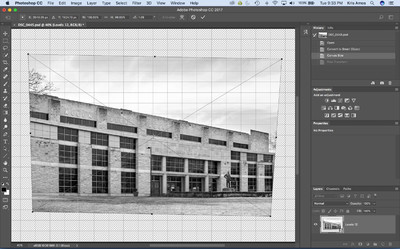

PC to Mac
in The Macintosh User Group
Posted
Not trying to butt in... but since you don't have a response yet and I had the same question a while back myself re print screen: https://support.apple.com/en-us/HT201361
Most of the other stuff is the same as PC except "Command" is what you use instead of "Control". And "Option" instead of "Alt". Not always the case, but that is at least how I remember most of it being (recently switching from Mac to PC myself --- for absolutely no reason other than Costco had a good PC deal --- I would have been more than happy with a Mac too... love both for different reasons).