
Erica
-
Posts
29 -
Joined
-
Last visited
Posts posted by Erica
-
-
Thanks, this is crazy! i will go to the previous version and see if the problem solves in there.
-
-
-
Is the one to see pictures in Mac I dont know in English ( Vista previa). I was looking if the problem is a visualization on bridge but i can see that if i look in the mac program i see it the same. So the problem must be in the psd. However when i save it for jpg you can see it fine (as i see it in Ps )!! Isn´t it crazy?
-
In Bridge, that´s where the problem is. Never happend before the updated...
-
It´s true, this profile color was wrong when i updated and i didn´t remeber to fix it. But that´s not the problem...look i changed the profile color as in troubleshooter i opened a new raw edited again and look, the problem is in the psd, the jpg looks as in ps but the psd is wrong ( darker and bad colors). I put a capture..
-
Hi,
I recently updated ps to ps cc 2019. The problem i am having is that i have a color issue. I first thought it was in bridge, I see very different the psd file than what i see in ps. I spoke a lot with adobe and they couln´t fix the issue.
i am thinking know that the issue is not in bridge visualization that is in ps visualization... What do you think? Any one else with this issue problem once updated ps? I check preferences and i see everything is ok, but it must be something there i can´t see. I tried in old pictures (ps cc 2017) they look the same everywhere i save again a psd and...now its darker! So the problem must be somewhere in the saving preferences (????).
-
yes! i think i hate tiffs now. I want to go back to RGB!!
-
Thank you!!!! a lot!!!!
-
ok! He must told me one of the name in here?
-
-
Ah, so how should I change the mode?
-
-
I don´t understand the article, so if i know the photo will be printed in tiff I shall work on ProPhoto RGB or in rgb? What can i do now to save the greens?
-
It´s for a packaging, my first time, they wanted a tiff. I never printed in tiff. Where do I look the cmyk profile? I go to mode and change to cmyk, then save it as tiff.
-
The green is changing a little bit although...
-
Yes!!!!!! I cant believe how bad i saw it in other places! So color box checked, save to tiff. Perfect in Bridge!
Thank youuuuuuuu!
-
okkkkk, if i see it in bridge the colors are not so different althougt with the box cheked. But i see it horrible in all the other places. Shall i trust bridge an d send it? they are still not exactly i think...
-
f i leave that box checked the color is horrible, totally desaturate. In bridge i can still see a change in the saturation of the colors...
-
-
i´m working in PS cc
-
That is a capture, because it didn´t let me upload a tiff
-
Hi Damien,
hope you can help me. I have to give a tiff and i worked the photo in ps, in srgb. To convert to tiff i flattened the layers, i convert to cmyk and then save it to tiff and i unchek the the box of color option (i´m sorry i don´t know how is it in english i have my ps in spanish) , that gets the tiff better but it still changing me the colors when i save it to tiff , I see like a different saturation ... What i i am doing wrong? I attach my color profile and the jpg and the tiff, the color profile i´m working and the color option i uncheck
if you can help i will appreciate it so much!
Erica
-
Ok, sorry. I didn't know. I will post back...


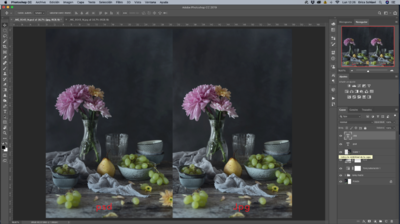
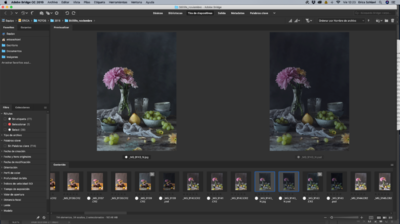

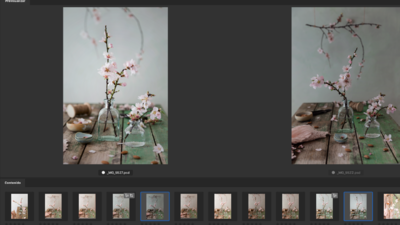

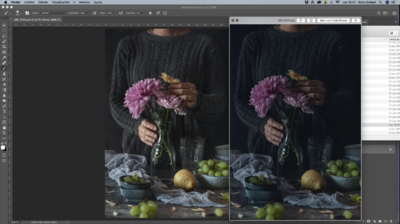
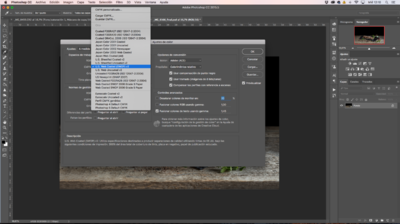
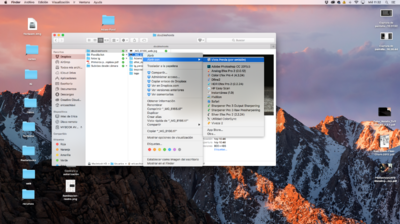
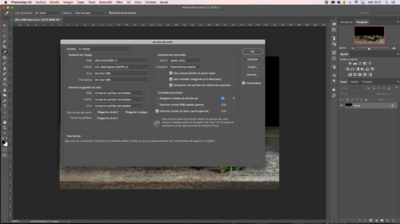
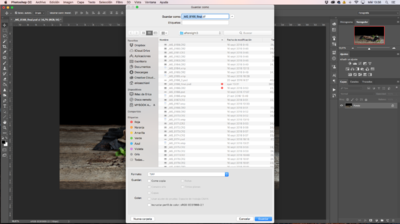

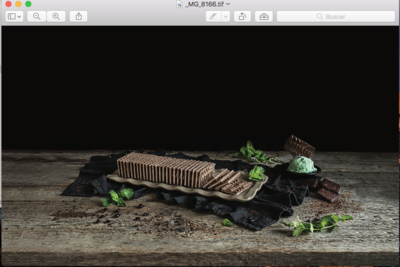
Problem with new ps
in Photoshop / Elements / Bridge / ACR questions or problems
Posted · Edited by Erica
Damien finally I run the adobe cleaner tool and re install all again and the problem is solved!!!! I waisted a lot of time thinking it was a preference issue. The important thing is that now is working and I appreciate your help!! I use bridge a lot so it was a problem not to see it properly!