
Addie Mears
-
Posts
69 -
Joined
-
Last visited
Posts posted by Addie Mears
-
-
-
1 minute ago, Damien Symonds said:
Is the moire all over her shirt? I thought it was only on the lower right quadrant?
It is over a lot of the dress, just most harsh on the lower right side and midsection. There is also some around the chest area, but less harsh.
-
-
Thank you, I created the channel mixer layer but I cannot figure out how to create the color fill layer.
Addie
18 minutes ago, Damien Symonds said:Try this and let me know how it goes. https://max.mailbigfile.com/fa7f932fe0e6215e90cc18e3a7353dd2/listFiles.php
-
-
-
-
19 minutes ago, Brian said:
Give this a read. You are going to need to move that Scratch Disk.
Okay so I went in and checked out everything.
I did do all of this when I first got into Damien's classes so mostly everything was set up. I did notice though a couple things!
1. I noticed under the cache tile size it was set to 1028K not 128K. So, I updated that.
2. Graphic processor: Recently I have experienced two of the little black boxes popping up. Just recently and it rarely happens, but I just wanted to throw that out there. I left it as you said to leave it.28 minutes ago, Brian said:Give this a read. You are going to need to move that Scratch Disk.
3. Scratch disk... so right now my Mac pops up, "Macintosh HD, 32.23GB, Startup" and each drive I plug in will as well. So, in order to move it then, do I need to choose any one of my HD's to use as scratch space, or use the HD that I actively edit on? Multiple?25 minutes ago, Brian said:I will tell you this, if you are working off an el-cheapo 5400RPM HD that's only USB 3.0, Photoshop might become a bit laggy. So you might want to find out what is occupying that space on the internal HD. By moving the Scratch Disk, you are just treating the symptom, not the problem itself.
That makes sense. What would you recommend for solving the internal problem?
Just now, Addie Mears said:
3. Scratch disk... so right now my Mac pops up, "Macintosh HD, 32.23GB, Startup" and each drive I plug in will as well. So, in order to move it then, do I need to choose any one of my HD's to use as scratch space, or use the HD that I actively edit on? Multiple?Clarification - it is set to Macintosh. When the drives get plugged in, they are not automatically checked, only the Macintosh.
-
2 minutes ago, Brian said:
This is due to lack of space on the Hard Drive where the Scratch Disk Resides. Even though you think you are editing off an external, the Scratch Disk is more than likely on the "Macintosh HD." I'm taking a wild guess and this is a Mac Laptop with a stupidly small 250GB HD?
Yes unfortunately, it is a stupidly small 250GB HD.
3 minutes ago, Brian said:but what is your backup strategy for that drive if something goes horribly wrong?
I do have multiple hard drives I back up to.
I have one drive I edit off of, and two others that hold RAWs, final edits, etc. I also keep the RAWs on the memory card until the gallery is delivered and then I wipe it and put it back into rotation.
9 minutes ago, Brian said:I'm curious, do you swap out external hard drives a lot? If so, do you always Eject the drive before removing it from your computer?
During editing, I do not swap between them a lot. When I first upload RAWs and at the end of that gallery I will put multiple in to back it up, but I keep the current project edits on one drive. I do eject every time. Every once in a blue moon my computer will claim I did not eject properly (even though I did eject!) but yes I eject very time.
-
Okay thank you.
-
I'm getting scratch disk full errors in photoshop and would like to purge the cache (right?). If I edit on an external drive and not off my Mac, can I purge the cache on my Mac (external drive unplugged) and still save the edits on my drive, and be able to open them up again in Bridge for a current project?Also, on this note.. is it terrible to edit on/off of an external drive? Aka plug the drive in, open that folder in Bridge/Photoshop, export and save into drive, etc.Thanks!


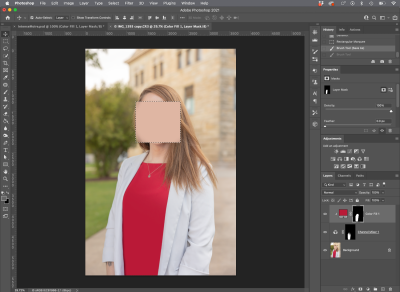







Intense moire - red dress
in Help with editing
Posted
No there is not, it stops about 1/3 of the way over. I should have removed that area more carefully before I sent it over - I just wanted to see if I was on the right track first!