
FrankCPhoto
-
Posts
4 -
Joined
-
Last visited
Posts posted by FrankCPhoto
-
-
They're not online yet.
However, I updated my last post to say I've discovered it's the Dropbox photo viewer - which I never had issues with before.
I'm looking for some better viewer software (it had the same problem on my phone - because they're both Android/Dropbox/same crappy viewer).
Thanks, Frank
-
Hi Damien,
I thought something similar - but it's Quality 10 in PS and also tried 87% in Lightroom which is roughly equivalent.
Since I posted this - I emailed the files to someone else to check on their PC - and it also looks OK to them.
So, I think it has to be something to do with the viewer/screen on the other devices.
Thanks, Frank
OK - just had an idea. I was looking at the files via the Dropbox viewer. I loaded them into snapseed - and they look just fine. So, it's the viewing software in Dropbox.
Never had problems with it before - but it must be the background.
-
Hello,
I have a question on the dreaded banding in images. Image is a headshot on a seamless background.
I see the banding when viewing on tablets/phones only - but not on either of my PC screens (one calibrated, one general purpose). I can make it visible by using an exaggerated curves layer - but it's normally not apparent.
I've tried the "noise" method to try to fix this and another method ("spatter" - from the internet) but neither makes a difference. I've also converted from Raw to JPEG with no editing (except Bridge/PS convert).
So - is this just a limitation of mobile device screens, or is there anything else I can do ?
I've attached an unedited JPEG file and a screenshot from the tablet.
Thanks, Frank


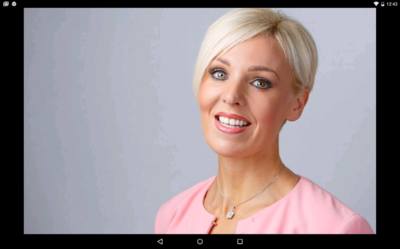
Banding on Tablet/Phone
in Help with editing
Posted
Nope - I just use it for quick previews. However, I've never had problems before - probably because of the images I was checking. It's only on the smooth background that I had issues.
However, I've seen people on other forums claim that Dropbox does something to change the quality of your photos. I bet that at least some of those complaints are down to using the Dropbox viewer.
Thanks, Frank