
Alyce Dickson
-
Posts
12 -
Joined
-
Last visited
Posts posted by Alyce Dickson
-
-
-
On 7/18/2021 at 10:00 AM, Damien Symonds said:
How did it go, @Alyce Dickson?
Hi Damien,
I have no idea if what i'm doing is right but it's kind of working... I've had another go at calibrating - i've used the setting úser' but with the same rgb values as 'normal' and reduced them all by the same amount to get the brightness down then ran the calibration. it was still warm so i've tweaked the rgb and "I think" the colours and brightness are close.
1. Do I now run the calibration again?
2. Could just be me but the prints look sharper and possibly more saturated than on screen, is that normal?
3. Should all my prints be spot on? the more neutral ones look perfect but then I compare the images with more colour and they don't look as close
-
Sorry didnt get a chance over the weekend. I'll let you know when I do
-
 1
1
-
-
Ok I'll give that a go tonight thanks so much for your help!
-
Ive just left the house but i think when i chose any (other than user) i wasnt able to change the rgb values to get the brightness down. I think at one point i could get the colours pretty right (maybe using normal) it was just too bright so i guess thats better than nothing?
-
-
its pretty close! I think I was able to get the brightness down enough with your suggestion, but then when I calibrated it told me to bump it up again. (I had the luminance set to 80)
I tried again setting the luminance to native and it seems ok.
The screen is still slightly warmer and i'm already using white point D75. Because my colour temp is set to 'user' (allowing me to reduce rgb) does this mean I don't have any more options to make the screen cooler?
-
I'll give it a go - should I reset the monitors and start again, beginning with reducing the rgb?
-
On 6/13/2021 at 10:55 AM, Damien Symonds said:
I'll send you an email.
I have 2 and they are both AOC24g2
-
37 minutes ago, Damien Symonds said:
Yeah, that doesn't looks entirely promising. Still, let's wait and see how the print comparison goes.
It wasn't good, screen is too warm so I recalibrated at the next white point (Native) and it's still too warm. From my very first calibration my brightness couldn't go as low as it needed to. is this going to effect the entire calibration?
-




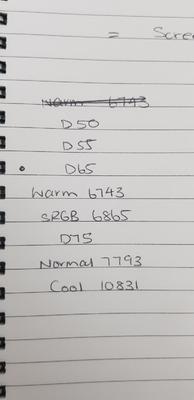
Alyce i1Studio
in Monitor calibration questions or problems
Posted
OK I feel like I've got it pretty good now. Really appreciate your time Damien Thank you, I'll sign up to the raw class soon!