
LydsinIA
-
Posts
117 -
Joined
-
Last visited
Posts posted by LydsinIA
-
-
Neither. The print I am using for comparison is more yellow than both.
-
On 10/23/2021 at 3:08 PM, LydsinIA said:
Ok, finally figured it out. I had to change "novo vision" to "text" mode. OK.
OK, so I calibrated the monitor to the same settings as my Macbook pro -- 65k. But I kept getting an error at the end telling me that the brightness doesn't match the calibration, and it increased it. This happened twice, until it had set the brightness at 132. (Not sure what that means, but it's about as bright as my macbook).
But they look WAY different color-wise, the two monitors. The Lenovo is way less yellow which is causing me to overedit toward yellow, and my people look jaundiced. Also, the Lenovo profile shows that it can show much fewer colors than my macbook can.
How do I make them match?
-
Ok, finally figured it out. I had to change "novo vision" to "text" mode. OK.
-
 1
1
-
-
Ok, I found the color setting, but it's grayed out and unselectable. I suspect that the monitor doesn't allow calibration at that level of detail unless I'm using VGA and I'm connected by HDMI. Trying to confirm.
-
I'm using a macbook pro, but have a second monitor, a Lenovo L24-i20, attached to it which I need to calibrate (the macbook monitor is already calibrated). Which set of instructions do I follow? Laptop or desktop? The Lenovo only has controls for brightness and contrast.

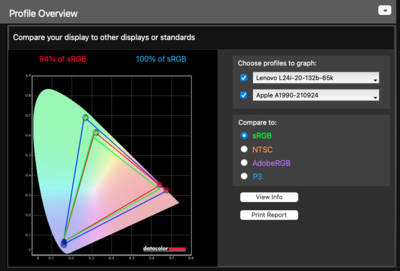
SXE-01
in Calibration instructions
Posted · Edited by LydsinIA
OK, so what's my next step?
(unrelated: the software update switched my photoshop document profiles to adobe rgb. I can't find the instructions for how to switch it to sRGB... can you point me to them? -- ETA: nevermind, I found it! Oddly, all the settings were correct. Somehow just one photoshop file got into Adobe rgb... weird.)