
Gerardo
-
Posts
22 -
Joined
-
Last visited
Posts posted by Gerardo
-
-
-
Wondering if there is any way to roll back to previous versions of camera RAW
-
It is weird, red tones look red in Ps and Lr but not in camera raw (when sRGB is set).
-
That is correct
-
I just tried solutions for problem 1, did not work.
I have a PC laptop running Win 10 and Photoshop CC. It is over 2 years old, and has 8GB of RAM. Its hard drive has 432GB free out of 921GB. The last time I shut down was just before posting this thread. I run a cleanup program about once a week.
-
Hi Damien,
I thought we've solved this problem when I did reset camera raw, I did not see more clipping after the reset because color profile went back to default (Adobe RGB) and I did not realize that at that moment, until recently when working with other photos, so I switched back to sRGB and clipping is back and my histogram is not even touching the far right side. So, at this point I worked in about 40 photos in adobe RGB, I had couple more left to finish when I realized I was in the wrong color profile!.... other than highlight clipping, there is also a noticeable change in red tones, other colors do not seem to have a dramatic change. Here is same photo in both color profiles, in the photo of the woman in red dress, adobe RGB represents the right color of her dress.
I would appreciate any help. Thanks
-
Ok, problem solved after camera raw and bridge reset, no more clipping in my initial example photo and accurate colors in all my other photos again.
Thanks Damien !
-
Yes, here is another example, wondering if this problem with red tones in camera RAW is associated with my initial question about highlights clipping, white dress is also much brighter in camera RAW than in Ps. The only thing clipping in this photo was the light sign behind them, today white dress is clipping also.
-
-
-
I have a PC laptop running Windows 10 home and Photoshop CC. It is under 12 months old, and has 8GB of RAM. Its hard drive has 448GB free out of 921GB. The last time I shut down was earlier today. I run a cleanup program about once a month.
-
-
This is another example, I'm sure there were no clipping in this photo, I worked on this a few weeks ago, I already printed it and it looks fine, color of lady's dress and boy in the left shirt's are solid red, this problem is ONLY in camera raw, Bridge and PS show real colors! ..... as you can see in the photos problem is almost only in red tones.
-
same problem in both cases.
-
I open it from Bridge, I should have some other problem, I am opening old photos that I am sure there were no clipping at all and all of them are clipping a lot in highlights. What settings can be causing this problem ?
-
-
-
Thanks Damien !
-
-
Hi Damien, this is a photo of the print I need to restore and then print an enlargement, I took this photo following your tutorial "Tips for photographing old photos for restoration". My idea is to repair as much as possible my subjects and, cut them out and place them in a new solid color layer, then adjust image size to print 2x current size. My image is 4500x3400 @300dpi. I appreciate any help / tips.
-
Hi Damien, beginner here, I've been reading your tutorials about background replace, is it a good idea to replace the background with a solid color layer or have to use gradient? If so, do I need to add noise also like you mention in the tutorial or noise is only to avoid banding in gradient


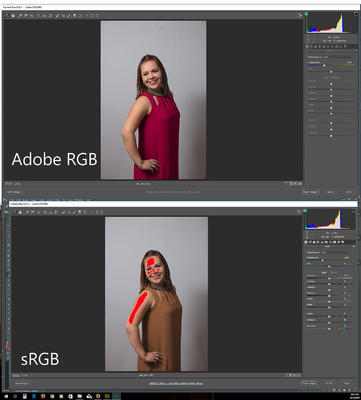
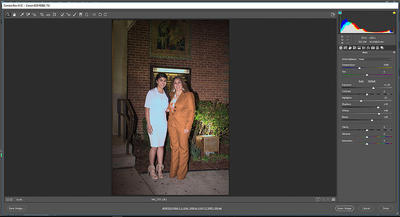
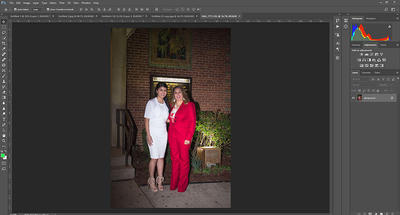







HIGHLIGHTS CLIPPING
in Photoshop / Elements / Bridge / ACR questions or problems
Posted
ok Thanks