
Raeplunk10
-
Posts
12 -
Joined
-
Last visited
Posts posted by Raeplunk10
-
-
I bought the new Dell xps 15 with no special upgrades on the screen and I am calibrating with the spyderX pro and its asking what backlight wide or standard LED....I am not sure which one to pick or calibrating. In the description of the computer it says the Backlight is WLED but that means its white LED not wide so I'm confused now.
-
What would you recommend for a calibration device. Right now I have a Spyder4 Pro. I am not looking for anything to complicated or expensive. But looking for a decent one to upgrade...I feel like my spyder4 did well but they don’t have updates for this type anymore. I just got a new Dell XPS laptop and am afraid to use it on there or do you think it would work fine? I did read your article about disabling premier color!
-
-
Alright new laptop and spyderX it is cause your right it’s just money ? glad to know the reasoning for it though!
-
You guys are like rockstars in my mind! Lol
-
How do the specs look on this computer along with the screen quality?
-
 1
1
-
-
I have a PC laptop running Windows 10 and Photoshop CC. It is over 6 years old, and has 8GB of RAM. Its hard drive has 572GB free out of 903GB. The last time I shut down was earlier today. I have never run a cleanup program.
Yes I need a new computer!!!I didn’t check before uninstalling to see if it was updated but since I reinstalled and clicked check for updates automatically shouldn’t be up to date. So once I clicked OK on the error screen my computer went back to the blue color uncalibrated and then it just went back to calibrated and I went to check my display folder to see what ICC profile it was using since I had just reinstalled it and it had the new profile used. So not sure why it worked after clicking out of the error page.
-
Damien I followed your instructions on uninstalling and reinstalling spyder 4 pro everything was going great until I tried to save the new profile and I got the same error as pictured above some type of system32 error. What can I do now!?!
-
Thanks so much I will try this out!
-
So I am having trouble calibrating my screen. I calibrate once a month and now this past time I went to calibrate this error came up. Also when I usually calibrate it’ll stop and ask about my brightness and where I am falling in line with that which I am usually around 73 but now when I try to do calibrate it doesn’t ask me anymore and then finishes and then when I go to save I get this error. Any help is greatly appreciated.
-
I have read through and understand the specs needed in a new computer and I know you recommend a desktop versus a laptop. But I have been a laptop user and afraid to go desktop cause I don't want to be confined to one room for editing when I got kids running around every where. So it sounds like I kind of need to build a computer which is what I did last time. I now have an HP envy laptop, nvidia GeForce graphic card, i7 processor, I upgraded my screen but only have 8GB RAM, and not enough storage. And so I am struggling with photoshop CC and Lightroom being slow shutting down on me all the time. I just can't handle it anymore. So where do I start looking to buy a computer.....should I suck it up and buy the desktop or is a certain type of laptop ok? If I do go desktop what type of monitor do I buy I have read about IPS and such. Do I go Dell, HP, etc? I know what I need I just don't know where to start looking if you know what I mean!

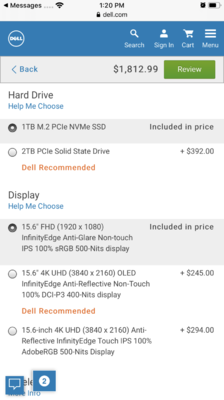
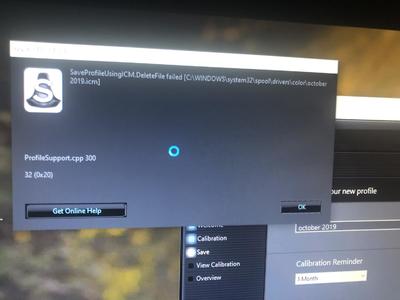
Wide or Standard LED?
in Monitor calibration questions or problems
Posted
Thanks so much Damien!