-
Posts
135 -
Joined
-
Last visited
Posts posted by Tammy H
-
-
eodhu is the first five letters of my windows login (all things microsoft - office, live, etc.) It's not the name that shows on my screen to login with my pin (that's Tammy Huddleston - what my eodhuddle login has as my name). I have no idea why it's like this either. I didn't look at it before I took OneDrive off. Maybe I'll put it back and see if it changes back to normal.

-
Soooooooo. THIS is where the items on my desktop actually reside on my computer. C:\Users\eodhu\OneDrive\Desktop (I can see my desktop folders in this directory.)
C:\Users\eodhu\Desktop is actually an empty directory. Is this normal? Am I overthinking things and making my life difficult? I feel like this isn't right, but I wouldn't know how to make my real desktop be this other directory.
I've temporarily deleted the Onedrive app (when I couldn't make the magic quit happening any other way). If that is information that is or isn't helpful.
-
Thanks. I've gone in and done all that (new places for me to explore). Keep your fingers crossed.

-
 1
1
-
-
Brian - I'm having a bit of a problem that Damien quickly helped me figure out was due to my being in One Drive. Basically, when my computer sleeps, Bridge will come back up to the right folder, but on my One Drive, not my Desktop. Additionally, if I have an explorer window open, it will not be at the folder I was at, but defaults back to basically a root directory, ie, my E: drive instead of E:\Scrapbooking Elements\Travel . This is the thread where I started this conversation:
The biggest thing I'd like to handle is the Bridge not moving when my system sleeps. The other would be gravy. I've noticed that my mini bridge within PS also doesn't stay where I had it. It basically goes offline and when I click it back online it's wherever my big bridge is. None of this was ever anything that happened on the last laptop, so I'm assuming there is something in Windows 10 that is set to do this default stuff but I have no idea what to change. Any ideas ?

-
Currently in my cart -
- Alienware 17 R5
- Processor
- 8th Generation Intel® Core™ i7-8750H (6-Core, 9MB Cache, up to 4.1GHz w/ Turbo Boost)
- Operating System
- Windows 10 Home 64bit English
- Video Card
- NVIDIA® GeForce® GTX 1060 with 6GB GDDR5
- Color Choice
- Black
- Display
- 17.3 inch FHD (1920 x 1080) 60Hz IPS Anti-Glare 300-nits NVIDIA G-SYNC Enabled
- Memory
- 16GB, DDR4, 2400MHz; up to 32GB (additional memory sold separately)
- Hard Drive
- 512GB PCIe M.2 SSD + 1TB 7200RPM HDD
- Power Supply
- 180W Power Adapter
- Wireless
- Killer 1435 802.11ac 2x2 WiFi and Bluetooth 4.1
- Keyboard
- 4-zone, multi-color RGB, keyboard with AlienFX lighting control
-
I think the only thing I may regret is the colorful lights. I’m hoping I can tone it down with that fancy software alienfx lighting control

- I spent the extra money to add the space on the SSD drive instead of the memory. I can add memory later based on that “up to 32G” phrase in the memory spec, yes?
-
Great. I’ll keep that in mind. So far, that 256 is the highest I’ve been able to go (looking at the G series now) and haven’t been able to customize that particular element.
 IF I had to end up with that, would it be safe to say that windows only on it and everything else I install on the D drive? I’m hunting!
IF I had to end up with that, would it be safe to say that windows only on it and everything else I install on the D drive? I’m hunting!
Thanks, Brian! I do appreciate being able to pick your brain

-
Oh! When you talk hard drives ... I’ve never bought a system with two. Is
256GB M.2 PCIe NVMe Solid State Drive (Boot) + 1TB 5400 rpm 2.5" SATA Hard Drive (Storage)ok or does the boot boot drive need to be minimum of 500G with a preference toward 1T? I swear I’m too old to keep up. (I seriously remember one of my first systems and being told I would never EVER fill a 1G hard drive. HA!!) -
Thanks! I’ll take this awesome list and see what I can come up with. I really appreciate the time. I’ll let you know what I end up with. ?
-
Adding that I'm running CS5. It does what I need it to do and I've not bothered to invest in CC because of the whole "I'm just a gramma with a camera" thing.

-
 1
1
-
-
Hi Brian (and anyone else smart enough to help with this) -
I'm in the market for a new laptop. I have a pretty limited budget (staying close to $1500). I'm at the Dell website simply because it's what I've used for the past three computers and I've had no issues. I'm a gramma who edits her personal photos and scrapbooks (creates personal digital scrapbook pages) on said laptop. I am hoping to upgrade to IPS for my display and I NEED 17" because I'm blind. Like seriously. Small screens and photos make me nuts. I don't open a lot of windows at a time while I'm editing and scrapbooking (also in photoshop). My main programs I use are Photoshop, Bridge, Firefox and occasionally one of the Office products. That's pretty much my computer life. I've been eyeing this one and just want some input before pulling the trigger. There is an Alienware one that hits my two priorities (17" and IPS) that has 16G ram (which I think is about as low as I should go?) but I'm not sure I need all the "gaming" stuff. I AM reading through posts and checking out other advice to members here, too

https://www.dell.com/en-us/shop/cty/pdp/spd/inspiron-17-7786-2-in-1-laptop/dncwrog008h
Thanks for any guidance you can give

Tammy
-
-
-
Ok! I'm currently in a travel mode and don't have the computer in front of me. I'll give that a shot and let you know how it works. Thanks!
-
You know how you know something but can't get your brain to fire the right synapsis to retrieve it? Yeah. That's my world right now.
I don't even know how to word this, but lemme see if I can get it clearly. I have a back and white graphic I'm laying text on on. Of course, my black text shows up clearly on the white sections of the graphic. I want to put white text on the black parts and have the whole paragraph show up as a smooth black and white transitioning text block over the graphic. I know this is something I've done before and for the life of me I can't remember how. Worse, I can't figure out how to say it to google so I can find a tutorial. Can someone point me down the right road, please?


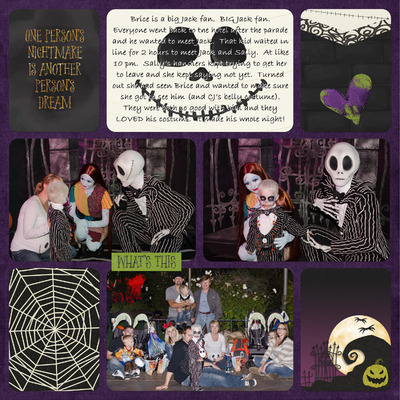
Bridge keeps sending me to my one drive after a sleep
in The Windows & PC Hardware Forum
Posted
Nope. Installing it didn't move anything. Desktop folder is still empty and my desktop really comes from that eodhu/onedrive folder