-
Posts
70 -
Joined
-
Last visited
Posts posted by Lorie
-
-
14 minutes ago, Damien Symonds said:
What a load of crap.
I thought you'd say that. It's the general consensus among those of us who must live by those rules.
-
22 hours ago, Damien Symonds said:
I think they trust us to abide by their admonishments. They just want fast, small & however the heck the camera processed it. I don't make the rules... https://www.engadget.com/2015-11-19-reuters-no-longer-accepts-raw-images.html
-
Confirmed. I'm inching my way back to the upgrade, this class is helping me calm down about the tools on the right side.
-
Who is imposing this stupid rule?
The media does not want manipulated files. I have to get it right in camera, with some allowance for crops and levels. I am not a portrait photographer, I don't get paid to make people look pretty. I'm paid to show reality. To the best of my ability I get the settings right in camera, including white balance.
-
Who is imposing this stupid rule?
The media does not want manipulated files. I have to get it right in camera, with some allowance for crops and levels
-
No? I didn't think so. Hence the hostility.
-
Foolish? I'm just trying to do my job. If you can help me figure out a way to hold onto an aspect-ratio in ACR my life will be golden. Do you have a workaround in ACR 2021?
-
So do you think this can be resolved if I downgrade Photoshop from 2021 to 2020 or whatever version matches my current Bridge?
-
Well it looks like I am SOL, then. I can't submit RAW files (we're technically not supposed to USE RAW functionality) but i shoot jpeg/raw and save the RAW files in my NAS drive and send the 5 x 7 jpegs out. If there is no way I can hold onto the aspect ratio in RAW, there is no way I can work through the volume of images I take each week. Maybe I need to f*cking retire. I
-
I cull from Bridge while the photos are still on the card.
-
K, it may in fact be the version issue you spoke of. I selected 4 images and Command O DID open them in Camera Raw. So I think it's the jpeg issue which sucks balls because it's the jpegs that have to be cropped to 5 x 7
-
-
I did a search on Dropbox to find RAW files to see if they would work (I only had jpegs handy, it's mothers day and i'm not at work). I put the RAW files on my desktop and selected them from there. My Bridge doesn't "see" my dropbox
I don't have any RAW files on my internal drive. I suppose I could go take a photo or two. Give me a few minutes. Any special place you want me to deposit them?
-
No... I did a search on my dropbox to find RAW files for this experiment.
-
sorry for the delay, my college graduating triplets have been facetiming from their universities
-
-
But it's not working for my RAW files either. The screen shot are raw files
-
-
No. If it opened to ACR I wouldn't have a problem and life could be happy again. I cannot open ACR from Bridge. I can only "visit" ACR from Photoshop, so I know ACR lives here. It just doesn't live in the right place. Oddly, it shows up as a filter in my Bridge... have zero idea why that is but it's probably something to do with whatever is ailing us.
-
Yes. Command O opens the files in Photoshop. Command R gives me a beep, that's it.
I know I could get comfortable with the new interface, but when processing thousands of photos a week, the aspect-ratio thing is a HUGE time suck.
-
This is a brand new work MacBook Pro that came loaded with the latest version of Photoshop and Bridge. On the first day out, I wasn't comfortable with the "lightroomy" vibe and couldn't hold an aspect-ratio for cropping. My tech support downgraded Bridge 2021 so I could return to the "old" Camera Raw format 12.2.1. It says "Camera Raw successfully installed" but now Bridge won't allow me to "open in Camera Raw" the only option I have is "open in Adobe Photoshop (default). I can go to RAW direct rom Photoshop through "filters" so I know it's here, but I do not have the option to "open in Camera Raw" from Bridge. I now have Bridge v 10.1.1.16 and Camera Raw 12.2.1.
-
Thank you so much, Damien. I'll go tidy it up a bit now that I understand the technique. You are The Best in all the world.
-
-



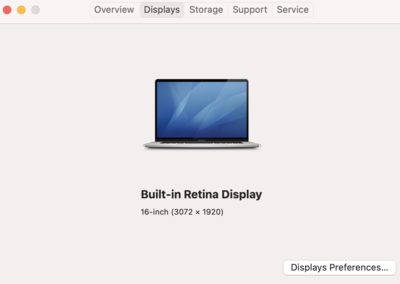

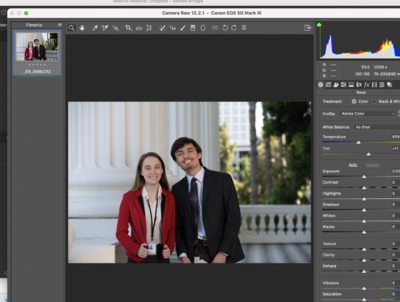
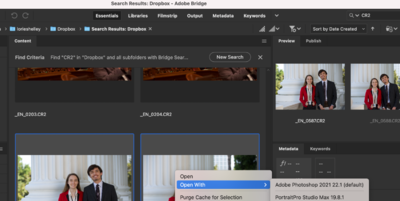
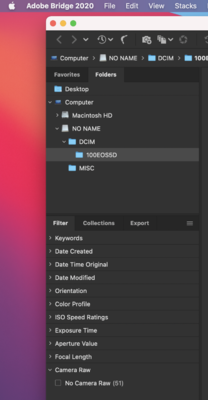



ACR downgrade not playing nicely with Bridge
in Photoshop / Elements / Bridge / ACR questions or problems
Posted
So... download thousands of images to the disk?