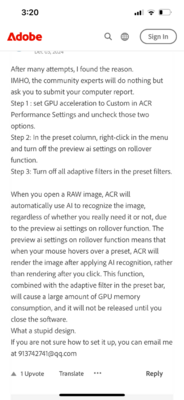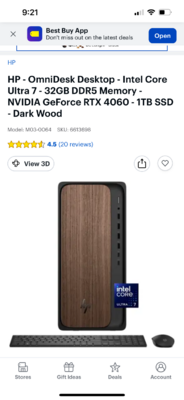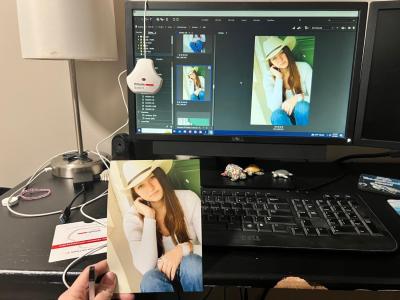Janice Smith
Member-
Posts
403 -
Joined
-
Last visited
Member Information
-
Main editing computer
PC desktop
-
Editing software
Photoshop
-
Monitor Calibrator
Spyder
-
Cameras, lenses and other photographic equipment
Nikon D7000. Nikkor 35 1.6, Nikkor 70-200 ED VR 2.8, Nikkor 50 1.2
Recent Profile Visitors
The recent visitors block is disabled and is not being shown to other users.
Janice Smith's Achievements
-
GPU Needs Acceleration Error
Janice Smith replied to Janice Smith's topic in The Windows & PC Hardware Forum
Ok, hopefully I really found the fix. I’ve been working on for well over an hour and no crashes. The screenshot is what was suggested on the adobe support form and it worked. I probably lost some AI features, but I don’t even know how to use them anyway. So for now, this totally works! -
GPU Needs Acceleration Error
Janice Smith replied to Janice Smith's topic in The Windows & PC Hardware Forum
Yeah, ok...so I lied. I'm still randomly getting that error message. It corrects itself when I close and reopen both Bridge and PS. I have updated to the newest Nvidia Studio Driver. I have gone into the Grapics settings and forced PS to utilize the Nvidia grapics card. I'm in sRGB, just have to double check if I'm 8 or 16 bit, pretty sure I'm in 8. I read some other possible fixes on Adobe's community site, such as deleting a TempDisableGUP file, which people say have fixed the issue, but I'm not computer savvy enough to even find the file. I don't want to break a new computer. I have 12 days left to return this thing, problem is....I can't afford anything more, and I thought the specs were good enough, as I followed the "recommended" section of PS's website. Yes, I have a d850. I found this info on the internet and not sure if it's something I should consider changing in camera? The D850 offers the following RAW file sizes, which correspond to different effective megapixel counts: Large: 45.4 MP (native resolution) Medium (mRAW): 25.5 MP Small (sRAW): 11.3 MP -
GPU Needs Acceleration Error
Janice Smith replied to Janice Smith's topic in The Windows & PC Hardware Forum
Crisis averted. Updated to the Nvidia Studio Driver. Seems to be working good now. For now. LOL -
Hi Brian, I just bought a new computer today, and I thought I had the recommended requirements (per PS’s website.) All was working great until about 15 minutes ago when I tried to open a file in ACR and received an error message that read GPU needs acceleration. Unfortunately this computer is what was within budget.
-
Thanks for the information! I’ll read the article. Is there a reason as to why you’re recommending a laptop and not a desktop?
-
I figured it out. I had to go to "open with >browse>adobe>photoshop2023>photoshop". Now I'm back to being able to double click and it will open in ACR.
-
Ok, gonna lose my mind. I rolled back to PS 24. Now when I try to open a file in Bridge, it's opening in Snip-it instead of Camera Raw.
-
Camera RAW 16.11, Photoshop 25.4
-
-
Quick question...how do you discern motion blur from just an out of focus photo? I realize they are both crap, but I'd like to learn from mistakes. I'm going to assume this particular photo is not a focus issue, but a motion blur issue because I don't see any area of the photo that's clear and crisp, and the metadata tells me my SS was too slow for this lens. That and I know my VR was turned off on the lens.
-
Thanks for confirming that! So many errors made. Ugggggh. I was afraid to push my ISO because at a measly 400 it’s very noisy and seems soft to me.
-
Think ya got some spammers.....
-
ISO 100 F3.2 1/60 Quite a few errors here that I'm now aware of, including having my VR off on my lens. *facepalm*
-
Calibration issues
Janice Smith replied to Janice Smith's topic in Monitor calibration questions or problems
Did it again in the daylight, following instructions, and now it's pretty much dead on. Yay! -
I decided to calibrate my second monitor then decided to recalibrate my main monitor as well. Big mess - what a shocker. 🤦🏼♀️ #1- when I adjust my brightness (pre-calibration and during) do I adjust my contrast too? #2- are my colors way off, or is the brightness way off, or both? Prints are from WHCC. #3- is 93% ok? Using Spyder Pro.