
TaraL
-
Posts
31 -
Joined
-
Last visited
Posts posted by TaraL
-
-
Hey D, I need your help please! I searched and couldn't find anything on this topic so I hope I'm not asking you to repeat something you've answered before...
I did a real estate shoot today and used a lens I have pretty much retired. I didn't realise the UV filter I used at my last family session on the beach was still attached to the lens and it had salt spray all over it. 80% of the photos are a mess, with massive window bloom/light pollution all around the windows. Some are fixable with a bit of dodging & burning or gamma correction but others are doing my head in. Please could you help me figure out how to fix this?
Thank you! -
20 minutes ago, Damien Symonds said:
Terrific. I love a happy ending.
You and me both! ? Thanks, D!
-
 1
1
-
-
Well, they're here, and with ten days to spare!! Whoop whoop! Definitely impressed with the speed! They turned out lovely, just two minor niggles - one page that hasn't been bound centrally so you can see a sliver of the image on the opposing page peeking out, and the back page hasn't turned out the way I hoped - the image isn't centered with equal white borders. They're niggly little things that only I will give a toss about though, so overall, I'm happy. And High quality was definitely good enough for that setting, haha!!!

-
Ok, will do. I'm hoping to go with Seldex in Sydney, as I'll be getting my portfolio boxes and mats from there, so they can assemble them for me and they'll arrive ready to deliver to my clients. Much easier than getting them from elsewhere and fiddling about getting prints into too-tight mats myself.
-
 1
1
-
-
Heya D,
So my local lab that I've used for years closed. I'm about to start ordering my prints from another lab, but I keep reading everywhere that I should "calibrate for the lab". I don't know how to do that, specifically? I have a Spyder 3Express and have always been happy with the prints from my local lab - but all I ever did was plug in the Spyder, run calibration and Bob's yer uncle. This lab has provided the settings to calibrate to (White point 6500k, Gamma 2.2, brightness 100-120cdms) but I haven't a clue how to set any of that manually - I've always just let the tool do its thing and haven't had to change anything. I'll add that I haven't ordered test prints yet - I have a client order to fill, I'm not sure whether my best plan of attack is to try and calibrate to their specifications first, then order test prints, then client prints if the test ones are ok, or order test prints first and only fiddle with the calibration if the test prints are no good.
Can you clue a sister in, please?
-
1 minute ago, Damien Symonds said:
Oh, I can't wait to hear how they turn out! I'll sit here fidgetting in the meantime

Hahaha yes, I'm sure you're on tenterhooks!
 I will definitely come back and let you know when they arrive and how they look though!
I will definitely come back and let you know when they arrive and how they look though! 
-
 1
1
-
-
23 hours ago, Damien Symonds said:
Gosh, yes, maximum is madness!
Well, you did it!
 It worked, with some minor adjustments to reduce size of some of the files, and saving them as High quality instead of Maximum, I FINALLY got it uploaded and my brochures ordered. They tell me I will have them in 6 days, so perhaps they have an army of pigs flying them over to me from the States, but in any case, they are on their way!
It worked, with some minor adjustments to reduce size of some of the files, and saving them as High quality instead of Maximum, I FINALLY got it uploaded and my brochures ordered. They tell me I will have them in 6 days, so perhaps they have an army of pigs flying them over to me from the States, but in any case, they are on their way!
So thank you again.
-
5 minutes ago, Damien Symonds said:
Gosh, yes, maximum is madness!
LOL, good to know!

-
Ahh ok. The printer's instructions say maximum - but I imagine high should be plenty for this size print?
Thanks again, I'll resave the pdfs and try again.

-
Eeesh. They add up to 350 Mb. :\
Come to think of it, I think the 41 Mb one was the one I created from JPEGs.
Could I join JPEGs and PDFs into one multi-page PDF? As in, use JPEGs for the pages without text, to save space? Or is that an all around bad/impossible concept? -
Sigh....a new problem. The pdf created this way is too large - the old one (from Photoshop) was only 41 Mb. This one's 347 Mb for some reason, and the limit is 300 Mb. Any idea how I can reduce the size without affecting the quality or the dimensions?
-
You always do.
 Thank you SO MUCH! I'm about to upload the fixed pdf to the printer's website, this time I'm hopeful it will all go well!
Thank you SO MUCH! I'm about to upload the fixed pdf to the printer's website, this time I'm hopeful it will all go well!
As always, you're a life saver.
-
 1
1
-
-
Okay, that merge site didn't work (file size too big) but I found another that did, and merged it beautifully! BUT - I noticed an error on one of my pages so I have to fix that before I upload it to get it printed - and since it's after midnight and I have to get up at 5:45, I have to go get some sleep now. I'll update tomorrow! Thanks heaps!
-
 2
2
-
-
Oh! My bad, missed that. The files look good in Reader!

Off to try combining them all and uploading it. Wish me luck!

-
 1
1
-
-
-
2 hours ago, Damien Symonds said:
Well, you'll have to check. Open the resulting multi-page PDF file in Adobe Reader, and zoom waaaaay in. The images should go pixely, but the text should remain smooth.
Yes, but it's slightly flaky, so make sure you save the PSD master files first. Don't rely on PDF files if you need to go back and adjust your layers.
Alright, off to go try that. I'll let you know how it goes! Thanks!

-
Ok, that worked for the two test files. Will doing that preserve the integrity of the text the same way using PSDs will? Can I save a layered file as a PDF?
-
47 minutes ago, Damien Symonds said:
Now explain this part

Oh, sorry, I didn't see this. I just created two test PSDs (same as before, 5.5x8.5", 300dpi, scribbled something on them, but saved as a PSD rather than pdfs), then combined them into a PDF by selecting File > automate > PDF presentation. Selected to "add open files", chose "multi-page document", and hit OK.
2 minutes ago, Damien Symonds said:Ok, so is the true print size going to be 5x8"?
5.25x8.25
-
2 minutes ago, Damien Symonds said:
No, that doesn't seem so likely to me.
Can you explain this part?
The template is just a white page the right size, with the bleed and trim sections highlighted. You add your images and text layers, staying within the safe zone, then delete the layer with the bleed/trim area before saving as a PSD with whatever name you want. Rinse and repeat for each page.
-
Okay, I tested it again, this time combining two test PSDs the right size into one pdf, and sure enough, the pdf is now 6.9x9.9. So somewhere in the combining of two or more files it's going screwy??
-
Okay, I did that, and the pdf in reader was still the same size it was in Photoshop - 5.5x8.5".
I'm thinking it has to be in the conversion process somewhere? There are different options when you save as a PDF file. I'm choosing High Quality (for print), because print, but there are also options for the version of Acrobat you want to save it as (leaving that as it is, Acrobat 5), the Standard (don't know what that means so just leaving it alone - set to 0), different levels/types of compression and so on and so forth. I'm leaving everything alone other than to choose the files and setting it to High Quality for Print, but could there be an option somewhere in there that needs to be adjusted that's causing the size increase? Seems like there must be? -
-
6.9"x9.9"!! What the heck????
-
Hey D, further to this, can you help with this please? I recreated the PDF, this time using the site's own Photoshop template for each page. I kept each file layered as per your instructions and created the PDF with all of those PSDs. Photoshop tells me the size of each document is 5.5"x8.5" in size.
Yet once again, just like with the previous version which I created using their specified pixel dimensions, when I upload the PDF to their website, I get an error telling me each page is 6.9"x9.9" in size?!? I contacted their support about this same problem four freaking days ago and have heard zilch, so even though I've contacted them again today, I'm not expecting any help there. I'm getting desperate, I need this order in last week or I'll never have them in time.Can you think of any reason this is happening?
ETA: I'll attach the JPEG version (which I DIDN'T use for the pdf, lol) of one page, perhaps you can check what size it shows up as at your end?




.thumb.png.827bc3c42e32f840386150ce37bb5b86.png)
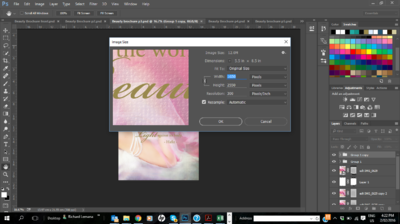
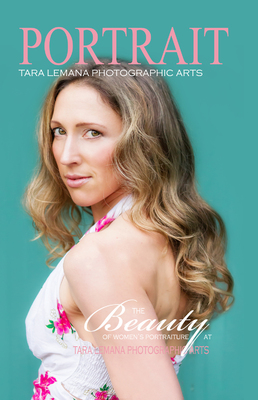
Stupid Photographer Fix
in Help with editing
Posted
Thanks D. I ended up biting the bullet and asking for a reshoot. I tried D&B and gamma correction and neither fix it well enough for my liking. I showed the agent (my friend, thankfully) and told him I had a "lens failure" and recommended a reshoot. He says the house looks "haunted", lol.

So now to organise a reshoot. Ugh.
Thanks for checking it out for me!