
Ashley
-
Posts
48 -
Joined
-
Last visited
Posts posted by Ashley
-
-
Okay, thank you! Glad to hear that its not a serious issue. Should I switch the profile to srgb for each iphone photo? These are not professional photos...just vacation photos of my kids.

-
This was taken with an iphone (not sure if that makes a difference). No editing has been done. I uploaded the photos from my phone to the computer and then my hard drive crashed. The computer repair shop was able to retrieve the data and transferred it to the new hard drive.
-
-
Great! Thank you. I will calibrate again.
-
This is the first time for this specific problem. I just assumed the two were related.
-
The odd thing is that these problems aren't happening right after calibrating. It's a day to weeks later.
-
To refresh your memory, I posted in another thread last week about my website uploading the images incorrectly and it was fixed by doing a factory reset on my monitor. Then I calibrated again and now this is happening. I just set it back to factory default and the images will open normally.
-
-
1 minute ago, Damien Symonds said:
Ok. Next test ... in Photoshop, go to View>Proof Setup>Monitor RGB. Does that change anything?
No, still the same
-
Just now, Damien Symonds said:
How do they look in a "dumb" (non-colour-managed) viewer, such as Windows Viewer?
Normal
-
-
I think that when I did the factory reset on the monitor it reset my RGB values. I had to adjust those again after calibrating.
-
Yes, 4 weeks is when I have my auto reminder go off. I do keep an eye on my prints to make sure they match my screen more often than 4 weeks though.
-
My monitor is old. 2010 ish. You helped me troubleshoot it years ago when I was taking your raw class because my prints could never match my calibrated screen so you walked me though how to manually go in and change the RGB values on the monitor. (which you said was rare and not really recommended....but it was the only way they matched) My brightness has never been able to go low enough either. My colormunki was bought in 2012. What I don't understand though is why my images look SO red in the proofing gallery when its never happened before, and I calibrate every 4 weeks.
-
8 hours ago, Damien Symonds said:
By what basis are you making that judgement? The only correct basis is pro lab prints against Photoshop.
Yes, that's what I'm comparing it too. I ran it twice and both times my screen is more red than my prints.
-
I just finished running my calibration software, everything has a red tint again. It looked better on the factory default settings than it does now.
-
2 hours ago, Damien Symonds said:
It's asking me for my email address?
It's just to access the gallery. Any made up email address will do.
-
www.ashleynoblephotography.com, click proofing, click babies, click Color Test OPP (password is test) and the red ones are in there. The correctly colored ones are in the Willmert gallery and the password is willmert2017
I'm sorry its a pain to get into them, I can't direct link to the gallery.
Online Picture proof had me go into my color management setting on my computer and factory reset my monitor profile because they said it was embedded incorrectly. So now the photos do upload correctly but I have not recalibrated with my color munki yet. (Although my prints on hand are still matching) Hopefully when I go to re-calibrate and then upload photos again, I don't run into this same problem.
-
This one really has me stumped. Let me start by saying that I have followed all your tutorials and all my color settings are correct. My images look great in Photoshop. They match my prints. They upload perfectly to Facebook, Dropbox, email, pixie-set, etc. However, when I go to upload them to onlinepictureproof.com which is who I use for my website and proof gallery, they turn red. The developers there have said it is my computer. I tested their theory and transferred my gallery to a USB drive and used my husbands work computer to upload the images. They look a lot less red with the other computer. It is ONLY my computer that turns them red and ONLY to online picture proof. Any idea on what could be happening? I'll attach the original photo, my color settings, and also a screenshot of the color difference that I am seeing. I have uploaded the images both with google chrome and firefox and still have the color problems.
-
Just now, Damien Symonds said:
Yes, if your screen still matches previous prints, it's all on them.
Thank you! I'm so irritated with this garbage right now! Especially when they try to make me feel like its my fault.
-
Just to clarify, I am calibrated with the color munki and have not have problems in quite some time with my prints matching.
-
Look at this disaster from Millers. They are insinuating its my lack of monitor calibration, but I have old prints from them that match just fine to my screen. So this would be 100% on them, correct? Original file here: https://www.dropbox.com/s/t64rqq072kf224n/DSC_3681 web.jpg?dl=0
-
Yes, same camera. That was the first thing I did too. ALL raw files were doing this. I ended up going to adobes website and downloading the raw plug in again and now the "matrix" option is gone and the normal profiles are back. No idea what caused it to change.
-

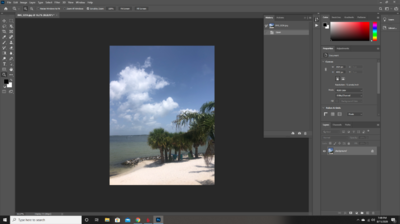
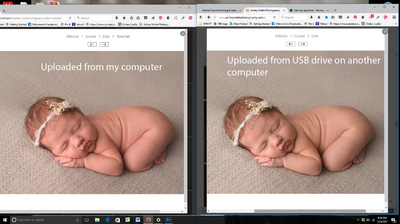
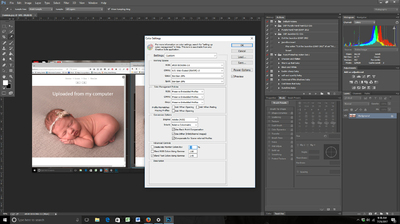



Document profile
in Photoshop / Elements / Bridge / ACR questions or problems
Posted
It doesn't change it