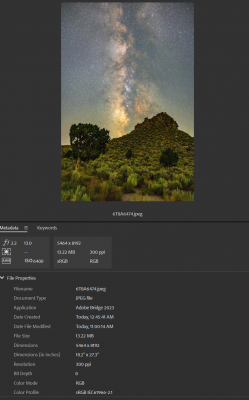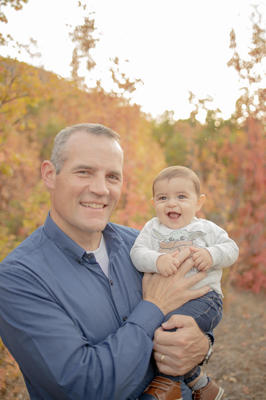calliechinen
Member-
Posts
611 -
Joined
-
Last visited
Member Information
-
Main editing computer
PC desktop
-
Editing software
Photoshop
-
Monitor Calibrator
Spyder
-
Cameras, lenses and other photographic equipment
Canon 5d mk II, 24-70 2.8, 70-200 2.8, 85mm, 28-135mm
Recent Profile Visitors
The recent visitors block is disabled and is not being shown to other users.
calliechinen's Achievements
-
New Comp time - $3k budget
calliechinen replied to calliechinen's topic in The Windows & PC Hardware Forum
Thank you! -
Hey Brian! I've been saving and have the funds to purchase a new computer. I've read through your 2023 file, is it pretty current for 2024? I was thinking of just going though Dell XPS but would it be better to build my own? My son has done a few computer build classes at HS but I'm not sure how much I trust him 😂. My hope is to not spend more than $3500 which from what I have read should be good.
-
I'm not sure 1-2 years is worth it, I have the $$ if I can convince the hubby and then my son can maybe IT this thing to his hearts content! If I were to buy a new one for the $3000 budget, how many years could I "expect" that to last? I saw on your Mac article you say 7-8 years for the build you suggested, wondering a time frame on PC's.
-
@Brian Thank you! SO - I'm looking at a whole new computer or adding to what I currently have? Sorry for the late reply, I went on vacation and forgot all about this but now photography season is ramping up and I'm crying with how slow it is again! Upgrade Ram to 64+ Upgrade Video Card to 4000 Series Upgrade to 1-2 TB of scratch Disk, Am I reading that correctly?
-
I'll be honest, I've never done a time lapse video so I could be doing this 100% wrong - I was exporting to PNG to move over to Premier Pro
-
My computer is so slow! It took 3 hours to export 300 PNG files for a video and takes forever to load. I have a PC desktop running Windows 11 and Photoshop 24.6. It is over 2 years old, and has 32GB of RAM. Its hard drive has 232GB free out of 936GB. The last time I shut down was more than 24 hours ago. I run a cleanup program about once a month. — is it time for a new one? Anything I can do to speed it up?
-
Will it be possible to remove the fridge area and notes? I've been asked to provide a photo for my work and I like this pic but I don't love the fridge stuff.
-
Is it going to be possible to swap the boy with yellow pants face into the one where he is looking up. He was definitely a terrible two and it was a miracle I got some that look like he's half smiling or docile instead of pissed off!
-
Went on a vacation this weekend and didn't notice some dust particles on my lens. Any way to get the dot flares gone?
-
Dang it! Can't read minds! How bout this - do these photos look good? I mean, I am taking it as not too bad when I don't get a response like "this horrible photo" I just know I am frustrated with these images and I don't know where I need to start to make them better besides not shooting in a golden field! IE - more toned down wheat field - http://www.crystaljonesphotography.com/toddler-birthday-portraits-with-the-family/
-
I just want the people to stand out more - their hair and skin match the grass, lol. Maybe a more toned down color? I don't really know what I'm asking.
-
So this family pretty much blends in with the golden tones of the grasses. I have tried levels to bring them out a bit, I just don't even know where to go from here. How can I add more contrast so they pop a bit more? I feel like this whole session is pooh because of the location.
-
way better that's for sure! Thanks!
-
-
Is there any hope to merge his out of focus self with the photo of the babe in focus? I botched this one and I am so sad because I love the babies smile in the one.