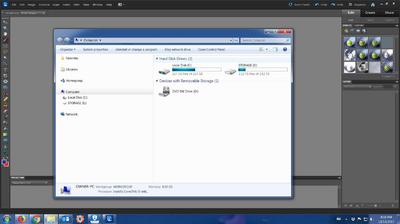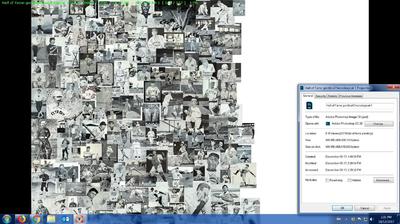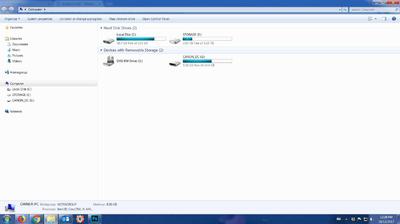Cheryl from Canada
Member-
Posts
90 -
Joined
-
Last visited
Member Information
-
Main editing computer
PC desktop
-
Editing software
Photoshop Elements
-
Monitor Calibrator
X-Rite
-
Cameras, lenses and other photographic equipment
Canon rebel, 24-70, 100mm, 70-300, 50mm, 17-55
Recent Profile Visitors
The recent visitors block is disabled and is not being shown to other users.
Cheryl from Canada's Achievements
-
Hi Damien, I hope your time off was pleasant. After cleaning, we worked on the project again, did fine for a bit now get scratch is full again. I'm still trying to figure out how to get rid of more of my C storage. But, can I just change this panel so that I have my E storage checked instead of C in photoshop-preferences-performace tab?
-
You are very right, there is a problem here. I thought that I have been using my "E" storage as my Main and know that I have lots of room there. With your lead, I discover maybe the issue is that my "C" is too full plugging things up (and then find these files are double and am confused on organizing them, afraid to delete anything in case I delete everything). I ran the suggested link above and deleted a large amount of Temp files.
-
Hi, Enjoy your time off Damien. I have a photoshop project in which I am adding many layers using "place" I now get a message saying my scratch disc is full. I googled this question and it told me to look at this screen. I have 3 times this many more photos to add. Do I need to start again using open image instead? Thanks