
Elana
-
Posts
29 -
Joined
-
Last visited
Posts posted by Elana
-
-
-
Hi Damien,
I have some photos that I'm putting into a 5x7 collage for a client. The photos before I put them into the collage look nice, not pixellated etc. As soon as I put them into the collage, when fit to screen they look fine but when I zoom into 100% they look pixellated? I have been doing the zoom with command + as you told me before so are these just appearing pixelated because I've zoomed in making a tiny (each one is 4cm big) image really big on the screen? I just want to make sure it doesn't print pixellated.
One picture below is the 700 px x 700 px crop. -
-
Hi Damien...so just today I noticed that some RAW files I was opening seem to have visible pixels...not sure if it's just my eyes though but I've noticed it in two RAW files I opened directly into Adobe camera RAW.
Do you know what might be causing this? Screenshots to show you what I mean. On the baby one, when I zoom in one more, it seems to disappear. The baby one is a jpeg (not sure where I put the raw) but it's a huge jpeg. The first one is raw.
Thanks! -
Also, I just noticed that the inside of the girl's right arm has a bulge that shouldn't be there. I'll fix that too.
-
Okay, I'll try and tweak in the morning. Thanks!
-
-
Hi Damien... I think I sent you my edited copy this morning. Did you receive it? A friend suggested adding shadow but I have no clue how to do that and make it look realistic. Am I fine to leave it shadowless?
-
Okay, I'll continue in the morning (11 pm here). Thanks!!
-
 1
1
-
-
Okay thanks! Just not sure about the best way to work on the background... I read your gradient post but we'd lose the hearts (which isn't a deal breaker but they contribute to the Valentine's theme...). Should I just do some cloning? Levels adjustments? Thanks for your feedback so far!
-
Here's what I have now...I want to make the background more uniform without looking like the kids are cutout...any suggestions? Plus there's some areas that are just weird because the red from the hearts was reflecting on the the white, wrinkles in backdrop etc. What do you think of the masking, etc? I swapped most of the boy and the older sister's right arm. I'll send same way as before since it's not letting me upload.
-
ah...touche. You're right. I'm just especially anxious because this was the first paid shoot I did for a stranger...granted only $45 but I still want what I give her to be worth that much.

-
Sent them, thanks!
-
Sorry for the confusion...I like the big sister's left arm in the first picture but the right arm looks nicer in other photos...in the first it looks chopped off at the elbow but I like that she's not covering so much of the baby.
-
so why won't it let me post my picture? It is a combined total of 14.65 mb for the whole thread maybe?
is there any other way I can send it?
-
okay, this is an attempt to just replace more of the boy and I'm obviously not done as there's still lots of masking to do and things I haven't even attempted masking yet (I've got a baby in one arm and dinner on the go) but do you think it's worth attempting this or is it a believable swap so far in terms of positioning, size, etc? gah...not letting me post the picture...says I can't upload more than 14.65 mb and my picture is 865 kb which I thought was less than that?
-
Okay, thanks... from looking at these photos, is there one that you think would work better for a swap? I've already spent way too much time looking at these and I'm frustrated for sure...might rethink the things I shoot to not include toddlers right before nap time.

Looking at these again, the boy's face in #4 is probably the nicest but the way the girls are posed in #1 is still the best. If I swap the baby and the boy, then all the other images have big sister's arm right in front covering much of the baby. Thoughts?
Thoughts?
-
-
Okay, I posted once about this but more in the context of asking what your retouching services are etc. This post is primarily to show you a few images from the session to get your take on whether they're salvageable or if I should give the mom back her money. This was a mini session so I only need to give her a few images if I can make any presentable. She wanted one of her 6 month old by herself and then one of the two kids to print for their dad for Valentine's Day. The kiddos kept messing with the background, the little guy refused to sit up straight, pretty well refused to smile, all 3 were moving non stop the entire time...it was awful! The first photo is probably one of the better ones in terms of focus and this is the one I've edited so far that I can even show. The others are ones I would like to salvage or be able to face swap, background smooth, etc.
Bear with me and I'll explain my thoughts with these...
Image 1- I like the two girls but the little guy is looking sideways...thinking I'd like to swap with little guy's face from either 2 or 3... (also, I like the older sister's hand placement in 2 and 3 better than in one.
Wondering if it's possible to take the boy's face from #4 and swap it in for his face in #5...I know perspective is different and he's looking away so it might not work so I'm just asking if it's possible. I spent an hour today being blown away when scrolling through your edits and restorations so I feel like it's possible, even if beyond my scope. You can also send me a quote for how much this would cost if you were to do it for me!
These are resized jeep's but I have all original .nef files.
-
Hi! I couldn't find anything about Damien's retouching services but I wanted more info about it... Price range, etc. Basically just background tweaking and possibly a face swap since they were squirmy, uncooperative kids.
 This picture is the most presentable image I got and even this isn't particularly great... Mom said it's fine if the little guy wouldn't smile because that's just how he is in pictures but still...
This picture is the most presentable image I got and even this isn't particularly great... Mom said it's fine if the little guy wouldn't smile because that's just how he is in pictures but still...





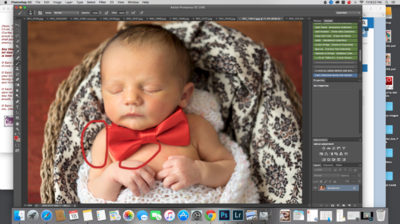









pixellated?
in Help with editing
Posted
Lol, okay, that's what I was wondering...if it was just pixelly because I was zoomed in...so it won't look pixelly when I print it? This picture shows it when I did place embedded instead of copy and paste.
This first picture is 100% with place embedded and the second picture is the same thing but at 300%...I'm good to go then, right? I'm not blond...just so sleep deprived!