
PamB
-
Posts
472 -
Joined
-
Last visited
Posts posted by PamB
-
-
It's none of those things apparently. As I suspected, updating PS and Camera Raw on the laptop has resulted in the same issue - I now cannot merge 5 files to HDR in ACR, only 4.
-
The laptop is the one that works. It is a Toshiba Tecra A50-C purchased in 2016.
The desktop is the one that does not work. It was built for me, sometime around/prior to 2016. It has a 64-bit operating system, x64-based processor. These are the specs as noted above: PC desktop running Windows 10 Pro and Photoshop CC 20.0.6 20190724.r.80. It is over 2 years old, and has 16GB of RAM. Its hard drive had 106GB free out of 476GB, which I cleaned up to 189GB free of 476GB. I have updated Photoshop, Bridge, and Camera Raw on this machine.
-
1 hour ago, Brian said:
How many MP is your camera?
Have you checked for video driver updates? How much video RAM does your laptop have or is it shared with the RAM? What about the specs with the other laptop that the 5 images merge?
The current version of PS CC use the Graphics Processor for things like this now, so if it’s underpowered, you might have to set your preferences to “basic” under the “use graphics processor” section.
HI Brian,
Camera: 30.4 megapixels - files that I want to merge range from 28 to 36MB.
No, have not checked for video driver updates on the desktop nor the laptop. No idea how to check how much video RAM is available. The desktop is the machine with the issue, not the underspec laptop. Info for the laptop, which merges 5 files just fine: PC laptop running Windows 10 Pro and Photoshop CC. It is over 2 years old, and has 8GB of RAM. Its hard drive has 208GB free out of 454GB. The last time I shut down was more than 2 days ago. I run a cleanup program on it rarely.
I set preferences within PS on the desktop to basic and tested it; no difference in result.
Thanks

-
-
PC now has 189GB free of 476GB, I have restarted. Same issue. Up to four works, five doesn't.

-
I'll attempt to clear some shit a bit later and try again. Will let you know if that works. Thanks.
-
 1
1
-
-
208GB free of 454GB
-
I will have to check tonight.
-
Hi Damien,
I have a PC desktop running Windows 10 Pro and Photoshop CC 20.0.6 20190724.r.80. It is over 2 years old, and has 16GB of RAM. Its hard drive has 106GB free out of 476GB. The last time I shut down was just before posting this thread. I ran a cleanup program moments ago. I have updated Photoshop, Bridge, and Camera Raw on this machine.
When attempting to merge 5 exposures to HDR in ACR, I receive the following:
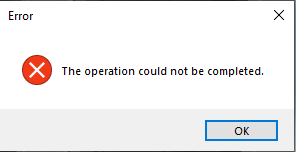
I am able to successfully merge 3 or 4 images from the same set, but not 5.
I have a laptop on which I am able to merge all five exposures. Photoshop and Camera Raw have not been updated on that machine; it appears that Bridge has been updated.
-
New monitor time, maybe. IPS, anti-glare.... LG though, so not a recommended brand. Thoughts? It's at a reduced price locally at the moment.

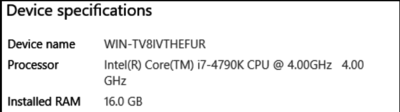
WTF Canon?? 9858 timelapse
in Photo Gear & Equipment
Posted
WTF is this shit? Camera is a Canon 5D MkIV, lens rarely leaves the body. This is a shot from very early in the night. I have hundreds of these that I *was* going to put into a timelapse, but f* if I'm hand editing 411 shots. Any ideas?