
SherriJ
-
Posts
96 -
Joined
-
Last visited
Posts posted by SherriJ
-
-
My graphics rendering issue continues with the box unchecked and with all other strategies until I tried flattening the psd file before starting the action, When I do that it works perfectly. Is there a way to create a pause after the flattening instruction to allow it to complete before continuing the action? I can send a video of this happening.
-
The only thing that made a difference was hitting the tool reset button - having the box unchecked it was still happening before I hit tool reset - so weird.
-
 1
1
-
-
Oh yes - with graphics card unchecked it was still happening so I reset the tool presets then so far it has not happened - so I am rebooting the computer I will now check the box and see if it happens again now that I have used the reset on the tool presets panel. I am trying to say that it kept happening until I reset the tools preset and now after that so far it has not happened
-
I upgraded and restarted my computer. The same graphics issue occurred. I unchecked the box restarted my computer and tested and it is still happening. Then I tried reset tool presets. So far I have not replicated the issue with the graphics card unchecked. I will keep testing.
-
driver version 419.35 is what is says - looks like there is a 419.67 I will download and update
-
This occurs randomly when I use Damien’s action for placing my watermark. It has also occurred on my laptop It does not occur any other time. It begins with the cropping step and clears when I click the check mark to confirm.
Do do I need to change settings in photoshop ?
Intel i7-9900k processer
Nvidia RTX 2070 video card -
1126 by 1417
-
-
Unfortunately I do not know the original state of the photo. I received a pdf file with this as one of the images. Perhaps scanned from an old photo album?
-

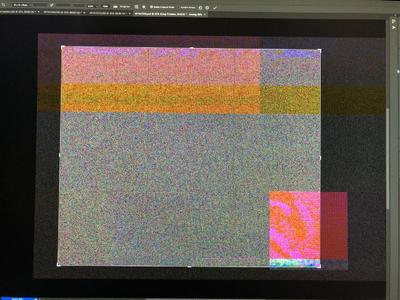
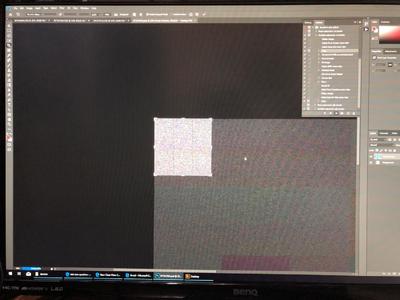


Graphics rendering issue
in Photo Gear & Equipment
Posted
Ok that worked and I checked the continue so now I need to hit continue - Is there a way to just have it pause for a specified amount of time?