
TinaK
-
Posts
10 -
Joined
-
Last visited
Posts posted by TinaK
-
-
The one in the middle of the screen? I have done that repeatedly, and nothing happens.

-
When I click on that menu, nothing happens. Thank you so much for trying to help!! I Googled this before posting here, and I didn't find any answers…so frustrated.
-
-
I don't have that option in my drop down menu (and many of the menu options that I do have -- such as "convert frames" -- are grayed out)!
Are you using Photoshop CS6?
-
-
Ok, I'll keep deleting.
 But, yes, I did try again after restarting, and many of the Timeline commands are still grayed out.
But, yes, I did try again after restarting, and many of the Timeline commands are still grayed out.
-
Ok, so I freed up 30 GB of space so far (still working on deleting more files)…the issue still exists. Is there likely another problem in addition to HD space?
-
Ha ha -- I know…it is a constant struggle for me to keep enough space on my hard drive. I was wondering if that could be part of the problem….
-
I have a Mac laptop running OSX 10.8.5 and Photoshop CS6. It is under 2 years old, and has 16GB of RAM. Its hard drive has 7.7GB free out of 250GB. The last time I shut down was earlier today. I have never run a cleanup program.
I have been trying (for several hours now -- waaaaaah!) to create a GIF in Photoshop timeline using about 10 of my images. Every tutorial that I have watched indicates that, once my files have been loaded and appear as layers, I should be able to click the "create frame animation tab" in timeline, and my images will appear as frames at the bottom of the Timeline window. However, when I click the "create frame animation tab," nothing happens. I am also unable to click on/toggle the icon in the lower left corner (looks like three little boxes in a row), which reads "convert to frame animation" when I hover over it. I have tried using smaller image files, restarting Photoshop, etc.
Thank you!!

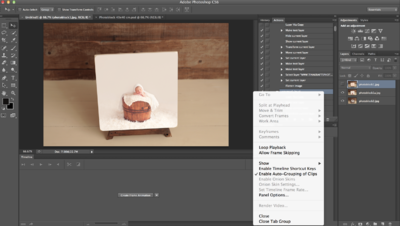
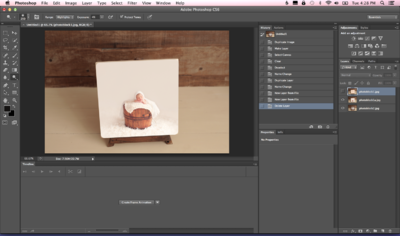
Photoshop Timeline missing commands
in Miscellaneous questions or problems
Posted