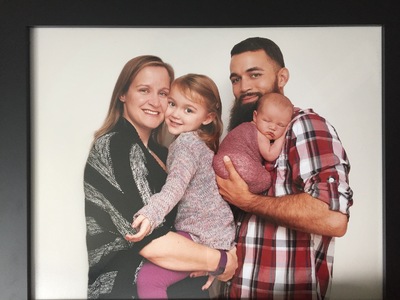SandySilveira
Member-
Posts
78 -
Joined
-
Last visited
Member Information
-
Main editing computer
Mac laptop
-
Editing software
Photoshop
-
Monitor Calibrator
Spyder
-
Cameras, lenses and other photographic equipment
Canon 5D Mark iv,
Canon 135mm, 24-70mm, 50mm, 85mm, Sigma Art35
Recent Profile Visitors
The recent visitors block is disabled and is not being shown to other users.
SandySilveira's Achievements
-
Hi Damien, I hope you can help me with this issue. I went to calibrate my monitor this morning to match a set of new prints I've received. After getting it to match the image on photoshop screen and saving the new profile, The moment I closed the Colormunki|Display all the color changed. I've done this for the past 4 hours and can't figure what I'm doing wrong. Can you help? Thanks!
-
OMG Damien, I'm so sorry I didn't get back to you. I never got notification of your reply. Yes he was a Jerk, and thought he knew it all. IN the end he was talking about Tiff files and had no clue what he was talking about. He never bothered me again. LOL He was an Attorney, trying to be a Photographer. Thank you for your reply.
-
I have a client asking for bigger JPEG. I sent him the files on an USB, and he's saying the file size should be 20mb, not 2mb. The files I sent are 2mb or less. They are sized as per what I learned from Damien, crop at ratio 11x15 W/H, and I've never had a problem printing them. I've printed them as big as 40x30 and they look beautiful. (Thanks to Damien and his classes). And I doing something wrong when saving them to USB? I've never heard of JPEGS being so big when compressed. Please help! I attached one of the images.
-
Lab print is no longer matching
SandySilveira replied to SandySilveira's topic in Monitor calibration questions or problems
thank you, i'm going to wait and see when the new print arrives -
Lab print is no longer matching
SandySilveira replied to SandySilveira's topic in Monitor calibration questions or problems
The lab just asked for me to reduce the red. I'm attaching the image i originally sent them and the edit which they asked me to reduce the red. Can you tell me if my image, the first one has too much red? Thanks! -
Lab print is no longer matching
SandySilveira replied to SandySilveira's topic in Monitor calibration questions or problems
Thank you! I'm working on that. -
Lab print is no longer matching
SandySilveira replied to SandySilveira's topic in Monitor calibration questions or problems
Hi Damien, Yes I have old prints that are matching my screen. I have the brightness set to 80. I just got an email back from lab asking about my setting on calibration, which all match to theirs accept their brightness is set to 120. Will that be why it's making a huge difference? -
I've been using Pro DPI for 4 years and never had issues. The last two images I received from them are more reddish and darker. I calibrate every month and always matched my prints. I received images from another lab that matched my screen. I use Spyder3 Elite for calibration, Could it be outdated? Is anyone having issues with Pro DPI prints? I attached my print and screen shot.