
NikkiD2
-
Posts
7 -
Joined
-
Last visited
Posts posted by NikkiD2
-
-
I can't remember ...ok I'll have to I guess
I am also reading your link above re colour space, and selling Digital files etc...I use Adobe and Bridge and the blue link you refer to at the bottom of bridge doesn't exist on my Mac?
-
on what and where?
-
Thank you - I've just read the fb link but how do you re load from the hard drive? ....soz
-
-
-
best way of doing a screenshot on a MAC is?

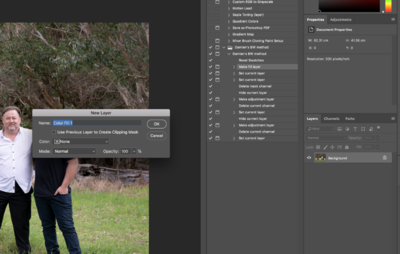
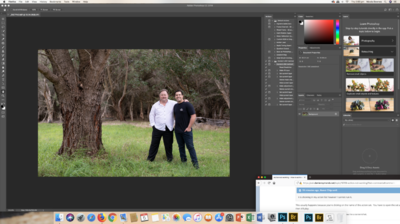
Action not working
in Photoshop / Elements / Bridge / ACR questions or problems
Posted
Found the action finally - yay!!
Just stick with changing my colour profile in bridge & ps - I'll tackle bridge first :
So in Bridge I can select an individual image like above and click on this white link, and choose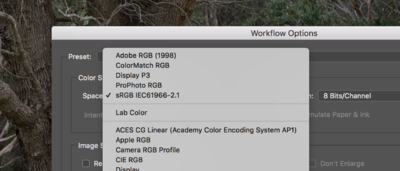
Is that right? Is there a way I can permanently apply this colour space to all images all of the time? and finally...once moved into PS then what? Do I have to do it per each image there also or can I set a perm colour space for all images?