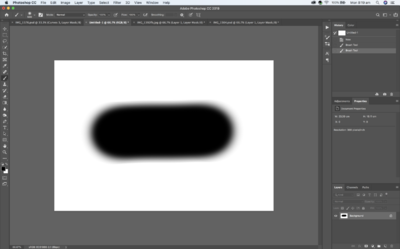Teekay
Member-
Posts
58 -
Joined
-
Last visited
Member Information
-
Main editing computer
Mac laptop
-
Editing software
Photoshop
-
Monitor Calibrator
X-Rite
-
Cameras, lenses and other photographic equipment
Canon 5d mkii, Canon 16-35mm F4L, Canon 24-70 F2.8, Canon 70-200 F2.8, Canon 50mm F1.8
Recent Profile Visitors
The recent visitors block is disabled and is not being shown to other users.
Teekay's Achievements
-
My screen is way pinker than my prints
Teekay replied to Teekay's topic in Monitor calibration questions or problems
Ok my Datacolour Spyder XPro arrived and I have calibrated my screen. It's much better than it was Is it perfect? probably not but I think it's close enough. I hope it's close enough 😙 I'll go ahead an send some photos in the white balance check area. I'm sure you'll let me know if it's waaaay off -
My screen is way pinker than my prints
Teekay replied to Teekay's topic in Monitor calibration questions or problems
Ok, I've gone back to default and screen appears cooler and still pinker than my prints, but not as bad. I have a question which is probably totally ridiculous but if you don't ask, you don't know. 😀 I took a partial screenshot of the white on the Ask Damien page and opened it in Photoshop. It's RGB values indicated perfect white. Is this relevant in any way? -
My screen is way pinker than my prints
Teekay replied to Teekay's topic in Monitor calibration questions or problems
Well that is true 😀 Looking at them now. I guess i will have to be patient and wait to submit any white balance check photos in the RAW class? -
My screen is way pinker than my prints
Teekay replied to Teekay's topic in Monitor calibration questions or problems
I'm presuming this is bad news. My hubby's Surfacebook is also pink after calibrating? 😔 -
My screen is way pinker than my prints
Teekay replied to Teekay's topic in Monitor calibration questions or problems
Thanks for getting back to me. I did try on my son's gaming computer and it appeared to be better than my Macbook, but to be honest the light in his room is abysmal so I will try on my husband's laptop tomorrow during the day and get back to you. -
Hi Damien, I've been struggling to calibrate my Macbook Pro. I've tried multiple different white point settings but it's not helping because it appears that its not a warmth issue it's a pink/green issue. Just to illustrate the problem if I take my photo into ACR and lower the tint by around 30, the image matches my prints. Obviously this is not a solution, just a test. What on Earth am I doing wrong? I have a Colormunki Display.
-
Thank you for your help Brian. Camera is, thankfully, working fine with a different CF card so hopefully no major damage. I am just so grateful I got my nieces formal pics off before the card messed up. I've only lost some family pictures of a day out on our boat so I'll just count myself lucky and bin the CF card at this point ?
-
I have a SanDisk 32gb card which had numerous photos on it. Thankfully I downloaded my nieces Formal photos without a problem on Friday, phew. But yesterday, I took some photos and when I connected the card to the computer, it looks like the directories are there but there is nothing in them. I put the card back in the camera and there are no photos on there. I ran the SanDisk rescue pro software and all it found were 90 files. All of them old. I have a feeling all is lost, but thought i would ask on here if there is anything else I could try. So bizarre.
-
Problem with Photoshop brush
Teekay replied to Teekay's topic in Photoshop / Elements / Bridge / ACR questions or problems
Well that was simple. Feeling a bit stupid right now. I'd been looking for somewhere to reset the tool but I was clicking on the Brush setting icon. *Head slap Thanks Damien -
My Photoshop brush has suddenly started acting weird. When using a soft brush, if I click the mousepad it's fine but if I click and drag it expands as I move it. This isn't normal right? I did take a video on my phone to demonstrate what it's doing but I don't know how to upload it here. I'll grab a screenshot of my settings though.
-
Layers Panel won't dock properly on workspace
Teekay replied to Teekay's topic in Miscellaneous questions or problems
Yay, I've got it. It took a while. For a minute I thought I'd stuffed it all back up again, as it wouldn't snap but I moved it around until a blue box appeared around it and that seemed to signify it would snap. So I rearranged them all and all is right with the world again. Well the Photoshop world anyway. ? Tx -
Layers Panel won't dock properly on workspace
Teekay replied to Teekay's topic in Miscellaneous questions or problems
Thanks Damien, at least I know I'm not being stupid. I've actually just found a solution after reading your reply. I moved it around on the right hand side and it has 'snapped' into place under the history panel. Not the look I'm used to, but I guess whatever works. ? -
Hi there, it's been a while since I set up my workspace as per the Layers and Masks course, I believe. My Mac recently died on me so I have borrowed a Surface book for now and I am trying to set up my workspace. I have opened a history tab, an adjustments tab and a properties tab with no problem but the layers tab isn't docked properly. I can't get to the icons at the bottom without physically moving the entire tab. It's not locked to the side. I hope you understand what I mean. I've attached a couple of pics. First one is my workspace and the second one shows that the layers panel is randomly still there when I open Photoshop. Please tell me it's just me being stupid and it's a simple fix ?
-
General calibration question
Teekay replied to Teekay's topic in Monitor calibration questions or problems
Thanks so much Damien, have done that. ? Looks like the photo poster is not going to be forthcoming with her colour space so I've linked her your FB and Browser article, and reiterated the importance of editing in Srgb. Not much else I can do, but glad I asked the question, because I learnt about Chrome ? ?