
Stacy Holman
-
Posts
7 -
Joined
-
Last visited
Posts posted by Stacy Holman
-
-
-
Hi Damien,
I hope this is the correct place to post for help. I have noticed my wacom intuos (using model CTH-480) isn't brushing at 100%. I brushed the bottom lower part of this image just using my macbook and had unplugged my tablet. With two strokes coverage looks good. I then brushed the bottom right side of the image with my tablet pen and the coverage is much lighter. I have tried resetting both my workspace and I also reset my brush tools. I also changed out my pen nub last night and checked to ensure my driver is up to date. Is there anything else I can check? I noticed if I press really hard I'll get full coverage but i'm not used to pressing this hard to paint. Thank you in advance for your help.
-
Thank you for your help, that worked great
-
 1
1
-
-
-
My brush isn't erasing even though I have 100% selected. Can anyone help me with this?
I have a Mac laptop running OS X Yosemite and Photoshop CC. It is less than 1 month old, and has 16GB of RAM. Its hard drive has 109.63GB free out of 499.07GB. The last time I shut down was more than 24 hours ago. I have never run a cleanup program.
-
Hello, I have been following Damien for sometime and remember this little box being bad. I am seeing the paperclip and my layers don't look right to me. I am hoping someone can help me fix this. Thank you.
I have a Mac laptop running OS X Yosemite and Photoshop cs6. It is less than 1 month old, and has 16GB of RAM. Its hard drive has 109.63GB free out of 499.07GB. The last time I shut down was more than 24 hours ago. I have never run a cleanup program.

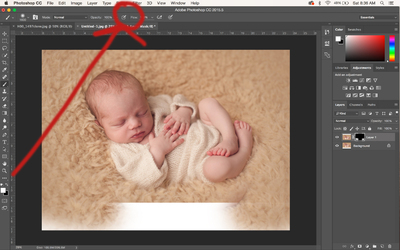



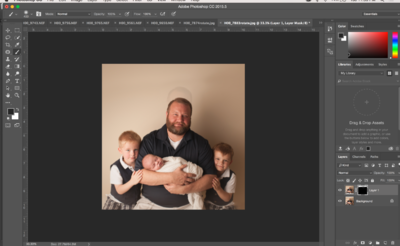
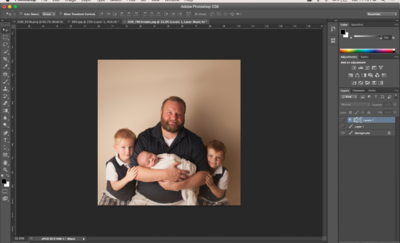
Wierd MAC Issue
in Miscellaneous questions or problems
Posted
This issue recently starting happening. I have a video of it but not a screenshot.The link to the video is here, it's a 10 second video. https://youtu.be/2HwG5ctk-bE