
TaniaB
-
Posts
26 -
Joined
-
Last visited
Posts posted by TaniaB
-
-
Well there is that, but overall the dog doesn't look great... Which is why I'm not sure if I've got the white balance right. What do you think of the white balance?
-
Hello
I'm having trouble working out what is wrong with this picture. I struggled with the white balance and have it as good as I can get it but something is still wrong. It's either too green or magenta and just flat. I took it to PS as I couldn't get it right in ACR, and adjusted the colour balance following your 'Learning to Identify Casts' tutorial but it's still not right. I've tried to work on it on and off over the last week and still can't work it out. Would love your help please.
Thanks.
-
Not so great yet. I think I need to do the next course I've just signed up to and try again. I'll post once I've done it!
-
Thank you!! I'll give that a go next week. Have a great weekend.
-
 1
1
-
-
Just tried it now and it seems to help the colour a wee bit, but not the 'moire/CA/weird effect'
-
Hello
I am having problems with discolouration of a mans jacket, and moire once I've saved it. The attached images show the issue.
SOOR
AFTER EDITING
SAVED JPG (AT 1500PX WIDE) AND 100% CROP
The moire and colour appears worse after editing when I open in Photoshop (although the moire is fine at 100%). The images are for web only though, so I need it gone!
The colour is fine in some images but gets worse with editing in others (like this image). In some I've been able to reduce the purple in Hue and Saturation (I haven't in this example to show it clearly). Is the only option to do this reduction or should I take it into PS and do something else? Apologies if this should be posted as two separate questions, I just feel that it stems from the same problem.
Thank you!
Tania
-
ok, thanks. Need to get back into that!
-
I've got the SOOC RAW file.
-
-



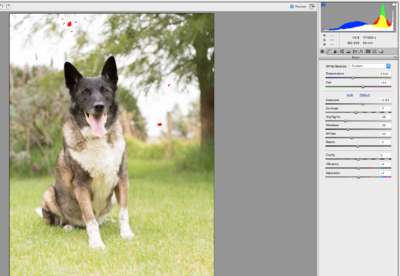




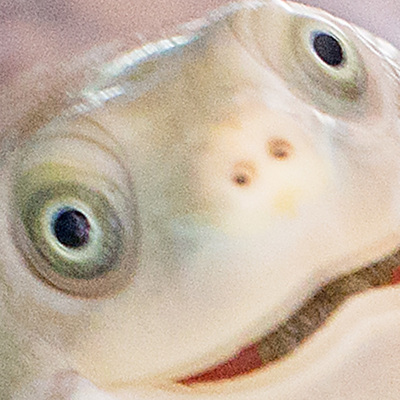

White balance or colour casting on dog
in Help with editing
Posted
Thank you so much. I'll get onto it this week and try and get the current class finished.