
ERSPhoto
-
Posts
2 -
Joined
-
Last visited
Posts posted by ERSPhoto
-
-
I have a PC desktop running Windows 10 and Photoshop CC. It is over 2 years old, and has 12GB of RAM. Its hard drive has 1.63 TB free out of 1.8 TB. The last time I shut down was last night. I have never run a cleanup program.
I recently realized i was in the wrong color profile. My camera is set to SRGB, and i updated Photoshop CC Yesterday to my monitors calibrated SRGB profile which is great....but for some reason when i open files they are requiring me to convert from Adobe RBG(1998) to SRGB. Not sure i understand why they are in Adobe RGB (1998) in the first place or if i missed a step. Is there another step i need to take to keep my profile in SRGB instead of changing back and forth every time?

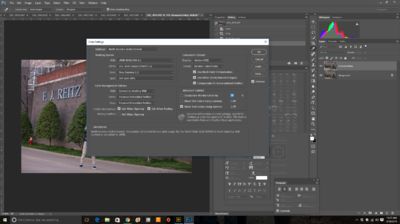

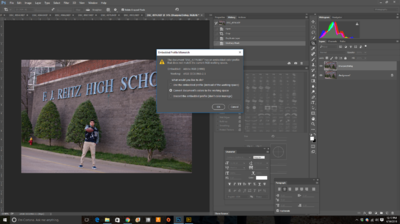
SRGB in camera then changes to Adobe RBG in ACR, why?
in Photoshop / Elements / Bridge / ACR questions or problems
Posted
Yes i did read his troubleshooting guides. My final photos are sRGB but im having to change in ACR or have the box pop up everytime to convert. All settings are as he requested as far as i can tell.