
Chantelle Venter
-
Posts
17 -
Joined
-
Last visited
Posts posted by Chantelle Venter
-
-
Ok I did that again, but this time with way less stops. So in the areas where i can see the outlines of the lasso tool i created, do i just colour in close to the subject to blend the colour? Is that what i am missing?
-
-
Believe me I am trying everything to copy what you did! But guess I'm just not winning here! I feel absolutely blind! I even wrote down all the numbers with the colours and everything to copy yours and shall I say, still battling!
It feels like I just can't get any further than the first gradient fill!
-
I used the transparent rainbow one to get the colours? I went with that one cause thats what you used in the balloon image. Which one should i go with? I hate
this struggle
-
Yes i can see it move around. Where should i have it towards?
-
-
-
I watched the video where you were editing the background of the little boy with the balloon. And on there you said with the second fill to make it multiply mode. And no, that is where the problem is then, i didnt make the second gradiant radial. So then that should fix it up. Will give it a go asap.
-
Oh and another thing, I haven't yet painted below her up to the shoulder or changed the layer thingy to multiply, just did that screenshot to show you where I get stuck at! Xxx
-
I get stuck at the second part of the gradient fill. I have never ever done a gradient fill before. So this is all new to me.
-
-
Damien, I get to the first gradient pretty well and it looks great, then when i get to the second fill, it does absolutely nothing, no matter what i do or how i try to fiddle with it. What am I doing wrong please?
-
I have been threatening to do the raw class for such a long time it is actually ridiculous. THank you for taking the time to help out Damien!!
I am hopeless when it comes to photoshop. Honestly.
-
Oh Damien, this image is honestly doing my head in! In all ways! It is a Lightroom preset I did on the image! I know I should get your RAW class! I'm on my phone right now, so would the steps of what you did be in the image when opened in Phhotoshop?
Thank you for that, it looks perfect!
-
Hello there
I have been sitting here for a long time watching your video on how to add gradient layers. I have been hitting my head and not getting it right. I got in right on the one side and having a hard time on the other side of the image. Pretty please help. I did this session in a clients house and had to work with what i had. Thank you kindly. I have about 6 to edit with this background. xxxx


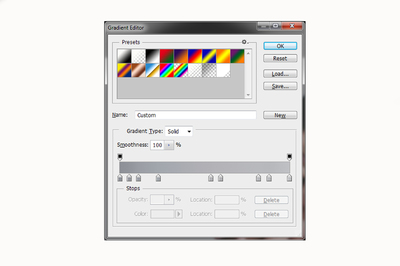
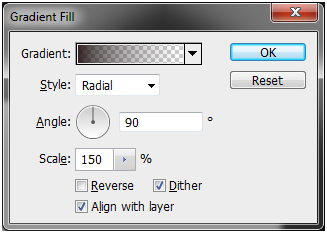



Gradient layers
in Help with editing
Posted
I just found this post of yours, http://www.damiensymonds.net/2012/10/using-photoshops-gradient-layer.html and found where i was making the mistake. Bloody feel like a idiot now.
I a busy with an image at the moment and as soon as i have done that, i will post to show you. Thank you for all your help. I will for sure buy you a beer to say thank you. Thanks for your patience and understanding. Appreciate it so much