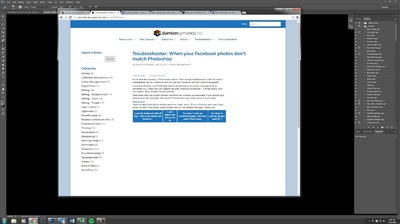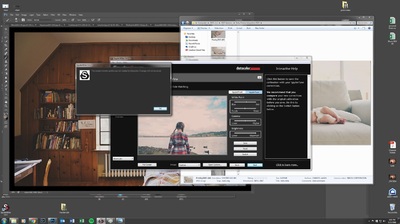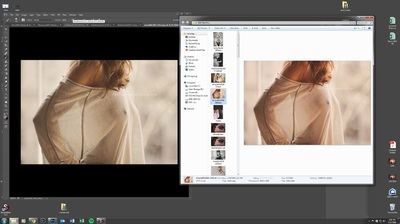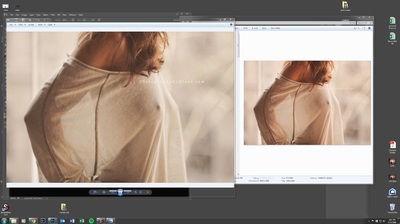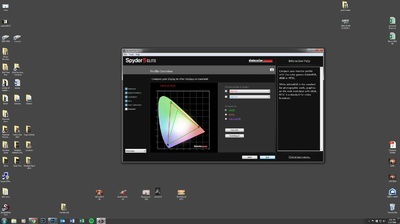Chantel Allen
Member-
Posts
38 -
Joined
-
Last visited
Member Information
-
Main editing computer
PC desktop
-
Editing software
Photoshop
-
Monitor Calibrator
Other/none
-
Cameras, lenses and other photographic equipment
Nikon D610 - Monitor is BENQ HD
Recent Profile Visitors
The recent visitors block is disabled and is not being shown to other users.
Chantel Allen's Achievements
-
ok, so now i am back to having to edit the photos i took when my camera was set to adobeRGB. my colorspace is photoshop is now appropriately set to sRGB. i open a file in PS (jpg) and its adobeRGB. i used your troubleshooter and opened under bridge, highlighted the effected images, and went to tools, and then Image Processor, but i have NO OPTION BOX that says convert file to sRGB. i do however have the option to select to "Include ICC Profile". what am i doing wrong? and how do i change them all or am i limited to changing each image one at a time?
-
my prints seems to be a bit warmer than my screen, but again, my prints were printed when I was probably on AdobeRGB in camera and using an old monitor and (un)calibrated screen. which is why i asked the previous question about why do i try to match these prints. having said that, i am happy with the turnout of the prints....