
funphotog
-
Posts
9 -
Joined
-
Last visited
Posts posted by funphotog
-
-
Ok, so guess what? Apparently, when I purged the cache, it was not Bridge's cache. When I opened Bridge to check the star ratings, I got a warning from Bridge about the cache. I was confused because I knew I had clicked on a "purge cache" button somewhere. Well, I went into Bridges preferences and clicked another "purge cache" button and it took awhile. After that, all of my labels were back. Sorry to have wasted your awesome brain power over this. I really thought I had emptied the cache.

-
 1
1
-
-
I've not ever used star ratings but I can try it just to see if they work. I'll have to do it tomorrow. Thanks for your help! I hope we can figure it out!
-
 2
2
-
-
-
Yes, they stay in the same place. I've been saving them to separate folders in order to "label" them until I can get this issue resolved.
-
Nothing has changed at all. I even restarted my laptop, went back in to one of the folders, labeled the shoot, changed folders and went back only to find it took the labels away again. ugh. so frustrating....
-
Older sets are just fine. It seems to be only the last Three shoots I've loaded since April 29th. It loads all of the images sideways until I click on them and also hides a LOT of the images not just the .xmp files. Its only when I click on a file type will it show me everything. Its very odd. (actually now that i'm wanting to take a screen shot for you its not hiding them but you can see that only one or two are showing as labeled when in fact I've gone through the whole thing and labeled with 3 different colors.)
-
I have a Mac laptop running OS X 10.9.5 and Photoshop CS6. It is over 2 years old, and has 8GB of RAM. Its hard drive has 233GB free out of 499GB. The last time I shut down was more than 24 hours ago. I run a cleanup program about once a month.
-
Hello, I tried a search but couldn't find anything. I may not be using the correct keywords to find my answer, though. After a shoot, I load into Bridge to cull. I label the images using the color coded red green yellow. I'll edit for awhile and stop. When I come back to my computer and re-open Bridge with the files, they are no longer color coded. They are still edited, thankfully. What is happening? This has never occurred before. I've had this for 3-4 years now. Its the extended version of PS CS6.

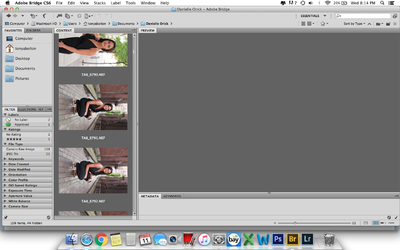
Watermark in bulk yet change location on each image
in Output - print, websites, Facebook, email, client disk, etc
Posted
Hello! I searched the forum but searches came up 0. I need to watermark about 20 files. I know how to do that with image processor but I need to be able to move the watermark on each image. Is that possible in bulk? Or am I stuck just doing it 20 times?