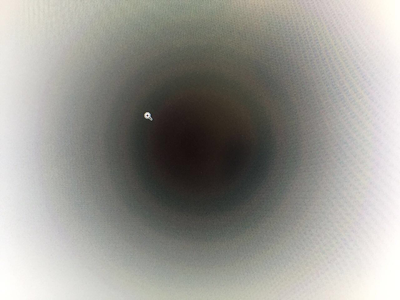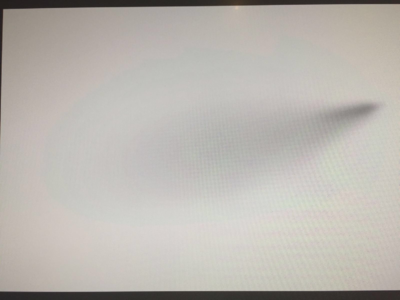Quintin
Member-
Posts
10 -
Joined
-
Last visited
Member Information
-
Main editing computer
Mac desktop
-
Editing software
Lightroom with Photoshop
-
Monitor Calibrator
X-Rite
-
Cameras, lenses and other photographic equipment
Canon 5dmkIV (2)
17-40mm L
24-70mm 2.8 mkII
70-200mm 2.8.IS mkII
100mm 2.8 L Macro
EX600RT speedlights (4)
Recent Profile Visitors
The recent visitors block is disabled and is not being shown to other users.
Quintin's Achievements
-
Can you recommend an on location capture machine
Quintin replied to Quintin's topic in The Macintosh User Group
Hi Brian, thanks for the email. How would your opinion change if it was a more entry level macbook / macbook air. I should have mentioned i am not in the mac book pro market - it is waaay to expensive for what this machine needs to be. It really just needs to run Capture One / Lightroom on location or in the studio as a capture machine. So open the RAW file without too much lag, open / close the applications without the lag i am getting on my 2009 MBP. My current MBP is a mid 2010 macbook pro running sierra 10.12.1. It currently has 4gb 1067 Mhz DDR3 and it can go to 8gb. Do you think it is an option to upgrade the current MBP to an SSD drive as well as to 8gb ram? Would it provide a dramatic increase in speed? Thank you. -
Hello Damien and team. I have a 2009 Macbook Pro that i use for location shoots that is starting to show it's age and is pretty sluggish when starting up, opening / closing lightroom, etc. I want to know what you recommend as a replacement. My studio is all Mac, so ideally a Mac, but am open to a more powerful machine for a lower price as long as the screen can be calibrated using my i1 Display Pro. I was thinking of another macbook, but a more entry level machine, or a 21" iMac. Bigger screen, lower price and not too difficult to lug around. I would appreciate your input. Thanks as always.
-
Hello. I have got a colorchecker passport and used to click on the grey blocks to try and get an accurate white balance and I recently bought a JJC GC-1 white balance card kit in the hope that i could use it for a one click white balance solution because it is an 18% grey. The problem is that it is bringing back images that are too warm. If i use it with my elinchrom lights in studio it sets the white balance to 5700 which is waaaay to high. I am expecting it to be more in the 4800 - 5100 range. My monitor is calibrated with an i1 Display Pro so the monitor is good, but i need help with what to do / put in the shot to get more accurate and consistent white balance readings. I would appreciate any advice you might have.
-
Hello. No, it was his calibration tool. I do not have one. This is the chronological order of events. After many years of service my monitor gave up the ghost. We swapped it with an older Mac cinema display we had in the studio and which he then calibrated. He suggested the "NEC PA241W Display (24-inch -1920 x 1200)" and ordered it. When it arrived he installed and calibrated it. A few days later when working on a web project i noticed that the shadow under a product was not smooth but had hard steps in it. There was also a yellowish color tint to it. I then noticed when processing a wedding that if i pulled a gradient down over a sky in lightroom, there was banding in the sky which moved when i moved the gradient. This had magenta in the banding. This was the first time i had ever seen this. We then tried multiple cable options including really expensive "shielded" cables. There was also a setting in the monitor for a "native" setting - not sure exactly what it was called. all of which showed slight changes, but no major improvement. We installed a more expensive graphics card (NVIDIA GeForce GTX 750 Ti 2047 MB ). Also no real change. When we plugged this monitor into our studio iMac as a secondary monitor, nothing changed BUT it actually degraded the display on the iMac which is very strange. Eventually i got him to bring in a temporary monitor while the problem monitor was taken to the distributor and "checked". It was found to be problematic. A replacement monitor was brought in and before it could even be calibrated, i saw the banding in vignettes both in lightroom and when created in PS as well as a grayscale vignette created in PS that had color casts in the banding. I said this is not acceptable, he said so you are saying the monitor is substandard, i said no, it is just not acceptable for me to have to accept that the level of "banding" and color casts in a grayscale PS file on a monitor that is so expensive. He has now taken it back again. That is where we stand - hope that clarifies.
-
He did calibrate it, apparently it is an old monitor (NEC MultiSyncPA241w) - at least 5yrs old so there is a bit of darkness at the bottom on the right hand side so not ideal - it was supposed to be a temporary solution until they brought in a replacement. Do you think the problem could be the fact that the monitor is a new super fancy 2.5K resolution and my 2009 tower cannot somehow "keep up"? If you were to suggest an editing machine for a photographer and a web designer, what would it be? How would an iMac perform to process 1500+ images 5dmk3 RAW files from a wedding through lightroom? I am wracking my brain to find a solution so i can just move forward. Thanks.
-
Hello. When the monitor first came it was not something i checked because it had never been an issue in the past. I only noticed it when editing a photo with some sky and in PS with a shadow that was under a floating product which was not there when i first set up that document. There was banding and the shadow (gray) had a greenish tint to it. So i cannot tell you for sure if it was on that monitor before we calibrated it, but it was there on the new one they brought yesterday before we even calibrated that one.
-
Hello. I am trying to get some clarity here before my brain explodes. I am in the process of buying a new monitor for my Mac Pro tower. Well, i have bought it, an expensive one. Very. But when i got it delivered and calibrated i noticed: 1. Banding in the vignette areas like skies and shadows created under objects in photoshop. In the shadows you cannot actually see the smooth gradation from grey to white. it is super bandy. Almost like looking at the color palette in PS when showing "show only web colors". 2. In a grayscale document when you create a shadow or a grey to white vignette there is the above banding and color. Specifically yellow/green and magenta in areas as the vignette goes from lighter to darker etc. Now i have never seen this before on any monitors i have had in the past. Note: On the studio iMac these issues do not appear... I have attached 2 pics taken with my cellphone showing the banding and color. Obviously the pic of the screen makes the whole thing look worse, but you get the idea. To try and resolve this we have together with the supplier been through every cable on the planet, we have got a better graphics card (read more expensive), we have even had the monitor replaced. Same. Well, marginal differences, but suffice to say the issue remains. The company we bought it through says they never test for that so it is within spec. If the ORIS CT Test Chart is right, then the monitor is right. But then i need to live with the issues i am seeing and i cannot. Not at that price. Grayscale has color casts Vignettes have banding / steps. So i am not sure if i am just venting or what my question is, but possibly if you have ever seen this i would love to hear from you. And then if you can tell me what screens you currently work on for accurate color i would be interested to see what is out there. It would be interesting to hear from a retoucher as they would be most concerned with color and vignettes etc. If you need the info - the screen is an NEC PA241W Display (24-inch -1920 x 1200) and the graphics card is NVIDIA GeForce GTX 750 Ti 2047 MB Thanks.