
Ads1976
-
Posts
11 -
Joined
-
Last visited
Posts posted by Ads1976
-
-
-
-
Hi Damien,
Apologies for not coming back to you, i've been away: I have had a further think and supplied the follow links as reference. I want to retain the silhouette of the hare, but add a little more orange in the sky to add some colour.
https://www.robertharding.com/preview/860-284369/brown-hare-meadow-sunrise-spring-gb/
https://www.robertharding.com/preview/995-432/mountain-hare-lepus-timidus-lying-heather-sun-setting/
https://www.robertharding.com/preview/995-435/mountain-hare-lepus-timidus-sitting-up-snow-heather/
I like the last image the most, but hopefully this will give you a better idea? I can send a PSD if thats easier?
Adam
-
Hi Damien,
I have thought about the image a little more, I would like to try and achieve the following:
- Keep the drama and mood of the dark clouds
- introduce some golden / yellows to try and replicate sunset
- keep the silhouette of the hare and foreground
Cheers
Adam
-
Hi Damien,
Thanks for the reply, let me have a think on what i'm trying to achive..
Adam
-
Hi Damien,
Just modify, to try and reduce the contrast between the blown out area.
Adam
-
Hi Damien,
Happy New year to you. I wanted to ask you advice, I've just come back from a shoot in the Highlands where I have been photographing the mountain hares. I have an image that I like but it had to shoot directly into the sun and now have a blown out sky.
I know I have lost all the detail, but want to create a nice silhouette, and reduce the harshness of the blown out areas.
Any advice would be appreciated..
Adam
-
 1
1
-
-
Thanks,
Great help, I just purchased the layers and mask class.
Cheers
Adam
-
Hi Damien,
Thats its, i'd need to look at the post processing again, and composition. How did you achieve the result?
Cheers
Adam
-
Hi again Damien,
I am very inexperienced with photoshop, i know its a powerful tool, and i want to aid my photography. I used the merge function in LR, but seeing at the sky image is at F2.8 and the abbey is at F11, the blending means that the top of the abbey and tress are out of focus. I have attached my LR effort so you can see the composition.
Any help and advice would be great
Many thanks
Adam

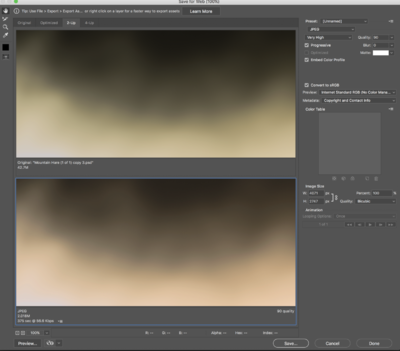
-copy-3.thumb.jpg.ac0d2e7b6455bb83ecfe77b542809581.jpg)




.thumb.jpg.b2f87e265f97c46b88431f00e576f0f4.jpg)
Blown out Sky
in Help with editing
Posted
thats really nice. Thanks Damien. Do you think it could be improved with a sky replacement or would this be a little fake?