
Callie
-
Posts
4 -
Joined
-
Last visited
Posts posted by Callie
-
-
Hey, I recently calibrated my monitor with a borrowed spyder pro ( new monitor old calibrator and can't afford one atm,so it was my best option to borrow one ).... All was well but my video card just shat itself and long story short I'm having to upgrade motherboard and reinstall windows
 Im able to back up files and such working with on board video card ( it's awful) so I am wondering if I can back up current colour calibration ? This may be a dummie question but I have to ask since I can't find any straight answers on Google haha. It would be hugely appreciated if you can let me know if it is possible and point me in the direction of a tutorial of sorts to do so. Thanks
Im able to back up files and such working with on board video card ( it's awful) so I am wondering if I can back up current colour calibration ? This may be a dummie question but I have to ask since I can't find any straight answers on Google haha. It would be hugely appreciated if you can let me know if it is possible and point me in the direction of a tutorial of sorts to do so. Thanks
-
So I'm going to have to upgrade my calibrator, in the meantime do you have any suggestions or am I up shit creek without a paddle? I really want to edit my last 2 sessions but feeling seriously discouraged seeing the results vary from screen to screen
-
I have recently purchased a new monitor and calibrated with my i1display2, I thought it was looking good but then noticed when looking at my images via iPad they have a green colour cast? So anyway I have tried to calibrate again just to make sure, and went to compare to pro lab print, examples attached show the print in front of screen and the exact image opened in ps, windows pic viewer, and fb upload. To me the closest to pro print is the windows pic viewer which to my knowledge is so wrong

* Photoshop is assigned to srgb colour space
* when I select assign colour profile to the image in question I can choose the latest monitor calibration and it seems to look closer to the print then srgb does also
so my question is how do I fix this, it's almost like ps does tn recognise my calibration?

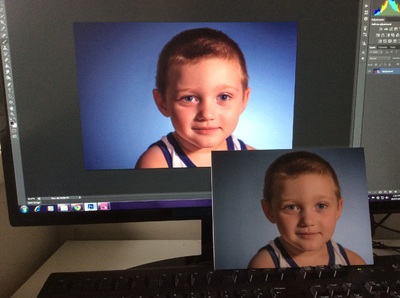
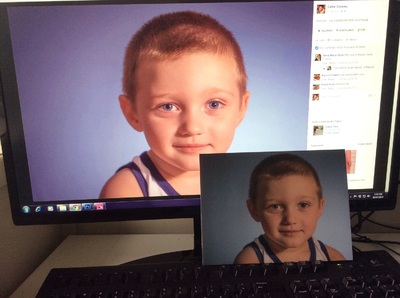

Windows reinstall
in Monitor calibration questions or problems
Posted
Can you point me in the general direction of where I would find the files to back up? Will it be in with spyder files? Or windows files, and also what sort of extension am I looking for?