
nikki_neste
-
Posts
57 -
Joined
-
Last visited
Posts posted by nikki_neste
-
-
Hello, I have searched through the forums with no luck. I recently did the switch from a Windows to a MAC, this is a whole new world for me, but I am wondering should I use my calibrator tool and calibrate it right away? The color and monitor look fabulous from what I'm used to.
 but I'm not sure if I should go ahead and calibrate it or just leave it alone. Also if you have any other tips for computer switchers, i would greatly appreciate it. Thank you so much.
but I'm not sure if I should go ahead and calibrate it or just leave it alone. Also if you have any other tips for computer switchers, i would greatly appreciate it. Thank you so much.
-
Can I post in the RAW class and have you check the RAW editing for me. After you basically told me this isn't for me, I did a lot of thinking and I did a lot of searching trying to figure out if maybe my calibration was off, maybe there was an issue I wasn't aware of or maybe this really isn't for me well I discovered a pink tint on my screen, i think i fixed it, but I would still rather have another set of eyes look things over and check my RAW and see if it looks good! I don't really have any questions, i think I understand it but before I continue wasting time I wanted you to look at them and see if the RAW portion looks right. Does this make better sense?
-
Thank you. I can't wait to take Levels, I am definitely going to do some more playing. is it ok to just post images according to the RAW guidelines, just for you to check and see how it looks?
-
I apparently have changed my mind and didn't even realize it. I do not really like the bottom one either, i feel like it looks to fake!
-
I like the top one because it's darker and reminds me more of fall colors, I feel like the bottom one is too vibrant and doesn't really look like a natural color. But I did try your color settings on screen and it gave it more of a softer look but yet not as dark as I was hoping for.
-
-
that's the darkest red I could really get before getting more towards a black color
-
-
-
Yes I think just above her elbows probably would have been fine, the reason I went higher was because the books are completely in focus so I ran the gradient up to about book level hoping the books didn't become a distraction. I did the gradient at 50% so it didn't completely make everything in focus and still left some blur. I will definitely bring the gradient down some. I think it looks pretty good though, not perfect but not horrible. In regards to the link it says use your lasso tool and outline your subject, close but not touching, would it have turned out bad if I had used the method from the layers class? Like take the quick selection tool to create a selection around my subject and then mask it, or is there a reason you can't be too close to the subject with the mask? Just trying to think of a way that isn't so time consuming or might be an easier way. Thank you so much for your help thus far, i've went back and looked at each picture and I like the way it has evolved so thank you for your patience

-
-
Just to make sure I understand, take a section from directly beside her and then clone in towards her, I went with about a 60 px brush if I remember correctly, should I use a bigger brush and clone in to about the middle of her on both sides but do her arms, books, etc all the way to where you can't really see them? So it will basically looked like I cloned her with the grass and such from the sides of her?
-
I added more blur to this image and then used a gradient at the bottom at a low opacity, but I still think it needs to be blurred just a little bit more. Any suggestion as to why I still see a slight halo especially around her right arm? I have zoomed in really close and still not sure. I'm wondering if maybe I should have cloned in just a little bit further. Thank you for your help and I hope you are enjoying your family holiday!
-
Ok i'll go back and redo it, I was afraid of going to far with the blur. Am I at least headed in the right direction? more blur? and still use the gradient so it's not as blurred at the bottom?
-
-
-
yes, should i just post the picture there with the same question?
-
yes I have and followed multiple different examples that are listed and still cannot achieve the look I am going for. I have actually done several different pictures using several of the examples that you have listed in the "read this first" post. I've tried all the examples that are darker and more moodier with still no luck so I thought maybe I was doing something wrong. Below I am posting two pictures that I did following a couple those examples but it still isn't what I was hoping for. It's still not looking like the look on any of the pictures I posted links to.
-
Hello Damien, I've been looking all over trying to find a way to edit pictures with the style I'm posting below. I would greatly appreciate any help you could offer. Here are three different links to images in which I like the editing style: http://image12.photobiz.com/7661/33_20150209200721_2363146_large.jpg
https://i.ytimg.com/vi/Mk6hZ_aJIC4/maxresdefault.jpg
And here is an example of one of my images that I am working with. I hope I have provided you with enough information for you to help. Thank you!
-
So what you're telling me is now that I've figured out RAW more I need to figure out photoshop more in order to do the things I want to do? Do you have a class for that or is that the Levels class? Photoshop sometimes makes me cringe and I'm scared to touch things, I am getting more comfortable but not enough to really know it's full potential.
-
Thank you so much, I was not in the RAW class on facebook, but I was in the layers and mask class and Ask Damien and I remember seeing him frequently telling people to post their question in RAW, so I was looking for a specific posting place for general questions about RAW editing but don't necessarily pertain to an individual slide.
-
Wow I had no idea, it could be from my desk being to high, but that's exactly my problem is my back starts killing me after an hour of sitting there. I did not buy the laptop (christmas present). A better chair is definitely a good idea. Thank you for these pointers, will keep those in mind and keep an eye out for things like that. I have a totally off topic subject, I am looking for a spot in the RAW class to ask Damien a question about my RAW editing, but I cannot find it, any idea where to look? When it was all on facebook, Raw questions could only be posted in the RAW class, is it different here? I don't want to get in trouble or go in time out
 haha
haha
-
I will definitely be doing that this weekend when my husband can set it all back up. I thought a laptop would make my life so much easier because it's hard for me to sit at a desk for long periods of time, so I told my husband I will just make my desktop work for me rather than I work for it and find a way that I can sit there comfortably. And yes, setting it on the floor and using a bean bag chair is weighing heavily on my mind

-
Thank you so much for your reply Brian, that's what I thought was my best option but wanted to make sure since I'm not good at computers, I'm just ready to be back in my desktop and off this laptop.





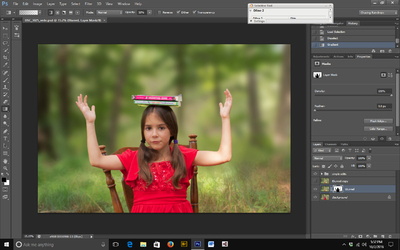







Should I calibrate a new MAC right away?
in The Macintosh User Group
Posted
Oh Brian you almost made me spit my coffee, reading that was hilarious! Thank you for your input! #amazeballs ?