
Kendra
-
Posts
88 -
Joined
-
Last visited
Posts posted by Kendra
-
-
-
-
-
OMG. I appreciate this very much, but in no way can I justify 5k. UGH
-
This is a follow up to the thread started by ReNee Zoltov "New iMac choices" , it wouldn't let me reply to you.
Wasn't the 27" M1 as well? Also, did you know this? I just chatted with Apple support tonight...27" is now discontinued and not available.
Can the 24" Not upgrade RAM like you said the 27" could when you were talking above? Or can it?
Since you cant calibrate the screen, is it fairly accurate for photos/prints?
Overall, Is there any computer you would recommend at this point? I spoke with you in the Windows forum, and it seemed like there wasn't any good options Windows wise, so I switched to here/Apple forum.. But now you say there's drawbacks with Apple too...whats the best option? Thank you.
-
Also, I read what you're saying about recommending a 27" over a 21.5", but what about a 24inch?
Please tell me what I am adding wrong on this if anything, but when I do the same specs to the cart you recommend, (8GB then later add more from crucial, and 1TB, magic keyboard with numerics) the total price says $1929 for the 24in. This is much less than the 27" and more in my price point as well as would fit my desk area, a 27" would not fit....
What are your thoughts?
https://www.apple.com/shop/buy-mac/imac/blue-24-inch-8-core-cpu-8-core-gpu-8gb-memory-512gb
-
Brian, While I understand an i9 would be the best of the best, would an i7 be sufficient to run Photoshop? For reference, this is the computer I currently have and it works just fine for my needs. If it wasn't for the power button becoming unreliable I wouldn't be looking for a new computer. Thank you.
-
-
Great to know, thank you. I am not seeing the words GPU or "dedicated video memory" listed on any of these online at Costco? I am looking for it under Graphics card?
Also, from what I've read from you/Damien I don't want windows 11, and when I went to Dell.com it looks like that is all that's offered.
I am stumped.
-
The price is $1849. I'm not sure you can see price if you aren't signed into Costco.
-
Greetings Brian!
I read your laptop recommendations and am trying to process it to the best of my ability, however, it is still like reading a different language for me.
Is this Laptop good for running photoshop and editing?
https://www.costco.com/lg-gram-17-intel-evo-platform-laptop---11th-gen-intel-core-i7-1195g7---2560-x-1600---windows-11.product.100794680.html
I cannot figure out/see if screen is sufficient? I know its a non touchscreen...
Appreciate your help. If you say its good to go Ill purchase it!
-
Brian,
I read your articles on what to look for when purchasing a computer.
1- I am stuck on which graphics card to choose? Do the other choices I chose look correct? One thing I didnt know was should i choose i7 or i7 K series?
I shoot large files- Nikon D800 and run Photoshop CS 6 and Bridge.
2- I have my serial number still of when I purchased Photoshop CS 6 in 2012, I should be able to install it onto a new computer, correct?
My current system is a Dell Windows 10, which worked fine since its just a photography computer until Microsoft sent their final "update" and now its glitchy....I swear they sent something to make it glitchy on purpose.
Here is link to what I put in so far......Again, not positive its correct,,,
and link
https://www.dell.com/en-us/shop/desktop-computers/sr/desktops/intel-core-i7?appliedRefinements=1359,23193,1375,13210
Thank you
-
Brian,
Any computer in the $1000 range you would recommend that are sold at Best Buy or in the Dell line that I know you like? The ones I linked above are no longer in stock...
I saw in another link you recommended this one, https://www.dell.com/en-us/shop/dell-desktop-computers/xps-tower/spd/xps-8930-desktop/xdvmstcs004s however I see it only has 1TB and I think I would prefer 2TB like my current computer (specs above) has because of my large photo files (d800). Again, I am not computer literate.
Second, is this Hard drive decent? https://www.amazon.com/Elements-Desktop-Hard-Drive-WDBWLG0080HBK-NESN/dp/B07D5V2ZXD/ref=sr_1_3?crid=ED17OPB64BLJ&keywords=wd+external+hard+drive&qid=1578598205&sprefix=WD+exter%2Caps%2C192&sr=8-3 having trouble finding a 7200 rpm like I saw you recommend to someone earlier. Is it a deal breaker if its not? I don't care if it takes a bit longer for photos to back up...
-
Brian, what are your thoughts on these computers/brands compared to the dell you recommended above?
-
The message told me that it "wasnt recommended" to install 10 onto my computer. It also would be $200 for like you said a temporary fix.
Question on backing up- How do I go about backing up edited psds? My setup now is as soon as i download photos to my computer, I have them automatically backed up to 1 hardrive, then manually just copy the large file folders (like March, April, May etc) from one external HD to the other. Is there a program or something that backs up psds automatically too since they are not automatically being backed up to external hardrives? Do people not back up psds?
Do you have a favorite cloud type backup service? Backblaze?
-
-
-
-
I just turned on my computer to this message. I have CS 6., and shoot large files with a Nikon D800. I take it Microsoft is forcing me to buy a new computer. Does Windows 10 work with CS 6? I have NO idea what kind of computer to purchase, I currently have a Dell. This just makes me sick that they can do this.
-
-
-
-
-





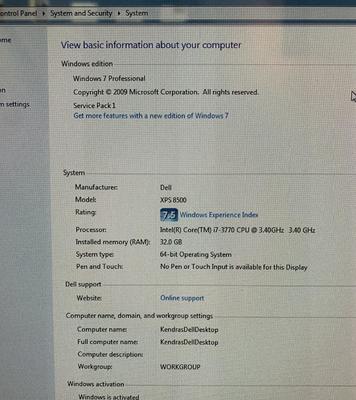





Removing lens flare from girls face
in Help with editing
Posted
Ughhhhhhhh!!
Are you able to look at crops like this and estimate how big it could be printed? Are we talking 4x6 no bigger? Moms eye is sharper...Do you have an article somewhere on this subject?