
MaryR
-
Posts
12 -
Joined
-
Last visited
Posts posted by MaryR
-
-
Or this one.
Your requested quote: ITEM LIST PRICE SALE PRICE QTY TOTAL PRICE 
Legion Pro 5i Gen 8 Intel (16") with up to RTX 4070$ 2,264.99 $ 1,905.94
OFF1 $ 1,905.94  Processor:13th Generation Intel® Core™ i9-13900HX Processor (E-cores up to 3.90 GHz P-cores up to 5.40 GHz) - selected upgrade
Processor:13th Generation Intel® Core™ i9-13900HX Processor (E-cores up to 3.90 GHz P-cores up to 5.40 GHz) - selected upgrade
 Operating System:Windows 11 Home 64
Operating System:Windows 11 Home 64
 Operating System Language:Windows 11 Home 64 English
Operating System Language:Windows 11 Home 64 English
 Microsoft Productivity Software :None
Microsoft Productivity Software :None
 Memory :32 GB DDR5-5600MHz (SODIMM) - (2 x 16 GB) - selected upgrade
Memory :32 GB DDR5-5600MHz (SODIMM) - (2 x 16 GB) - selected upgrade
 First Solid State Drive:1 TB SSD M.2 2280 PCIe Gen4 TLC - selected upgrade
First Solid State Drive:1 TB SSD M.2 2280 PCIe Gen4 TLC - selected upgrade
 Second Solid State Drive:1 TB SSD M.2 2280 PCIe Gen4 TLC - selected upgrade
Second Solid State Drive:1 TB SSD M.2 2280 PCIe Gen4 TLC - selected upgrade
 Display:16" WQXGA (2560 x 1600), IPS, Anti-Glare, Non-Touch, HDR 400, 100%sRGB, 500 nits, 240Hz, Narrow Bezel, Low Blue Light - selected upgrade
Display:16" WQXGA (2560 x 1600), IPS, Anti-Glare, Non-Touch, HDR 400, 100%sRGB, 500 nits, 240Hz, Narrow Bezel, Low Blue Light - selected upgrade
 Graphic Card:NVIDIA® GeForce RTX™ 4070 Laptop GPU 8GB GDDR6 - selected upgrade
Graphic Card:NVIDIA® GeForce RTX™ 4070 Laptop GPU 8GB GDDR6 - selected upgrade
 Camera:1080P FHD with Dual Microphone
Camera:1080P FHD with Dual Microphone
 Color:Onyx Grey
Color:Onyx Grey
 Keyboard:4 Zone RGB Backlit, Black - English (US)
Keyboard:4 Zone RGB Backlit, Black - English (US)
 Wireless:Wi-Fi 6E 2x2 AX & Bluetooth® 5.1 or above
Wireless:Wi-Fi 6E 2x2 AX & Bluetooth® 5.1 or above
 Battery:4 Cell Li-Polymer 80Wh
Battery:4 Cell Li-Polymer 80Wh
 Power Cord:300W Slim 3pin AC Adapter - US
Power Cord:300W Slim 3pin AC Adapter - US
 Language Pack:Publication - Polish/Portuguese/English
Language Pack:Publication - Polish/Portuguese/English
 Warranty:1 Year Courier or Carry-in
Warranty:1 Year Courier or Carry-in

3Y Sealed Battery Add on1 $ 26.70 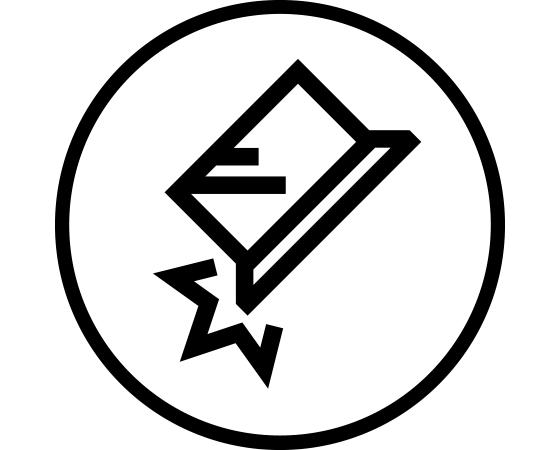
3Y Accidental Damage Protection Add On1 $ 53.40
3Y Legion Ultimate Support with Onsite1 $ 66.75 -
Hi Bryan,
Here is a quote I got today from Lenova. Thanks
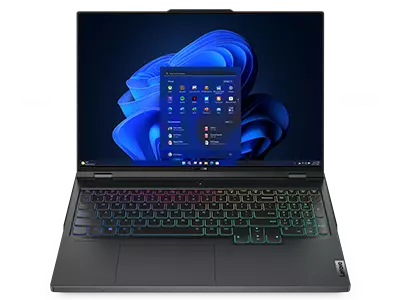
Legion Pro 7i Gen 8 Intel (16") with RTX 4070$ 2,514.99 $ 2,078.85
OFF1 $ 2,078.85  Processor:13th Generation Intel® Core™ i9-13900HX Processor (E-cores up to 3.90 GHz P-cores up to 5.40 GHz)
Processor:13th Generation Intel® Core™ i9-13900HX Processor (E-cores up to 3.90 GHz P-cores up to 5.40 GHz)
 Operating System:Windows 11 Home 64
Operating System:Windows 11 Home 64
 Operating System Language:Windows 11 Home 64 English
Operating System Language:Windows 11 Home 64 English
 Microsoft Productivity Software :None
Microsoft Productivity Software :None
 Memory :32 GB DDR5-5600MHz (SODIMM) - (2 x 16 GB) - selected upgrade
Memory :32 GB DDR5-5600MHz (SODIMM) - (2 x 16 GB) - selected upgrade
 First Solid State Drive:1 TB SSD M.2 2280 PCIe Gen4 TLC - selected upgrade
First Solid State Drive:1 TB SSD M.2 2280 PCIe Gen4 TLC - selected upgrade
 Second Solid State Drive:1 TB SSD M.2 2280 PCIe Gen4 TLC - selected upgrade
Second Solid State Drive:1 TB SSD M.2 2280 PCIe Gen4 TLC - selected upgrade
 Display:16" WQXGA (2560 x 1600), IPS, Anti-Glare, Non-Touch, HDR 400, 100%sRGB, 500 nits, 240Hz, Narrow Bezel, Low Blue Light
Display:16" WQXGA (2560 x 1600), IPS, Anti-Glare, Non-Touch, HDR 400, 100%sRGB, 500 nits, 240Hz, Narrow Bezel, Low Blue Light
 Graphic Card:NVIDIA® GeForce RTX™ 4070 Laptop GPU 8GB GDDR6
Graphic Card:NVIDIA® GeForce RTX™ 4070 Laptop GPU 8GB GDDR6
 Camera:1080P FHD with Dual Microphone
Camera:1080P FHD with Dual Microphone
 Color:Onyx Grey
Color:Onyx Grey
 Keyboard:Per-Key RGB Backlit, Black - English (US)
Keyboard:Per-Key RGB Backlit, Black - English (US)
 Keycap Kit:No Keycap Kit
Keycap Kit:No Keycap Kit
 Wireless:Wi-Fi 6E 2x2 AX & Bluetooth® 5.1 or above
Wireless:Wi-Fi 6E 2x2 AX & Bluetooth® 5.1 or above
 Battery:4 Cell Li-Polymer 99.9Wh
Battery:4 Cell Li-Polymer 99.9Wh
 Power Cord:300W Slim 3pin AC Adapter - US
Power Cord:300W Slim 3pin AC Adapter - US
 Language Pack:Publication - Polish/Portuguese/English
Language Pack:Publication - Polish/Portuguese/English
 Warranty:1 Year Courier or Carry-in
Warranty:1 Year Courier or Carry-in

-
So true on all of the above! I appreciate your time entirely.
-
Does Lenovo have good customer service? I'm thinking about a 2 TB and a PC instead of laptop.
-
Thank you so much Brian, I really appreciate it. I hate buying new computers and transferring all the data, programs etc.
-
Hi Brian,
I am in the category of probably getting a new computer. Mine is a HP 2016 PC and I am getting all the notifications of the updated PS not working in some of the processes with AI. I know so little about computers to be honest. Do you feel that Dell is better than HP. I had thought about a laptop but not sure I would really take one with me anyway if I went anywhere. Thanks so much. Should I just give your recommendations you five to which ever company I inquire about. I appreciate your time for sure.
-
Oh I did miss that part to check each preset that way. Thanks so much!!!!!!!!!!!!!!!!!!!!!!!! And I say this to people all the time, I learned more from you than any instructor and I go back to the learning of editing to what you taught all the time.
-
Oh I did miss that part to check each preset that way. Thanks so much!!!!!!!!!!!!!!!!!!!!!!!!
-
4 minutes ago, Damien Symonds said:
Then I don't understand the problem? I talk about those presets at GREAT length in the instructions: http://www.damiensymonds.net/cal_i1DP_pc1.html
You should have their values all written down on a notepad, exactly as I instructed: https://www.damiensymonds.net/wp-content/uploads/2015/12/15i1dppc09.jpg
None of them give the values except color temp which states 6500. The others are preset modes which you can use I suppose but don't have values on them. I just was not sure which preset mode I should use. I know def not the multimedia move or game as those are way off. But not sure about the other handful presets.
-
It is a Dell Ultra sharp UP2516D thank you
-
Damien I have been calibrating my monitor with all your instruction however my monitor has several preset modes. Standard, movie, game, color temp, color space, custom color, so I never know exactly which one I should use? Thanks so much! I use the x-rite i1 display pro as required by my monitor. The images are fairly close but the yellow seems a bit green?
Thanks!!

Update?
in The Windows & PC Hardware Forum
Posted
Thank you so much!