
mrlang30
-
Posts
31 -
Joined
-
Last visited
Posts posted by mrlang30
-
-
Hey Brian, my new PC arrived. After set up I noticed my C: drive says 848 GB free of 929 GB. I purchased the 1 TB storage option. Is that information right?
-
Brian, what do you think of this desktop even though it only has 750 watts? Would we need to add the CPU liquid cooled too?
What customization options would you select? Do we need more GHz?
Difference between the 4070 & 4070 Ti option (are they both Studio Drivers?)? Is the Studio Drivers you keep linking something I will need to install once I get the desktop?
-
Oh goodness, its all in the details isnt it!!! After completion it did not repair.
I work for a very small local company, its only me in the office, sadly I am the Helpdesk & IT dept. I figured you were my best shot before reloading Windows and/or the repair shop. PLUS if it ever happens to the sister laptop I edit on I'd have the info to try fixing it!
-
I uninstalled Avast. Windows automatically checks for updates daily.
Luckily this particular issue is on my "work laptop" BUT I have the same exact laptop for my editing. I'll be interested in how to ensure Im using the proper graphics card since PS does give me glitches every so often, especially if its been running for a while, my mouse gets laggy. (Hobbiest - average 5 sessions/year: I use PSE9 & PSE 2020)
I have attached the report after typing in commands. I dont think it ran as expected.
-
I figured it couldnt be good. I did ask someone local if it could be a virus but he said they have come a long way and dont make it that obvious anymore!
I show its using Intel(R) HD Graphics 520 and NVIDIA GeForce GTX 950M for display adapters. Hopefully that is the info you're looking for since it was a chore to find!
I have used 209GB with 721GB Free space left.
I use the free version of Avast and the Windows Security that comes with the Asus laptop.
I have not created a new Windows profile to test the error. I would need to research how to do that.
After the command it stated it "Found corrupt files and fixed them", but a quick test showed the same issue, even after a Restart the issue persists.
Interesting how I can plug my phone in, go into the PC Drive and right-click copy a picture to the computer, but I can not go into File Explorer - Pictures and do the same.
-
I have Windows 10 Home running an Intel(R) Core(TM) i5-6200U CPU @ 2.30GHz 2.40 GHz and its up-to-date. I have a problem in File Explorer, when I right-click on a file it shuts down. I can not access the panel to print/delete/rename using the shortcut. The commands work within the manager, but the right click is problematic. Have you come across this issue before?
-
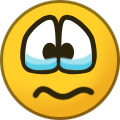 1
1
-
-
There are quite a few Filters missing on my display, but they are checked in the categories folder. I would like File Type on my panel. I've tried unchecking a few to see if only a certain number can be displayed on the panel, no luck.
-
Adobe kept sending me back to the Help option I've been trying. I am not getting the error log in the ACC for the certificate, but I can not open the Properties file to see if the certificate is OK either. In my Adobe Program Files (86) folder I have 2 Creative Cloud folders, one is Adobe Creative Cloud, the other is Adobe Creative Cloud_bkp1. Is that supposed to be like that?
-
I am trying to take the Bridge class but I am unable to install the Bridge app. Adobe Creative Cloud app gives me an error code 72. My windows 10 Home doesnt have a Local Group Policy Editor (gpedit.msc) to try and disable or check the digital certificate. Ive tried to uninstall the old version of CC on the PC (from July 2021) but it says if I do other apps may not run properly, so I didnt want to chance it. Forums said to sign out of your Microsoft Windows and sign back in but that didnt seem to fix anything for me. Is there something I can do to get this fixed?
-
So I am going to click on the free trial just to update the cloud app, then I should be able to download Bridge.
-
-
I am trying to download Bridge per your link above for Elements users. I cant seem to get past the CC app download issue. If I select REPAIR it says it can not repair it, if I select CANCEL it takes me back to the bridge download page. I've tried twice. Am I missing a step? I only have my browser and PSE9 open.
-
Perfect! That's the goal. And idk why when I typed C drive it made a smiling face !!!
-
Ok. Looks like I'm set. Thanks for your expertise.
One last question. I purchased this external hard drive partly because I have 0 storage left on my old computer (24.7gb free of 285gb). It basically starts up and that's it, I can't even get to any user folders unless it's thru the 😄 drive. Can I copy/paste (later delete) files from my 😄 drive onto the external in order to create more space on that old computer?
-
I was unable to delete the 200mb and it wouldn't let me covert to gpt or mbr. Its the same drop.down as in my 1st pic above.. So I'm onto creating simple volume.
Its only giving me 3815000mb but 4tb should be 4194000mb. Leave as is for volume size?
-
-
-
I'm at step 8. Going from 2TB to 4TB. When I right click on the Disk # I only have the option to convert to Dynamic Disk and not a GPT Disk. Are they one in the same?
-
The drive has been delivered. I am ready to format to Windows 10.
-
 1
1
-
-
SanDisk Professional 4TB G-DRIVE Enterprise-Class Desktop Hard Drive HDD, Ultrastar Drive Inside, Up to 195MB/s, USB-C (5Gbps), USB 3.2 Gen 1 - SDPH91G-004T-NBAAD
Above is what I ordered. You mentioned coming back to you for help formating it to a PC. Thank you.
-
Do you ever recommend the data recovery Protection Plans? Amazon has 3 years for $14.
-
In current treads I've read you recommended the SanDisk G-Drive but in last years threads you were still recommending the WD's. Trying to keep my budget below $100 and still have a nice EXH with 4TB. Do you no longer support WD?
-
In the past I have backed up up onto the WD, then deleted the files from the PC. The next time I backed up to the WD it deleted all the files I had previously deleted from the PC. I want my EHD to save ALL files I add to it, it do not want it to mirror the PC. Does that make sense? Were the lost files my fault, did I use the WD improperly?
Also in the future, if I work on a file and its changed, I want the file to reflect the change on the new EHD. Is that possible?
-
I use a Windows 10 PC Asus laptop.

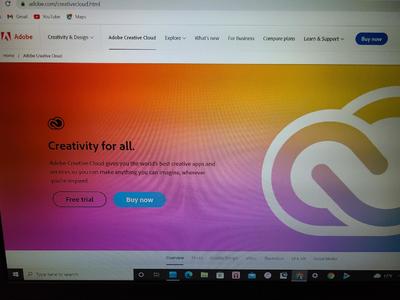
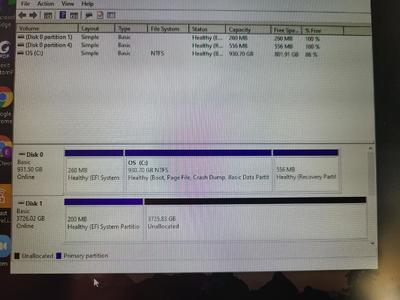
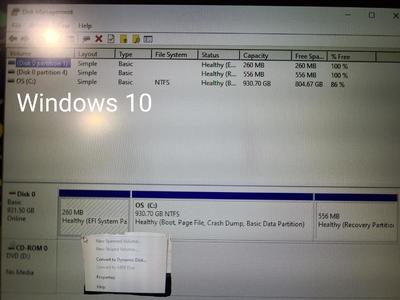
A new Dell (or open to suggestions)
in The Windows & PC Hardware Forum
Posted
Now that I look my old laptop must've been a 1TB as well, that kind of makes me wish I would've looked into it further and went with the 2TB right off the bat. I do have a SanDisk G-Drive (must be 4TB, 3.63 free) for backup. But I'm still confused as to what I should only save on the PC storage as to not use up all the space on unnecessary files. I didn't bring everything over from my laptop because I wanted to dedicate the new one for only editing.