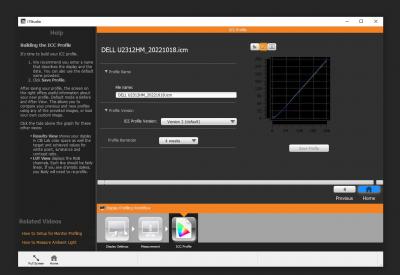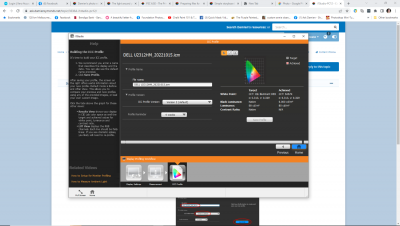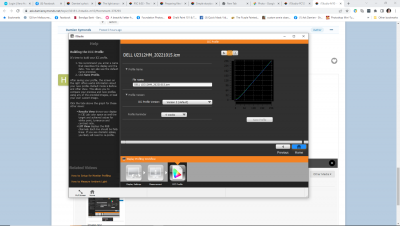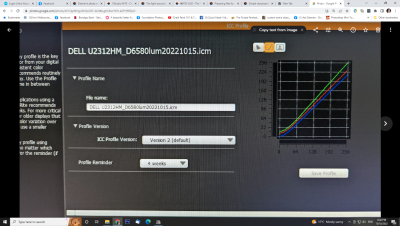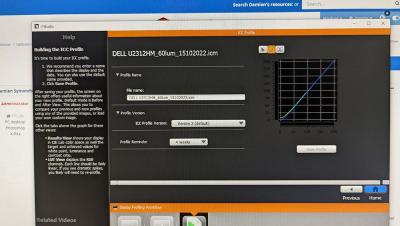HayleyJ
Premium Member-
Posts
531 -
Joined
-
Last visited
-
Days Won
1
Member Information
-
Main editing computer
PC desktop
-
Editing software
Photoshop
-
Monitor Calibrator
X-Rite
-
Cameras, lenses and other photographic equipment
5D3 70-200 2.8, 24-70 2.8, 135 1.2
Recent Profile Visitors
The recent visitors block is disabled and is not being shown to other users.
HayleyJ's Achievements
-
Yes and the colours are good.
-
Yes...I spent much of yesterday afternoon and evening recalibrating so compared the prints in both types of lighting. During the day (like now) I have some ambient room light as well. I can go to Beacon Lighting on Thurs but from their website I can't see anything better than what I have.
-
But the print brightness look good now..... Last night with the 4000k and 1600 lumens it felt like daylight (definitely bright enough for homework). Kicking it up to the next level at 6000k 1600lumens gave the light a blue hue. The only option to add more light at 4000K is to have an electrician attend and add a fixture that accommodates 2 bulbs. It's not a big room. 3 x 3.6m
-
70 isn't an option so I just tried 60. Amazing the difference that made! Hopefully 60 is okay? It has the brightness at 0 but everything looks good now.
-
80
-
Shoot me now Damien. Another whole evening gone and I'm still battling. I've tried reducing the RGB numbers in increments of 10 each and calibrated again.....each time I take the number lower I'm prompted during calibration to up the brightness. My final experimental try I had the RGB numbers around 50% and by then the brightness was at 100% and it was prompting me to raise it higher. Having the RGB numbers between 90 & 100 to begin with gives me an end of calibration brightness of around 30% which is still brighter than my prints. Taking it down to 0 is the closest I can get to having the brightness match my prints. Not perfect in regards to brightness but as close as I can get. I don't know what else I can do. Is it not going to be enough that my prints are good even though the screen shows them brighter? I would want to make them brighter. If not what can I try next?
-
So how can I make my screen less bright? Taking it from 29 down to zero still has it brighter than the prints. 🤷 But the brightness of the actual prints is good. You said that to expect your prints to match your screen exactly is a hard ask as a screen is backlit so I'm thinking mines is as close as it's going to get. 🤔
-
Turned it over to the lower choice 4000k & 1600lum and the warmth of the prints now matches so it's just the brightness now. Back on brightness 29 as per calibration. I'm happy with the brightness of the actual prints and wouldn't wish to make them brighter so I think I'm there
-
New globe from light shop. Two options on the same globe....Cool White 4000K 1600lum or Daylight 6000K 1600lum The overall light in the room is best at the 6000K 1600lum setting. Prints still darker than my screen but I'm thinking it's just cos I have a bright screen. Screen at 29 from calibration with green tick. Turning it down to zero brightness still has screen brighter than prints but better. Colours are good. Ever so slightly warmer on screen. Thoughts?
-
In that case I do need brighter as it was nowhere near as bright in here last night as it is now. Opening one of my blinds has the print brightness matching the screen so that suggests I need brighter room lighting.
-
Reading your lighting recommendations again it seems the temp & lumen amounts are okay for the size of my room. I also have two windows 200cm & 60cm to my right with filtered light coming in through micro venetians. I'll still try a brighter globe & see how that goes.
-
I'm working in a room approx 3.4m x 3m with light in centre ceiling. Globe is 4000K and 1350 lumens. I put that globe in before I started calibrating. The light could be brighter so I'll visit our local lighting shop tomorrow and see what they have.
-
I still can't figure out how I was following the wrong instructions...they were so similar and yet so different! I was unable to get any temperature readings to show next to Multimedia etc...only Movie. This time everything else seems to have worked out though and with my screen brightness at 25 I have 80/80 and a good graph line. Prints are pretty close to my screen now! Screen still a bit brighter so should I lower the brightness a little more? Thanks for your help Damien...and for making such a detailed tutorial. Such a rabbit warren for the unsuspecting!
-
That's the one I've been following. What can you see that suggests I'm following the wrong one? Mine is the box on the right in your first slide photo. i1Display Studio I've calibrated about 8 times now. Going loopy. My 2 problems have been screen brightness and my pics are warmer than my screen. Have just recalibrated with your instructions for what to do if that's the case (with D65) and then manually lowered my monitor brightness to 75. I'd say it matches my prints around 90% now (some prints more than others) but there's some loss of clarity compared to the prints now. I'm not at 6497K instead of 8000K but my graph isn't as good.
-
I tried calibrating again with 60lum as the target but I see you feel that under 60 is a problem...and it hasn't changed the fact that my screen is still bright compared to my prints and is still at 100% brightness. My graph looks like this for both calibrations (with target at 80 and 60)