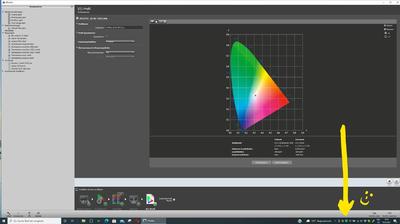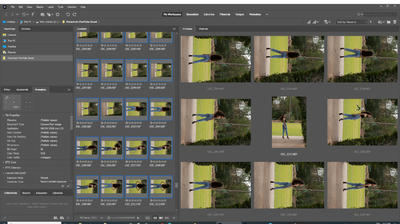-
Posts
491 -
Joined
-
Last visited
Everything posted by DGrundmann
-
No, haven't tried that. Thanks for the recommendation 😊 Will give it a try and let you know how it went. Should have brought and used my hand steamer... 🤦♀️
-
Hey Damien, while editing this image I noticed that I'm bothered by the wrinkles in the dress. What would be the best way to go about getting these wrinkles out? I tried cloning and the spot healing brush, but the result has not really been satisfactory to say the least. I think I need expert advice here 🙂
-
I have recalibrated already about 10 times. Switched from native white point to to D65 and back again, tried the big and the small number of fields, and changed the names of the files where the profile gets saved in. One time the icon turned grey for a couple of minutes, but then it showed red again, saying I should calibrate my screen. 🥴 It's really odd. I'm running the newest Windows version, and have installed and re-installed the xRite software twice. Just to make sure. I have plugged in the calibrator in different USB ports. I don't know what I'm doing wrong. Usually I save the profile, it makes that little confirmation sound, and everything is fine. 🤷♀️
-
Hey Damien, I have been trying to calibrate my new Acer Monitor with my XRite i1 Display. The monitor is connected to my laptop. I have calibrated a BenQ SW2700 before with this combination (this laptop and this i1Display) with no problems. This time though the XRite software seems to not wanting to save or recognize the calibration. I was able to save the settings that resulted from the calibration under a "User Profile" in the monitor´s menu, so the calibration result is there when I turn the laptop/monitor on, but the Xrite software keeps telling me that I have never calibrated this monitor and that I should do so (and the task bar icon shows red instead of green). So - how do I get the software to acknowledge that I did have calibrated the montor already, and to turn this tray icon from red to green? Or should I even bother (settings are saved in the monitor´s custom user profile, and I could set a reminder to recalibrate elsewhere)?
-
-
Thank you so much! I'll give it a try! ?
-
-
Just thought about this again. Even though she is not a client and more like a friend, I will still have to break the bad news to her, have a slightly uncomfortable conversation on the topic, and on top she will be disappointed and probably even a little sad that she will not get this image delivered. I could have spared both of us from this pain by checking/culling first and throwing everything out that's not good enough. So, yes, thanks again for this great reminder!
-
She's not a client, she's my Au Pair. She knows I was practicing and experimenting during that shoot (and failing here and there obviously). The other 2 seniors I photographed during this Parachute/Senior session received a soft proof gallery with images I doublechecked before sending out, and where I was 100% sure that I was in the safe zone. ? I've read this article of yours before, very good point. Makes total sense, and is a very important reminder.
-
Ok! Thank you for! Painful lesson on always continuously double checking shutter speed/settings while shooting...
-
I'm wondering if I should throw this one out? She loves it, but I'm not sure if the focus is good enough to not be embarassed when she posts it on social media ? I'd love to know what you think.
-
Thank you!! Will try again!
-
Hey Damien! So I tried to reproduce what you did, but so far I'm failing miserably. No matter how I try to paint the levels layer in, I either end up with a bright edge or a dark edge around the area. It just doesn't want to blend ? I tried all kinds of different opacities and flow combinations, but I just don't get it done. Would you mind sharing with me a little about the process, how you paint it on? Do you start with a low opacity or high opacity, and start with the inside area, or do you take care of the edges first? Am I missing something else to get this right?
-
Hello! I am working on a composite where I want to put a child (picture taken with a phone, sRGB 8bit, 250 ppi) on a dino (purchased overlay, sRGB, 16bit, 240ppi (not sure if that´s important here with the ppi, just noticed the difference...)). When I drag the image with the child on the image with the dino to combine the two, Photoshop gives me a warning and says that "the target document has a different depth than the source document". Am I doing it the right way if I convert the dino image into 8 bit first before doing anything else, to proceed? If so, do I use "edit - convert to profile", or do I have to look somewhere else?
-
Wow! That looks amazing!! I'll try it tomorrow and will post the result!
-
-
Ouch! You caught me! There's really no flaw in an image that could escape your eagle eyes ? Ok! I'm totally for doing things the right way. I'll finish my first read through of the raw class (probably tomorrow), try my hand at a proper edit of the raw file and post it for you. Thank you!!
-
Hello Damien! I have been trying to even out the shadows in her face which have been cast on her by the off camera flash I used. I just can´t get it right and need help with this. Would you mind to take a look and tell me what your approach would be? Here is the image and a 700x700 crop. (Being halfway through the Raw Class and looking at the image right now (that I had started to edit way before), I realize that I have to restart editing it because of all the noise I see now and that I didn't remove). I also just saw that I warped the umbrella in an attempt to give her hair more movement, have to avoid that the next time... ? Also I need the sharpening class, I know, because I neither want to die from measles nor from chickenpox, to use one of your analogies that really stuck with me ? )
-
Is there a way to "batch"-rotate several images in Bridge? All the portrait oriented images I took in this shoot did not auto rotate to portrait orientation after transferring them from my card to my computer. I think it might be a camera setting which prevented it from auto rotating in camera already and which I have to fix asap. I tried to highlight all the images I want to rotate in the content panel and then right-clicked on one of the images in the preview window to rotate them, but it only applies it to the one image I clicked on. Do you know of a way to rotate several images at once, or do I have to right click every single one of them?