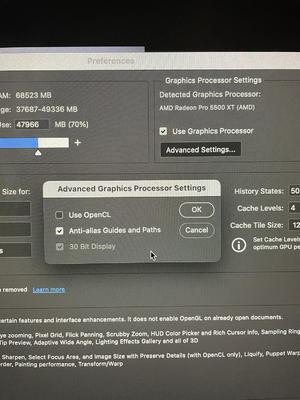rameier
Member-
Posts
16 -
Joined
-
Last visited
Member Information
-
Main editing computer
Mac desktop
-
Editing software
Photoshop
-
Monitor Calibrator
Other/none
-
Cameras, lenses and other photographic equipment
Nikon D750
Tamron 24-70 / 2.8
Nikon 50 / 1.4
Tamron 70-200 / 2.8
Tamron 90 / 2.8 Macro
Nikon Speedlifht SB-910
rameier's Achievements
-
I’m attempting to make the switch from Mac to PC. Could you tell me if either of these PCs would be ok to buy or if I’m off my mark with both? I’m sure there’s an obvious reason for the cost difference, but this is a foreign language to me. Ryzen 7 5800X 3.8/4.7 GHz, 8 Core, 16 Thread 16GB DDR4 RAM (will upgrade to 32) 1 TB M.2 Solid State Drive (May upgrade to 2) Windows 10 or 11 Home $1239.99 WS-2010i Intel Core i7-12700 2.1/4.3 GHz, 8Pc/4Ec/20t PNY NVIDIA T1000 8GB 32 GB DDR4-3600 Memory 500GB Samsung 980 Pro (will upgrade to 2TB) $2099.99
-
What RAM should I buy for my new Mac?
rameier replied to rameier's topic in The Macintosh User Group
Ah, yes, I did presume not to mention the NON-Apple provided RAM & to remove if I took the device in 😆 figured that wouldn’t fly with those ‘geniuses’. Well, I have till the 13th technically to submit a return, but it’s where I’m leaning toward at this point. For some reason the lag in Camera Raw seems to persist no matter what I try. Isolating the RAM, using only Cruical & using only original, reseating, etc. The macOS reinstall, also uninstalled & reinstalled Photoshop. I still have my old 21” & there is no lag in the adjustment panel whatsoever (opening the image, saving anything & everything else is another story). Plus the whole ‘System Data’ issue after owning for a few days makes me uneasy with this ‘new’ one..despite that seeming to be settled. Ugh. 5k & M1 is such a turn off lol. Guess I’m onto see if I can figure out if I can wrap my brain around a PC option. I’ve started diving into the threads on here, but I’m sure I’ll send for confirmation on a purchase in due time. Super appreciate your expertise & guidance! Beer money on the way! -
What RAM should I buy for my new Mac?
rameier replied to rameier's topic in The Macintosh User Group
Well, I had another problem that arose last night. As I deleted a significant number of photos in Bridge, my ‘System Data’ storage continually grew & grew. The more I deleted, the more room that particular storage took (up to 313.56GB). I ended up working with Apple Support & reinstalled my macOS system. Got the ‘System Data’ back down to 41.18GB. This is another hiccup that is causing concern on this refurbished Mac though. In your opinion should I be thinking about a return? I did follow the instructions for setting up Adobe Photoshop. The only question I have here is that when I went to the advanced settings after checking the ‘use graphics processor’ box, my advanced settings seemed to be different. I noticed in the article it mentions not to change anything. However, the image included is what my setting options are. ‘Use OpenCL’ is unchecked & I seem to be missing a number of options compared to the example. Again I wonder if this should be of concern to me? After the reinstall & Adobe setup there is still lag. Next step I will isolate the RAM, but might be this afternoon before I get a chance for that. -
What RAM should I buy for my new Mac?
rameier replied to rameier's topic in The Macintosh User Group
Editing to add other functions actually seem to run just fine & speedy really! Opening programs & other operations. Fan just seems to run a lot in photo editing (& deleting-doing some purging) & then the lag in camera Raw. -
What RAM should I buy for my new Mac?
rameier replied to rameier's topic in The Macintosh User Group
Thank you!! Purchased & installed! I just started editing a bit with the new RAM installed. It seems to be very ‘laggy’, when I move any of the adjustment panel & the iMac fan seems to kick in quite often.. I’ll be honest I didn’t play around with the computer much before I installed the new RAM. Is this something to be concerned of as it’s a refurbished Mac & I need to consider a return? Or did I possibly install the RAM wrong that it would cause this? Just a little nervous it’s ‘new’ & not seeming to be function that way.. -
I just purchased a refurbished 2020 27” iMac. It currently has 4 memory slots, each accepts a 2667 MHz DDR4 memory module. 2 in use & 2 empty at the moment. I would like to purchase the best/most RAM recommended for photo editing with this computer. A direct link would be incredibly helpful for someone who has not navigated these waters before! 3.8 GHz 8-Core Intel Core i7 with 1TB HD. (I don’t know if you need all that, but just in case).
-
Ok. Made that purchase. Now RAM. If I should be sending a direct message about this or starting a new thread, just let me know. Not overly experienced here. Also, not at all experienced on upgrading my RAM. Is there a link that you can guide me to that would tell me exactly what to buy? I went to Crucial.com & see there are different options. Looking at this forum I see YouTube will be my friend for installation, but if there’s a good step by step you’d recommend for that too..again, zero experience. Mac used all for photo editing.
-
Here are the overview specs on the two refurbished I was considering, but if I should steer away from either, please let me know. A. Refurbished 27-inch iMac 3.8GHz 8-core Intel Core i7 with Retina 5K display Originally released August 2020 27-inch (diagonal) Retina 5K display; 5120-by-2880 resolution with support for one billion colors True Tone technology 8GB of 2666MHz DDR4 memory 1TB SSD1 1080p FaceTime HD camera Radeon Pro 5500 XT with 8GB of GDDR6 memory B. Refurbished 27-inch iMac 3.6GHz 8-core Intel Core i9 with Retina 5K display Originally released March 2019 27-inch (diagonal) Retina 5K display; 5120-by-2880 resolution with support for one billion colors 16GB of 2666MHz DDR4 memory 1TB Fusion Drive1 FaceTime HD camera Radeon Pro 575X
-
Shit. Ok. I don’t think I can bring myself to pull the trigger the studio. Which option would be my best route: 1. Mini, like mentioned in the article. 2. Certified refurbished, if I can find with proper specs 3. Turning my back on Apple & switching to PC
-
**edit 21.5” was old one (not that it matters), but clarifying the typo
-
A couple months ago my 24” Mac went to crap (I know, no surprise). I could not invest in a new computer at that moment & made do, but the time has come. However, I want to do things right this time. I see the 27” model you recommended a few months ago is no longer offered, so here I am wondering if you’d by chance have new advice. Not opposed to PC, but have been using Mac for 15+ years. Just a little fearful of the price tag jump. If you could offer any guidance for new computer purchasing, I would be super appreciative!
-
Yeah I kicking myself hard for not asking about the upgrade. I went into buy the best 27” iMac I could & the store didn’t have them in stock, but recommended waiting for the new M1 release. They had the cheapest 27” in stock, but I passed for now. They wiped my computer clean & once I get home today hope to reinstall Monterey & then restore from Time Machine. Would love to just restore bare minimum from Time Machine, not sure if I’ll be able to figure that out or if I’ll be sending emails tomorrow begging for mercy from clients while I find some sort of fix or new Mac somewhere else. Also debating purchasing a refurbished 27” to get me through the year, but so far have only found 2013/2014 models nearby. Would you recommend staying clear of that route?
-
You can cancel this question. I’ve decided it’s a necessity to bite the bullet & upgrade to a new computer pretty sure.
-
I’m not sure if ‘crashed’ is the right word, but basically I updated to Monterey & immediately my computer started acting bizarre. Shutting down randomly, mouse & keyboard randomly disconnecting, raw files speed flashing light to dark gray with no picture thumbnail, programs quitting unexpectedly… If that wasn’t frustrating enough, now I cannot get it to turn on. It remains on the Apple logo screen & ‘loads’ to about half way & freezes. I have a Mac desktop running macOS Monterey and Photoshop 2021. It is over 4 years old, and has 8GB of RAM. Its hard drive has 180GB free out of 1000GB. The last time I shut down was today. The last time I ran a clean up program was last night. I know I need a new computer, I do, but is there any advice for salvaging this one or am I SOL?
-
Made the purchase tonight; ran, scanned, deleted, etc. Tackling the tricks in the article, if not this weekend, next week. Thank you!