
shalea
Member-
Posts
314 -
Joined
-
Last visited
Member Information
-
Main editing computer
PC desktop
-
Editing software
Photoshop
-
Monitor Calibrator
Spyder
-
Cameras, lenses and other photographic equipment
Canon R6 mirrorless
Canon 70-200 2.8
Sigma 35mm art
Recent Profile Visitors
The recent visitors block is disabled and is not being shown to other users.
shalea's Achievements
-
So it turns out the joystick button was pushed in a little too far! I had to pull it our slightly and now it works again. Far out!
-
Printing and crop factor
shalea replied to shalea's topic in Output - print, websites, Facebook, email, client disk, etc
and now i instantly feel sick Ok so once I get to PS i save as a PSD (no editing in photoshop has been done) Then once editing as been done example levels etc etc then save again?? This is where I am confusing myself I think. Then I crop it and save as a jpeg for my clients? Then delete the jpeg? So once I crop it they now won't have an issue with printing? far out im sorry for being so daft -
Hey, ok so I may be late to the party but all of my photos have been for instagram use only (no prints required) Now that I have done a few photos for people where they are wanting to print I am discovering a whole new issue with cropping and being able to print. I rang a photo lab to get some advise and she was SOOOOO rude! I know I need to know this stuff but I don't. So please tell me what I need to set my camera to or what not to do when editing/cropping. Photo example below. I did this edit and as I have cropped it and it is now square my client won't be able to print this without it cropping her in half. Same with the wedding i did. I just went to print a family shot and it cuts their feet off. I know i know I should know all this! There is just so much to know. Another example 😪 just so you can see the image size
-
I tried taking out the Display Port cable and reconnecting it. I tried also shutting down and restarting and now the only thing that will work on the joystick is the volume. I don't even get the option to change contrast anymore. How to I set the monitor back to factory settings when nothing will work on the joystick? I thought it may be my cable that needs replacing but the lady at the repair store seems to think it most likely isn't the cord as it's still connecting to my pc and working. Not sure what else to do? Take it in for repairs? I would like to try and trouble shoot it myself incase its something I can fix myself
-
I used to be able to use that button under the pc while I was calibrating and it would change the colour but now I don’t even get the option.
-
I can’t figure it out. When I go to settings and display on the pc it doesn’t have Amit hung on there about colour management. It’s the worst system.
-
Page 26 of the manual you attached above is for my stupid Samsung screen I can't figure out why I can't change the RGB anymore when calibrating my screen. Only brightness/contrast is displayed but I used to be able to adjust the colours. HELP 😵
-
Sure thing
-
-
-
I selcted the subject then added a solid fill colour which worked but I can't figure out how to do the part between her arm. I have tried for over an hour and when in doubt, ask Damien! I have tried using the brush and quick mask to fill in the area i missed but it doesn't work and was beginning to look like a hot mess
-
I changed the background layer and when I applied it, it missed this section. How do I go back and fill that area please? I mean I changed the background colour
-
I just realised that all my photos I upload are going to my c drive. I thought they were being uploaded to D drive arghhh
-
I have a PC desktop running windows and Photoshop 23.2.0. It is under 2 years old, and has 16.0GB of RAM. Its hard drive (c Drive) has 220GB free out of 930GB and (d drive) has 2.44TB free out of 3.63TB. The last time I shut down was last night. I run a cleanup program about once a week USING glary.
-
Hey Brian, How do I check the health of my PC? It seems to be running really slow especially when trying to cull photos in ACR and then when I click on a photo to open in PS it takes a while to do. I’m not computer savvy at all so the technical parts of computers I’m clueless so please excuse me if I’m vague. thanks shalea

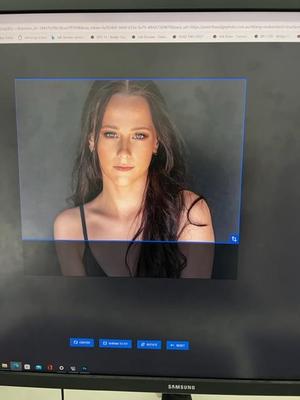
.thumb.png.b4085453afd6f737dc5acdf67fd8b727.png)

.thumb.png.f38ee49add5b7f6c5b83dcc07e0a41d7.png)

