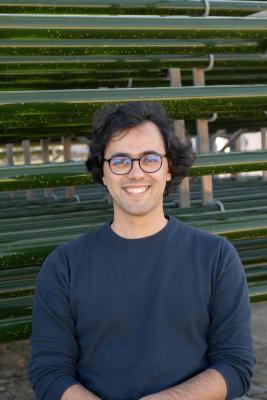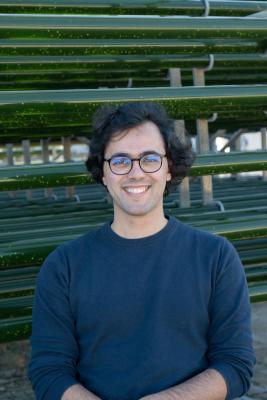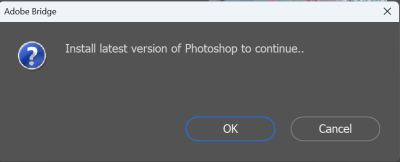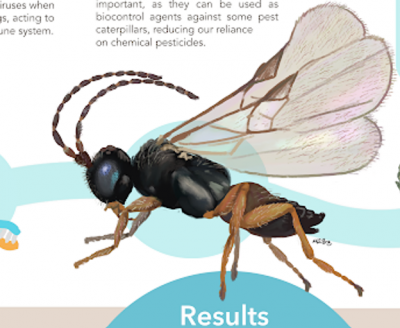Inês Maia
Member-
Posts
36 -
Joined
-
Last visited
Everything posted by Inês Maia
-
what would you recommend?
-
Yes, this was just a quick phone photo just to have an idea of the whole set, with white curtains half closed 😅 I'll also try to borrow a softbox from a friend. that would be way better right?
-
Natural light. I'm very limited in terms of material, since i'm starting now with studio shoots... I did a photoshoot in this room a while ago and i think it went well (https://www.instagram.com/p/C7uRoQwoWLD/)
-
-
-
aaaaaand if that is not an option right now? 😅 maybe get the big flowers completely inside the backdrop would help?
-
Hi Damien! I would like to request your help, if possible I'm going to do photo sessions for mother's day and, attached is my scenario (just a quick phone photo). Is there anything i would need/could do before the shoots to help me in post, with the extension of the backdrop? Thank you so much in advance!
-
Hi Damon, Absolutely, feel free to use it!
-
Thank you for the help Damien!
-
-
-
-
-
Hello Damien, i need your expertise to deal witha glass glare 😔 Attached is the cropped section of the problem in question. Btw, i haven't got the chance of getting a screen calibrator, so my screen is uncalibrated at the moment... Thank you very much in advance!! ups, forgot the photo 😅 here it goes now
-
Well, sorry to bother with this again but i'm now getting the above warning again when trying to use image processor in Bridge. have updates on creative cloud for Photoshop 24.7.1 and Photoshop 25.0, should i update to one of these?
-
not using it again! 😅
-
That worked! Thanks 🙂
-
Hi Brian, I'm probably on the wrong forum, but i didn't really know which one to choose 😅 I've seen this happen to some people on the facebook group but really didn't understood what would be the solution. I installed Photoshop Beta (now unistalled) and now my Bridge is not connecting with my Photoshop, unless I one Photoshop in advance. And when i try to use Image processor in Bridge, it shows the attached warning, even tho i have the most recent version. Do you know how i can fix this? Thanks in advance!
-
No, i don't think so. My idea was to erase those ones that are cutoff
-
Hi Damien, This is a bit of a different request. I'm working on a scientific poster and I wanted to add this picture to it but without the background, so that i only have the tubular structure. What would be the best option for this, if there is one? 😅 The picture was taken with my cellphone so I don't have a raw version of it.. My idea is to do something like this, so to put it on top of a circle. Thanks!
-
Thank you so much for your help Damien! 😁
-
I think i got the first one! What do you think about the other two? I had to do some cloning because i was getting some marks on the face from the more purple spots.
-
-
around 40 😬 but some are not as bad.