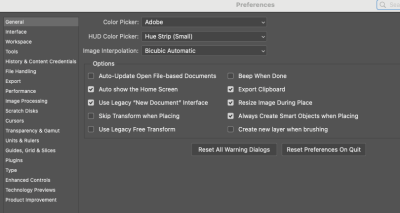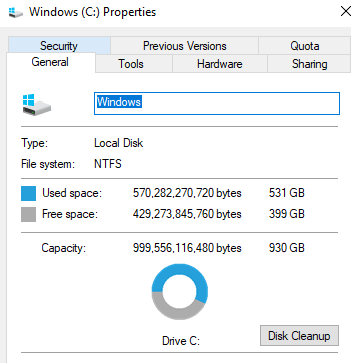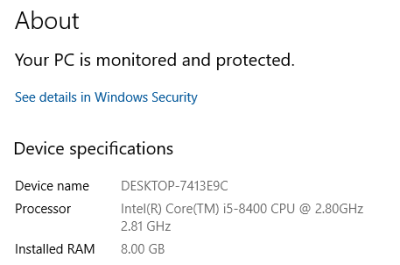Miguel
Member-
Posts
67 -
Joined
-
Last visited
-
Days Won
1
Member Information
-
Main editing computer
PC desktop
-
Editing software
Photoshop Elements
-
Monitor Calibrator
Other/none
-
Cameras, lenses and other photographic equipment
Canon R6, 85mm, 50mm
Recent Profile Visitors
The recent visitors block is disabled and is not being shown to other users.
Miguel's Achievements
-
ACR to Ps and back to ACR
Miguel replied to Miguel's topic in Photoshop / Elements / Bridge / ACR questions or problems
Good write-up on smart objects and its use -
ACR to Ps and back to ACR
Miguel replied to Miguel's topic in Photoshop / Elements / Bridge / ACR questions or problems
https://ask.damiensymonds.net/topic/34232-rawtcc18/ Pressing Open finalizes the photo; opening it in ACR has limited WB options - all sliders are zero. I guess this is what's meant by "demosaics it into an image". A term I'm not all too familiar with. My takeaway: don't press Open unless I'm 100% certain my raw processing is the way I want it to be. -
For the life of me, I can't remember if you addressed this in your Bridge or Raw Classes: After going through the ACR flow chart, I opened the photo in Ps. I wanted to take note of the WB temperature so went to Ps > Filter > Camera Raw Filter. Once ACR opens, all sliders are defaulted to 0 and WB is limited to As Shot, Auto, or Custom (the presets aren't available). Albeit I can make temperature adjustments in Ps, it's best to get it exactly the way I want in ACR before clicking Done or Open in ACR.
-
ACR and Masking
Miguel replied to Miguel's topic in Photoshop / Elements / Bridge / ACR questions or problems
This class? https://www.damiensymonds.net/traininglevels1.html -
ACR and Masking
Miguel replied to Miguel's topic in Photoshop / Elements / Bridge / ACR questions or problems
So a weak, or slightly backlit subject can’t be enhanced PROPERLY? -
Hi @Damien Symonds - which of your classes teaches ACR masking, (or similar tool in Ps)? I know it's popular to add some "glow" behind subjects (dogs, portraiture) if the photo lends itself to that style. It's easy enough to add a mask in ACR, subtract the subject, and refine. Thank you. I stumbled across this video and that got me curious about ACR masking: https://youtu.be/K2HAlbLbXdQ?si=sL4PLlRToF1j9gxC
-
@Damien Symonds same question (expired mailbigfile link)- I didn't want to start a duplicate thread
-
I saw a FB post from October of '21 where you said "Image Interpolation" should be "Bicubic (best for smooth gradients)". I just checked my install and it's "Bicubic Automatic". Also, didn't you have a post (or video) explaining Ps recommended settings and palette layout? I can't remember where I saw it.
-
-
I was finally able to calibrate my screen! As others have noted, it looks too dark. I know you said it's normal and I'll get used to it so I'm going with that. The first thing I noticed when I looked at my prints from the lab: Whoa! All my prints have a green tint! I was soooo upset thinking the lab had auto-adjusted the colors making everything green. Fast-forward to today (after calibration): Whoa! All the photos I've edited have a green tint! 😂 I followed your calibration instructions to the letter with my Spyder X Elite and couldn't be happier with the results! Thank you @Damien Symonds
-
Hi @Brian - I made this post and wanted to make a reply but looks like replies are disabled. I also didn't want to be rude by not saying, "thank you" for your thorough reply. If indeed replies are turned off, my apologies for starting a new thread and (either way) please delete this post as it serves no useful purpose.
-
Hi Brian, My current setup is an Intel i5 2.8GHz, 8 GB RAM, 930 GB HDD, Win10 Home. I think I bought it around 2017 IIRC.. yeah.... it's old. Knock on wood, the HDD is still spinning trouble-free but I know its days are numbered. I've been looking at this SanDisk 1TB SSD (https://amzn.to/3UVfs3q) for a storage solution. Here are a few questions for you: 1. If I copy my PC photos to the SSD, can I access the files on a MacBook Air? 2. Since my PC is dated, would the MacBook Air (with my external monitor) be a viable working solution? I know this is a PC forum but my main machine is PC, that's why I chose this forum. 3. There's a possibility I might get an Apple Mac Mini and use the external SSD. Same question as #1, will I be able to work with the files that came off the PC? 4. Piggybacking off #3: can an external SSD be used as the "working" drive while editing (PC or Mac)? Thank you for any and all help! 🙏
-
@Damien Symonds I had this exact question because my Spyder calibration unit is coming this weekend and I need to order test prints. 🙏