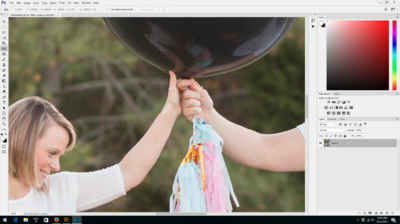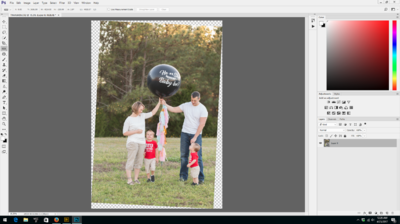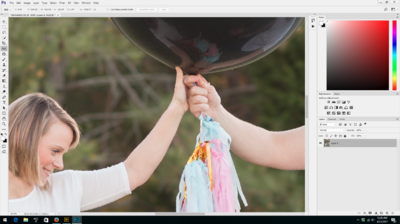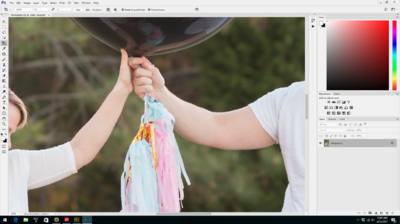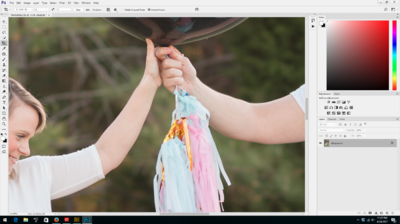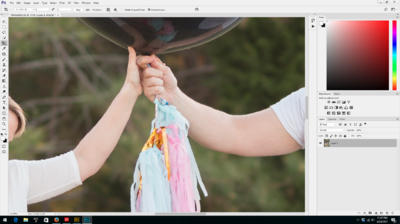Jamey Brown
Member-
Posts
26 -
Joined
-
Last visited
Everything posted by Jamey Brown
-
Hello, I've used the same method to batch for years and all of a sudden having a problem. In Bridge, I go to Tools-Photoshop-Image Processor. It used to open one file, run the action, then close it and start another image. Now, it never closes the images so I have a gazillion images open in PS and it's slowing it down immensely. Any idea what I could have done to cause this change?
-
Time for a new computer!!
Jamey Brown replied to Jamey Brown's topic in The Windows & PC Hardware Forum
Thank you so much, Brian! -
I'm long overdue for a new computer and monitor. I've read over many threads in here to save the hassle of asking yet another question regarding specs but they do still confuse me a bit. and just want to be sure. Would this be a good buy? https://www.amazon.com/Dell-XPS8910-7020BLK-Desktop-Generation-GeForce/dp/B01LD5V8GK/ref=sr_1_4?ie=UTF8&qid=1480354363&sr=8-4&keywords=Dell+xps+i7 And for a new monitor, is this good? https://www.amazon.com/Dell-UltraSharp-27-Inch-LED-Lit-Monitor/dp/B00P0EQD1Q/ref=sr_1_1?ie=UTF8&qid=1480356386&sr=8-1&keywords=dell+ultrasharp+27 Thanks so much!
-
Hey! I outsource a lot of images for editing. Often times I would like to do any composite work myself before sending out as it's easy for me and saves me money when outsourcing. However, I don't want to actually make the RAW adjustments myself. Are there any problems with me opening the RAW, not doing anything in ACR, doing the composite, saving as TIFF, and sending that file type to my editor to do the raw edits in ACR and moving on to PS?
-
I've been trying to calibrate both my desktop and my laptop with the Spyder5Pro for about a year now with not so great success. The other day I decided to reset my desktop to factory settings and order some test prints and they came in today. My prints seem to be darker or have more contrast, I honestly don't know the difference between both, but the color seems good. The manual setting for my brightness is turned all the way down to 0 and I've gone to my manual manual (yes, two manual) color settings per Damien's settings and lowered those as well. My prints still are too dark or have too much contrast (again, I don't know the difference between those). So, I've gotten the best comparison between monitor and my lab prints WITHOUT using my calibrator. Is there a reason that I should now go and calibrate my screen with my Spyder5Pro? It won't make my screens brightness go down any more since I change those settings manually when calibrating anyways, correct?