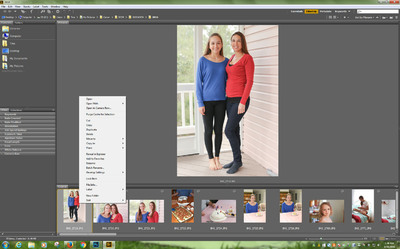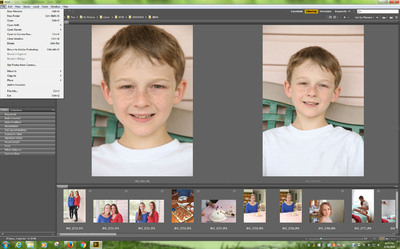-
Posts
102 -
Joined
-
Last visited
Everything posted by Tina B.
-
Awesome, thank you! I have never ever done this or anything like it so I am eager to give this my best shot. I read very carefully the tutorial (link) and went through various parts of the layers and masks class to refresh my memory. When you say "use a big clone brush," do you mean choose the clone stamp tool? And make the brush big? I played with the tool briefly but it said I needed to choose a source point...that would be selecting skin (color) from that immediate area. Right? I've never done this before so please forgive me for asking what may seem like a silly question to you. What I did so far is click on my "background" and did "ctrl J" and renamed the new layer, "Clone." That's all I have done so far. Just want to be sure I understand each step of the way...
-
-
I asked because I didn't know. I didn't mean to insult you, if you took it that way. I am sorry. I ask questions when I genuinely don't know the answer. I have a polarizing filter. And those images were shot when the sun was high. I will spend some time this summer now that school is out to take some more landscape images.
-
Well, that's just it.. I really don't know. When I used IR film in my film camera, I only used a red (#25) filter over the lens. I will have to get out and take more landscape images and play. Thank you for trying, though. I appreciate it. I could try putting the red filter over the lens...and see what happens? But the film was black and white so maybe put the camera in monochrome? Maybe?
-
-
-
Um...yes. But landscapes are not my favorite thing to photograph. I will try to hunt down something for you.
-
Well, it's my understanding that DSLR's have some kind of IR sensor inside of the camera that would not make it possible to achieve in camera. Though, I could be mistaken. When I did IR photography, it was with a film camera and a #25 red filter over the lens. The film, I'm pretty sure is obsolete. The last class I took at the Community College, the instructor told us to stock up before they don't make it anymore. It's very sensitive film, very precise way to handle it and process it. I loved it. LOVE the effects. Now that I'm completely digital, I want to learn how to create it. Now, I just have to get out and take some landscape photos.
-
Oh snap, I don't have an image yet. I WILL have to bookmark this spot and when I DO get one, I will post it.
-
I would have to scan my black and white images (they are prints I did in the darkroom from film) to show you what I have done with infrared but I don't have time at the moment. The best I can do is show some examples of others work. This is black and white... http://www.bostonphotographyfocus.org/tag/infrared-photography/ And this is color...http://sublime99.com/33-beautiful-infrared-photos/ They are gorgeous and I want to learn how to do it in Ps.
-
Hi Damien, I took 3 black and white photography classes in college and I fell in love with the effects of infrared. Of course, this was film back then. How do you create the effects of infrared to black and white and color digital images?
-

Exporting from Bridge
Tina B. replied to Tina B.'s topic in Photoshop / Elements / Bridge / ACR questions or problems
Yes, Tools>Photoshop>Image Processor worked! Thank you. -

Exporting from Bridge
Tina B. replied to Tina B.'s topic in Photoshop / Elements / Bridge / ACR questions or problems
-

Exporting from Bridge
Tina B. replied to Tina B.'s topic in Photoshop / Elements / Bridge / ACR questions or problems
-
I am editing personal snapshots of my family I photographed in jpg. I did some basic edits in ACR but I have NO intentions of doing anything more with them. Is there not a quick way of taking them from Bridge and exporting them from bridge rather than taking them into Ps? and IF this is not possible, then how do you take more than one image at a time into Ps? I only know how to do one at a time.
-

Cropping
Tina B. replied to Tina B.'s topic in Output - print, websites, Facebook, email, client disk, etc
I understand! Thank you. I needed to SEE it. Ugh. I will learn. I'm learning...slowly. -

Cropping
Tina B. replied to Tina B.'s topic in Output - print, websites, Facebook, email, client disk, etc
I didn't create a PSD file from my raw image. I took my raw image from ACR, clicked "Open Image" and cropped it in Ps. Saved it as a "save as" jpg. Should I have brought it into Ps from ACR and created a PSD first and then cropped it? See, I am in the raw class and the levels class and still reading the levels class. I have NO idea how to do levels and such just yet. So, I am not yet in the process of making PSD's and all the extra editing that I don't yet know how to do. For the purpose of posting an image of my daughter to my photography page (not business) so my friends and family can see, I cropped it for that purpose. Nothing special did I do...didn't change ratio or anything. I'm just feeling anxious that I might have ruined my raw image when I cropped the image in Ps. I didn't make a PSD first. I will read the article you posted. -

Cropping
Tina B. replied to Tina B.'s topic in Output - print, websites, Facebook, email, client disk, etc
Forgive me for asking. Can you explain what it looks like to "crop only when ready to print (or other form of output")? For example...I took one of my raw edited images and posted it for my family to see. I took the image from raw, brought it into Ps and I cropped it. I saved it "save as." That is all I did. I did not change ratio, or make it FB quality. Based on what I described, have I done something wrong ? Because, I am not understanding what "only crop when you're ready to print..." looks like. -
Regarding this article about cropping (http://www.damiensymonds.net/2011/09/cropping-tutorial.html), what does this mean, " The difference between raw cropping and Photoshop cropping is that Photoshop cropping is permanent. Once those pixels are discarded, they’re discarded! So choose your crop wisely," Are you referring to cropping in ACR vs. Ps? Cropping is confusing to me as I have not practiced enough with it to know what I'm doing...so I have avoided it.



.thumb.jpg.8db1ee8079fae6ddbf2a1d40e7d5ca9d.jpg)
.thumb.jpg.c933edb586c4a95f7c0d947ea8443213.jpg)