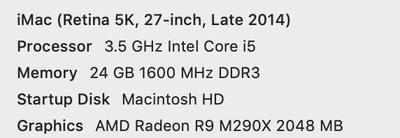amyjo415
Premium Member-
Posts
885 -
Joined
-
Last visited
Member Information
-
Main editing computer
Mac desktop
-
Editing software
Photoshop
-
Monitor Calibrator
Spyder
-
Cameras, lenses and other photographic equipment
D7200, D600, Nikkor 70-200 2.8, Nikkor 24-70 2.8, Nikkor 85 1.8, Tokina 11-16, SP700
Recent Profile Visitors
The recent visitors block is disabled and is not being shown to other users.
amyjo415's Achievements
-
Thank you for all of your help. This is what I landed on: Apple Studio Display became a no-brainer. I found it cheapest at Nebraska Furniture Mart but Amazon was close (letting you know for others that might want one). Both had them for the $1,350 range new. I decided to go with the regular stand and at a later time I will get a second monitor and possible one that will work vertically on VESA stand. I was more focused on the primary than a secondary which would almost certainly be used primarily for work (spreadsheets, accounting software, PDF). I may find a lower quality picture (not 5K) monitor for that one. I decided on the Studio. At this point, spending this much, I decided to go for the extra RAM. Hoping to get many more years out of it by doing this. Also kept 1 TB to be consistent with what I have. Without cleaning up my current hard drive (which I very much need to do), I still have over 400 GB available. I also grabbed the magic keyboard just for touch ID. I will keep my current as a backup. You recommended Jump Remote Desktop above. Looking to the future, do you know if it allows true use of physical dual monitors by the one remoting in? As in, if I have dueal but the computer at the remote location does not, can I still use it? Thank you again! Amy
-
Wow! Thank you for so much advice. Yes, absolutely have a keyboard with numberpad. Might upgrade but ironically, just took this out of the box after my original died. This one was still boxed from my last iMac purchase. I have realized budget has to go up. Looking more towards $4,000 total now. With the specs of the Studio verses Mini, what is making the Studio higher in cost? Looks strictly to be processor. Is it that much faster? I am also trying to grasp the difference in Ram of my iMac versus the M2 machines. Apple Genius tells me that my 40GB doesn’t remotely compare to the 32GB of the M2. Is this due to it being integrated so working as one, for lack of a better term, it is faster? Studio Display is going to be a must, I believe. I just went to the Apple Store to look and you are right. I think I would be frustrated if I don’t go with it. I do not love the nano-texture. Maybe it is just me but it dreamed to hinder the vibrancy to me. Or, I am just spoiled and don’t like change at something I am staring at so much. Thoughts on refurbished if I want to save money? Thank you again!!!!
-
Brian, I see your recommendation for purchase from March but wondering if your stance has changed since the Apple Event this week. I am currently working with what you helped me buy years back 27in iMac, 1TB SSD, 40GB Ram 3.7 6-core i5. I have an external G-Drive HD for photo-storage and then back up on a secondary plus cloud with iDrive. Photography is my hobby and I am an accountant by day. I work with a remote desktop connection to my firm and clients that may be going to the cloud soon. So, in looking to upgrade now, I need to take both uses into consideration. Trying to keep budget at $3,000 if possible. I will get around 10% discount for military through Apple that will roughly offset sales tax. Also wondering if I need the Apple Display or if I should go with something else like LG or Samsung. Sad that the 27 in iMac is no more but feel I may be frustrated with a 24 in unless maybe I could use a second monitor but that is rough with remoting in. Thoughts? Thanks so much in advance. Amy
-
So, had a slight mishap. My dog, recovering from surgery, stumbled and knocked my external hard drive off my desk. HD is damaged and has already been replaced. It was backed up through early December and fully backed up to Amazon Photos. So, no loss of files. My question is...what is the best way to transfer everything back onto my new hard drive and ensure that Bridge can actually find all files? Right, it is still trying to look for all of the old files. Do I just need to remove those files from Bridge and then add the path from the new Hard Drive source so it knows where to locate them?
-
For some reason, it shows my Time Machine backup (from a 1TB hard drive) as being too large to put on the new iMac (also 1TB hard drive). I show about 80 GB currently available on my old iMac. I assume moving the pictures to the external now would be best first? My files are pretty organized as they are now, so I want to keep the same system going forward.
-
My iMac should be here any day and I have a question. Currently, I keep much of my photos on the iMac hard drive and back up to the externals. Now, I will be keeping all pictures on the external. How is best to move what I have now? Ideally, I would move them prior to setting up my new iMac. So, that when I do setup the new one, I could restore my Time Machine backup and transfer all other data, setups, etc over. How do I do this and still maintain my current catalog/database used with Bridge or Lightroom/Photoshop? Any suggestions?
-
Thanks. I just ordered the RAM. I ordered the HD but went down to 6 TB. I don't keep a large volume of photos and know I can upgrade that in the future if needed. Thanks again!
-
This is perfect. I ended up having to order yesterday afternoon, before I got this response, but I actually ordered exactly what you recommended, right down to the keyboard. I went back and forth a lot on upgrading the hard drive or the processor but went with the hard drive. I would have liked to go with 2TB but just couldn't bring myself to go that far over budget. I did know about the RAM but I do still have to get RAM from somewhere. I can't tell form Crucial's website if they have it or not. When I search I only get SSD drives. Do you know which I would need from them? Or, I did find it on OWC. Is that a good place to buy from as well. My only other thing will be getting new externals which I am coming up due for soon. Mine are currently WD Passports. Are they still ok to go with or is there something better now?
-
I currently have a late 2014 iMac 27 inch. Specs are in the picture. I am experiencing some issues with it and given I am an accountant, I don't have a time to risk and do a wait and see with it or to even get it in to be fixed (2 day wait and likely have to leave it with them). So, I am considering upgrading and then will later fix this one and pass it on to my daughter to use. My original plan had been to upgrade this Fall or next Spring so advancing that plan. My question is what am I really getting in buying new compared to what I already have? Faster speed and the larger hard drive alone? Will it really be noticeably faster? Is the 3.7 the way to go or will the lower end ones suffice? If I want to take advantage of military pricing and no tax (buying from AAFES) I am locked into their builds. Thoughts? Thanks!
-
I have now successfully added ram to my iMac without damaging my system. Thank you so much for your help!
-
http://www.crucial.com/usa/en/imac-(retina-5k%2C-27-inch%2C-late-2014)-imac15%2C1/CT6313736 Above is what it is telling me I need. I find this on Amazon. Is this the same? https://tinyurl.com/ya7a23rx
-
Perfect. It looks like mine is currently out of stock but I will keep an eye on their site. Are they fairly good about restocking quickly?
-
Brian, where is your go to place for RAM? I have a late 2014 iMac I want to increase ram in. Apple has the instructions on their site as to how and seems pretty easy. But, am I best to go through them to purchase it? Or a 3rd party? Because of a very good deal I got when I purchased it, I am only running on base 8 GB.