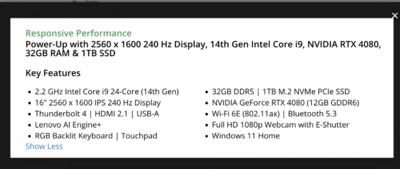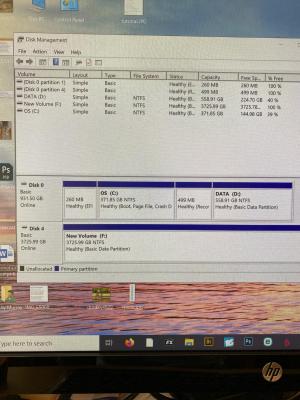Kathy1
Premium Member-
Posts
483 -
Joined
-
Last visited
-
Days Won
2
Member Information
-
Main editing computer
PC laptop
-
Editing software
Photoshop
-
Monitor Calibrator
Spyder
-
Cameras, lenses and other photographic equipment
Canon R5, R 50mm 1.2 lens, R 70-200mm 2.8 lens, EF 100mm lens, R 24-105 lens, 600EX-RT, Godox TT685, Godox AD 200 Pro
Recent Profile Visitors
The recent visitors block is disabled and is not being shown to other users.
Kathy1's Achievements
-
Error message while working in photoshop
Kathy1 replied to Kathy1's topic in The Windows & PC Hardware Forum
Thank you! I will follow your suggestion for #2. Please send me the link to buy you a beer. -
Hi Brian, this popped up late last night. I tried going to preferences, but could not find this. I will post the screenshot of the message and the specs of my computer. I was going to call my IT guy but he is not good with issues around Adobe. Hope this is an easy issue.
-
Nice to know it is not just me that is frustrated with them!
-
Yes. I did calibrate and my prints were a good match. I am happy. I need practice in using the OSD button on the back side of the monitor and getting the toggle button to move the direction I want. I do love the size and the extra ports on the monitor.
-
I started to use the X Elite, then realized that the adjustments for brightness, color, etc was not on buttons on the monitor, but I had to open an App in the computer to use them. So I could not figure out how to keep the App open and still have the calibration screen up. I am trying again today. Hopefully it was due to the late hour and being tired.
-
Hi Brian. I have set up the Dell UltraSharp 27/32 4K USB-C Hub Monitor. I actually am very intimidated by this monitor! I don't fully understand All the ports. Anyhow, I have a Datacolor spyder X Elite calibrator. I was reading what calibrators Damien recommends, and saw there is a Spyder X 2 Elite. To calibrate the Dell monitor, which calibrator do you recommend?
-
Brian, I do use an external IPS monitor. If fact, I am purchasing this - Dell UltraSharp U2723QE 27" 16:9 4K UHD HDR IPS Monitor. I was not clear on why I need a laptop vs desktop. It is only because I travel to another state. I do have two external monitors I use when editing. So, Is the Dell laptop above acceptable if I do not need the IPS? I am still leaning to the Lenovo as I only purchase from B&H and I could not find the Dell laptop on B&H.
-
I am about to press buy at B&H for the Lenovo. My IT guy suggested this option. What is your opinion? Alienware m18 R2 Gaming Laptop Save for later $3,193.99 Tech Specs Base Alienware m18 R2 Processor Intel® Core™ i9 14900HX (36 MB cache, 24 cores, up to 5.8 GHz Turbo) Operating System Windows 11 Pro, English, French, Spanish Graphics NVIDIA® GeForce RTX™ 4080, 12 GB GDDR6 Memory 64 GB: 2 x 32 GB, DDR5, 5200 MT/s, non-ECC, dual-channel Storage 1 TB, M.2, PCIe NVMe, SSD Display 18" QHD+ (2560 x 1600) 165Hz, 3ms, ComfortView Plus, NVIDIA G-SYNC + DDS, 100% DCI-P3, FHD IR Camera Color Dark Metallic Moon (Anodized AL) Keyboard English US AlienFX RGB backlit (per-key) Alienware M Series keyboard AC Adapter 360W Small Form Factor Adapter Wireless Intel Killer™ 1750 2x2 and Bluetooth 5.4 Wireless Card with Wifi 7 Ready Primary Battery 6 Cell, 97 Wh, integrated Systems Management System Software FGA Module No FGA Driver Killer 1675i/1750x Driver Documentation/Disks Documentation, English/French Cable Power Cord (US/Philippines) Support Tech Sheet and Powercord No POD Label Retail Information Direct Information Processor Branding Intel® Core™ i9 Processor Label Packaging Shipping Material Games Includes PC digital download of Indiana Jones 1 code/customer. Redeem by 1/30/25 Additional Software Additional Software
-
Hi Brian, I have spent two hours reviewing your recommendations for the specs that is needed to adequately run PS cc. I need a laptop as I spend days and weeks at another location. I use a monitor when editing at both locations. I will also need a new monitor. I looked at the Dell UltraSharp you listed. My first must have is the laptop. Please help me! I tried looking for a Dell laptop since you were so positive about Dell XPS line. I could not find a laptop that fit all the recommendations. I looked at Asus, Dell, and Lenova. Fortunately, money is not an issue. I want the best that is needed to run Photo Shop without issues.
-
I will do that. Thanks again.
-
-
LOL! I am so scared of messing up that if it is not the exact wording I freeze. I will follow your directions exactly. I am away from the computer now. I will let you know when I have succeeded.
-